Arpeggiator MIDI plug-in latch parameters in Logic Pro for iPad
You can determine the latching behavior and can edit arpeggio steps with the latch parameters.
The Arpeggiator MIDI plug-in operates in two distinct functional modes: Live and Grid. The modes are mutually exclusive, so turning on one turns off the other. It also provides a unique Live Capture to Grid facility.
When Grid mode is active, it controls the arpeggio velocity, cycle length, step length, rests, ties, and chords. All live input of available grid parameters, such as velocities, is ignored. See Arpeggiator options parameters.
When in the default Live mode, the arpeggio performance is controlled by your input. For example, the velocities of arpeggiated notes are determined by the way you played them. Any existing grid values are retained but are disabled until you return to Grid mode.
Note: When you capture a live performance, grid values are not retained.
In Live mode, you can add rests, ties, and chords in real time by tapping the onscreen buttons or by using equivalent MIDI keyboard remote keys. See Assign Arpeggiator controllers.
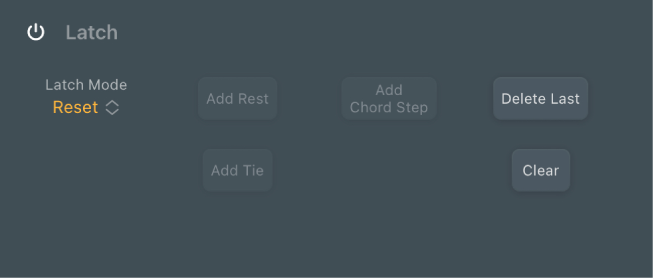
Latch parameters
On/Off button: Turn Latch mode on or off. This allows an arpeggio to run without you holding down keys. Latch mode behavior is determined with the Latch mode pop-up menu.
Latch Mode pop-up menu: Choose a Latch mode.
Reset: The first key played clears the currently latched notes.
Transpose: Play a single key to transpose the arpeggio relative to the note value of the pressed key and the lowest arpeggiated note.
Note: Pressing more than one key simultaneously clears currently latched notes and starts a new arpeggio.
Gated Transpose: This option is the same as Transpose Latch mode with the difference that the arpeggio only plays while a key is pressed. As soon as the key is released, the arpeggio is muted.
Add: Play keys—one by one, or simultaneously as a chord—to add them to the latched arpeggio. You can play the same key multiple times and the note repeats the number of times it is struck.
Add Temporarily: This option is the same as Add Latch mode except that played notes are added to the latched arpeggio only while held. When a temporarily added key is released, it is removed from the arpeggio.
Through: All incoming MIDI notes are passed through the Arpeggiator plug-in, enabling you to play along with a latched arpeggio.
Add Rest button: Insert a rest at the current arpeggiator step position. A position identification number is assigned to the rest, ensuring that its rhythmic position (step number) within the arpeggio is retained, even when different note order presets are chosen.
Note: Rests can only be added while building the arpeggio, which means that at least one key must be held if you want to add a rest. Once all keys are released, the Arpeggiator acts in accordance with the rules of the set Latch mode and expects to receive a MIDI note for transposition and so on. In Latch Add mode, this restriction does not apply because it allows you to add MIDI notes, rests, ties, and chords after all keys are released.
Add Tie button: Insert a tie at the current arpeggiator step position. A position identification number is assigned to the tie, ensuring that its rhythmic position (step number) within the arpeggio is retained, even when different note order presets are chosen.
Add Chord Step button: Insert a chord at the current arpeggiator step position. When the arpeggiator encounters a chord step, it simultaneously plays all notes, including their unique velocities, currently in memory (latched or held). A position identification number is assigned to the chord, ensuring that its rhythmic position (step number) within the arpeggio is retained, even when different note order presets are chosen.
Delete Last button: Delete the last note, rest, or tie that was added to the arpeggio.
Note: Each event is allocated a unique position identification number and the “last” event has the highest position identification number.
Clear button: Remove all notes from the Arpeggiator plug-in latch memory. The arpeggio stops playing and all position identification numbers are reset to zero, enabling you to create a new arpeggio without turning off Latch mode, which can be useful in a live situation when preparing for a chord change.
Download this guide: PDF