Stretch regions in Logic Pro for iPad
You can time stretch regions to shorten or lengthen the relative distance between events in the regions without changing the pitch. Expanding regions increases the distance (the amount of time) between events in the regions, while compressing regions decreases the distance.
For example, you can make a region play in half time by stretching it to twice its original length, or play in double time by shortening it to half its original length.
Time stretch regions
In Logic Pro, tap the Stretch button
 in the Tracks area menu bar.
in the Tracks area menu bar.Tap a region to select it.
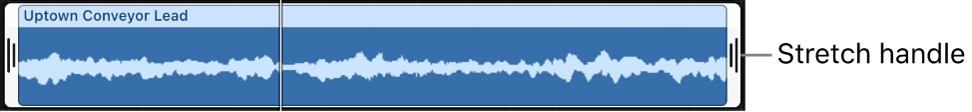
Drag the stretch handle on either the left or right edge of the region to stretch the region start or region end.
When you time stretch an audio region, the audio is stretched or compressed by the amount that the region is altered in length, and the original region is replaced with a new PCM audio file (in the original file format, or AIFF, if the original was not PCM).
Time stretching is limited to the value of the current Tracks area grid setting (in the Snap pop-up menu).
Download this guide: PDF