EVOC 20 Filterbank modulation in Logic Pro for iPad
The EVOC20 Filterbank features two LFOs. The LFO1 parameters shown in the Formant section control the Formant Shift parameter. The LFO2 parameters shown in the Filter Bank Crossfade section control the fade between filter banks A and B.
LFO modulations are the key to interesting effects. Set up either completely different or complementary filter curves in both filter banks. You can use rhythmic material—such as a drum loop—as an input signal, and can set up tempo-synchronized modulations with different rates for each LFO. Also try inserting a tempo-synchronized delay effect—such as Tape Delay—after the EVOC 20 Filterbank to produce unique polyrhythms.
Formant LFO1 parameters

Formant Shift knob and field: Move all bands in both filter banks up or down the frequency spectrum.
Note: The use of Formant Shift can result in the generation of unusual resonant frequencies when high Resonance settings are used. This parameter can be modulated by LFO1. See Formant LFO1 parameters.
LFO1 Rate knob and field: Set the speed of modulation. Values to the left are synchronized with the Logic Pro tempo and include bar values, triplet values, and so on. Values to the right are nonsynchronized, or free, and are displayed in hertz—cycles per second.
Note: The ability to use synchronous bar values could be used to perform a formant shift every four bars on a cycled one-bar percussion part, for example. Alternatively, you could perform the same formant shift on every eighth-note triplet within the same part. Either method can generate interesting results.
LFO -> Formant knob and field: Set the amount of Formant Shift modulation by LFO1.
LFO Waveform pop-up menu: Set the waveform type used by LFO1. You can choose from the following waveforms:
Triangle
Saw Down and Up
Square 1 (bipolar, good for trills)
Square 2 (unipolar, good for changing between two definable pitches)
Sample and Hold and Lag (smoothed) Sample and Hold
Sine
Filter Bank Crossfade LFO2 parameters
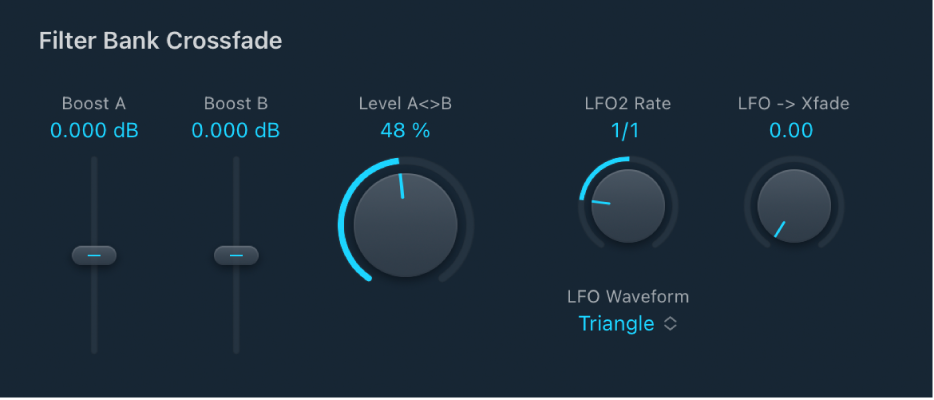
LFO2 Rate knob and field: Set the speed of modulation. Values to the left are synchronized with the Logic Pro tempo and include bar values, triplet values, and so on. Values to the right are nonsynchronized, or free, and are displayed in hertz—cycles per second.
LFO -> Xfade knob and field: Control the amount of Fade AB modulation by LFO2.
LFO Waveform pop-up menu: Set the waveform type used by LFO2. You can choose from the following waveforms:
Triangle
Saw Down and Up
Square 1 (bipolar, good for trills)
Square 2 (unipolar, good for changing between two definable pitches)
Sample and Hold and Lag (smoothed) Sample and Hold
Sine
Download this guide: PDF