Modifying this control will update this page automatically
Use the Keyboard Play Surface in Logic Pro for iPad
In Logic Pro, you can use the Keyboard Play Surface to play software instruments by tapping the keys. You can play higher or lower on the keyboard, hold notes, and change the keyboard size and scale.
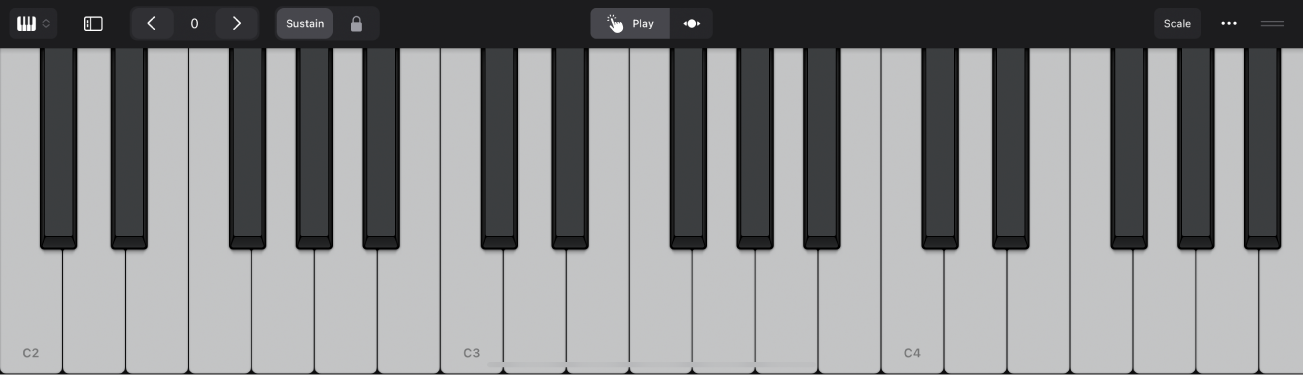
When you load an instrument patch with articulations, you can choose articulations from the Articulation pop-up menu in the Play Surface menu bar. See Studio Horns keyswitch mapping and Studio Strings keyswitch mapping.
Download this guide: PDF
