Drum Kit Designer mappings in Logic Pro for iPad
Drum Kit Designer is compatible with the GM standard. You can also choose GM + Mod Wheel Controls HiHat Opening Degree, which lets you use your keyboard modulation wheel to adjust the amount the hi-hat opens and closes during a drum performance.
Drum Kit Designer is also compatible with the V-Drum standard.
The images show how drum sounds are remapped when different modes are chosen with the Input Mapping pop-up menu, and when using kits that contain brush snares. Kits featuring brush snares provide a number of special features discussed below the images.
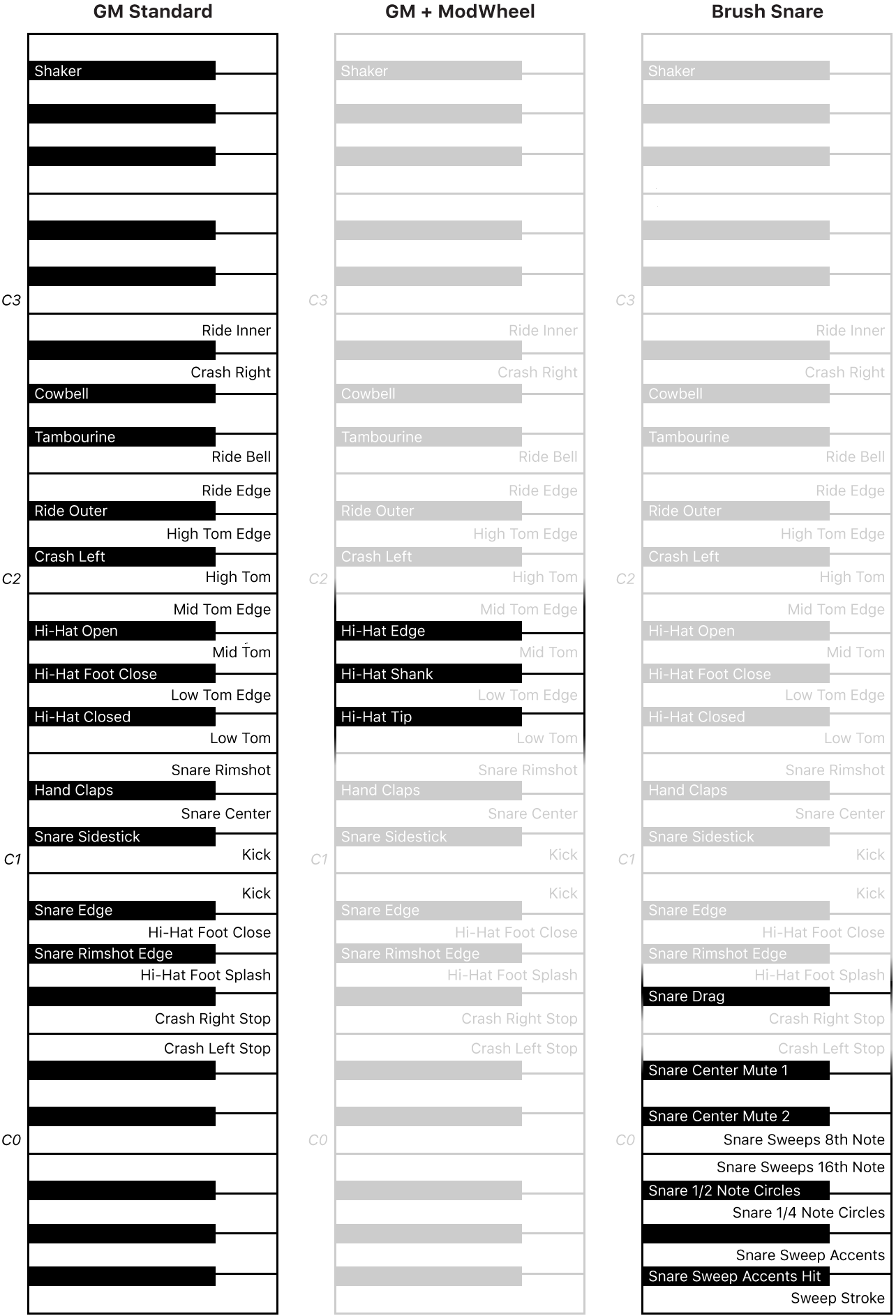
Brush snare special features
Kits that contain brush snares have preset behaviors that can enhance your performances and compositions.
Note: The following features apply only to keys that trigger a brush snare drum sound.
Left and right hand playing is chosen automatically when using MIDI channel 1. This behavior is based on default settings such as the left hand being used for brush circles (if this hand isn’t already in use), and playing situation. For example, snare taps will change from a default preference for the right hand to alternating hands if snare hits are played in rapid succession.
Note: Hand usage can be forced by using MIDI channel 2 for the right hand and MIDI channel 3 for the left hand.
Brush circles are played continuously while a note is held and loop randomly every bar, synchronized to the project downbeat, tempo, and meter. If a tap on the same hand as a held circle is played, the circle restarts immediately.
There are two mute states that take brush force into account. These mute states can be active (caused by a brush hit) or passive (caused by the other brush resting on the snare), or can be a combination of both. The current mute state is automatically tracked, which results in a small sound variation each time a snare is played. For example, if a circle is playing, a snare tap will sound slightly different than when played from silence.
The Snare Center Mute articulations (on keys C#0 and D#0) keep the brush on the snare head after the hit. These keys interrupt a playing circle on the same hand while held. The circle resumes when you release either key.
Download this guide: PDF