ChromaVerb main controls in Logic Pro for iPad
The main section contains the most commonly used ChromaVerb parameters.
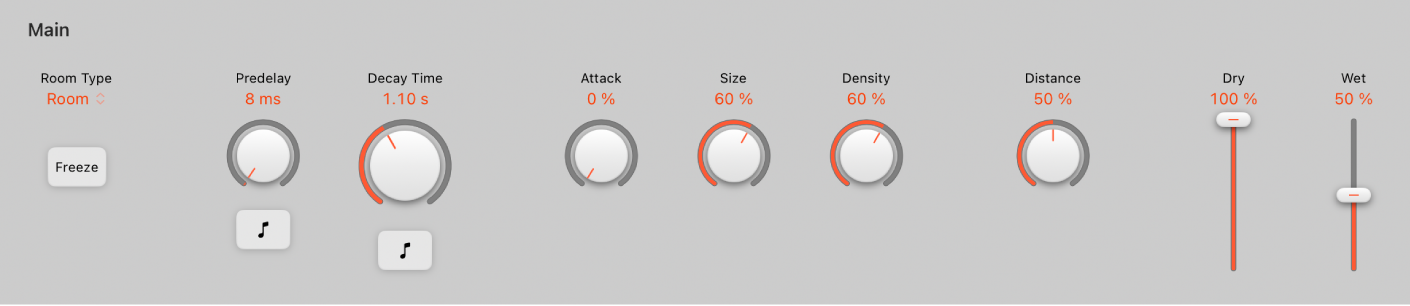
ChromaVerb main parameters
Room Type pop-up menu: Choose the type of reverb space you want to recreate. See ChromaVerb room types.
Freeze button: Turn on to recirculate the signal infinitely inside the chosen room type.
Predelay knob and field: Set the time between the start of the original signal and the arrival of the early reflections. You can also tap the field to enter a value in the numeric keypad. Double tap to reset to the default value.
A short predelay setting tends to push sounds away and longer predelay settings tend to bring sounds more to the forefront.
An extremely short predelay setting can color the sound and make it difficult to pinpoint the position of the signal source. A very long predelay setting can be perceived as an unnatural echo and can divorce the original signal from its early reflections, leaving an audible gap between them. An optimal predelay setting depends on the type of input signal—or more precisely, the envelope of the input signal. Percussive signals generally require shorter predelays than signals where the attack fades in gradually. A good working method is to use the longest possible Predelay value before you start to hear side effects, such as an audible echo. When you reach this point, reduce the Predelay setting slightly.
Predelay Sync button: Turn on to restrict Predelay values to divisions synchronized with the host application tempo.
 Decay Time knob and field: Set the decay time. The decay for certain frequencies is dependent on damping parameter values. You can also tap the field to enter a value in the numeric keypad. Double tap to reset to the default value.
Decay Time knob and field: Set the decay time. The decay for certain frequencies is dependent on damping parameter values. You can also tap the field to enter a value in the numeric keypad. Double tap to reset to the default value.Decay Time Sync button: Turn on to restrict Decay values to divisions synchronized with the host application tempo.
Attack knob and field: Set the attack phase of the reverb. This affects either the volume or the density build-up time, depending on the chosen room type. You can also tap the field to enter a value in the numeric keypad. Double tap to reset to the default value.
For the following room types the Attack parameter increases volume over time: Theatre, Dense Room, Smooth Space, Reflective Hall, Strange Room, Airy.
For the following room types the Attack parameter sets the amount of time it takes for the reverb to reach the maximum density value, determined with the Density knob: Room, Chamber, Concert Hall, Synth Hall, Digital, Dark Room, Vocal Hall, Bloomy.
Size knob and field: Determine the dimensions of the room. Higher values correspond to a larger space. You can also tap the field to enter a value in the numeric keypad. Double tap to reset to the default value.
Density knob and field: Adjust the density of the early and late reflections simultaneously, depending on room type. You can also tap the field to enter a value in the numeric keypad. Double tap to reset to the default value.
Distance knob and field: Set the perceived distance from the source by altering early and late energy. You can also tap the field to enter a value in the numeric keypad. Double tap to reset to the default value.
Dry control and field: Independently set the level of the source signal. You can also tap the field to enter a value in the numeric keypad. Double tap to reset to the default value.
 Wet control and field: Independently set the level of the effect signal. You can also tap the field to enter a value in the numeric keypad. Double tap to reset to the default value.
Wet control and field: Independently set the level of the effect signal. You can also tap the field to enter a value in the numeric keypad. Double tap to reset to the default value.
Download this guide: PDF