Interested in changing a Roblox password to enhance account security and deter hacking threats? There are high chances you may need assistance for resetting, especially if you’ve forgotten your password.
This guide aims to provide helpful information on changing and resetting a Roblox password and also addresses account recovery without an associated email or phone number. Explore the details to discover methods for safeguarding a Roblox account. Keep reading to find out!
Below, you’ll read:
- How to change Roblox password
- Changing password on Roblox mobile app
- Changing password on Roblox website
You should also read: Did Roblox Add Voice Chat?
How to change Roblox password
Changing your Roblox password is a simple process that can be done through the mobile app or website. Follow these steps to change your password with ease.
Changing password on Roblox mobile app
- Open the Roblox app and sign in to your account. Tap the More (three-dot) icon at the bottom right corner.
- Select Settings from the list of options.
- Choose Account Info.
- Locate the Password section below the Username. Tap the edit icon.
- Enter your current password in the first text box and the new password in the second and third boxes. Tap on Update to complete the process.
Changing password on Roblox website
- Visit the Roblox website and log in to your account.
- Click the cog icon at the top-right corner and select Settings.
- Under Account Info, click the edit icon next to the Password field.
- Enter your current password in the first text box and the new password in the second and third boxes. Click on Update to finish the process.
Resetting Roblox password using phone number
- On the Roblox login page, tap “Forgot password or username?”
- Enter the phone number linked to your Roblox account, including the correct country code.
- You will receive a six-digit code via SMS. Enter this code in the provided field and tap Verify.
- Create a new password for your account and tap Submit.
Resetting Roblox password using email
- Tap “Forgot password or username?” and select “Use email to reset password.”
- Enter the email address associated with your Roblox account and tap Submit.
- Open the email from Roblox and click “Reset password.”
- Set a new password for your Roblox account.
Resetting Roblox password without email and phone number
If you have lost your password and have not linked an email or phone number to your Roblox account, you may still be able to recover your account if you have purchased Robux from Roblox in the past.
Follow these steps:
- Send an email to [email protected], describing your issue and including your Roblox username.
- You will receive an automated response from Roblox, informing you that they will contact you shortly.
- Roblox will send another email, instructing you to contact them using your billing email (the email used when purchasing Robux) and providing your Roblox username and a ticket number.
- After sending the required information, Roblox will use your billing email to help recover your account.
- Click the link in the email to request a password reset link.
- Provide your username and click Submit.
- Roblox will send a final email containing a reset password link. Use this link to regain access to your account.
Unfortunately, if you haven’t purchased any Robux from Roblox, there is no way to recover your account, as Roblox has no means to verify your account ownership. If you try to reset your password without a billing email, you will receive a response similar to the one below, stating that they cannot assist you without proper account verification.
Also read: New Name, New You: How to Change Nickname on Roblox for a Personalized Experience
Conclusion
Roblox is a popular platform for creating and playing games, making account security a top priority. As hackers continue to develop new strategies to bypass security measures, it’s crucial to change your Roblox password periodically and maintain a strong password to protect your account.
For more interesting content, check out: How do you get voice chat on Roblox?