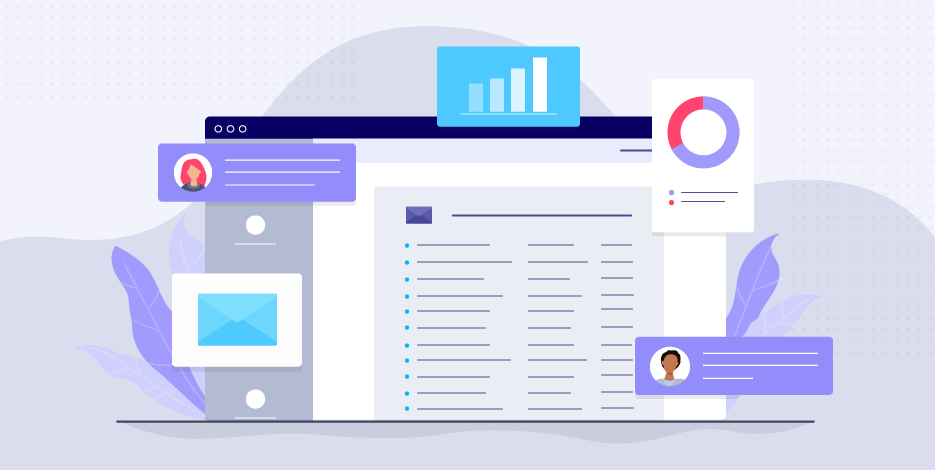27 Best Marketing Automation Software For 2025 [Categorized]
Businesses nowadays have to do more in less time, so marketing automation software becomes an absolute necessity.
The main reasons to select a marketing automation tool are:
- automate repetitive tasks and save time
- increase lead generation
- streamline operations through the integration with other services
- scale your business
In this blog post, we’ll present the top marketing automation solutions for each different use case, so you won’t commit to a tool you didn’t need in the first place.
Need cost-effective automation?
Enjoy advanced tools with simple setup at an affordable price.
Try MoosendWhat Is Marketing Automation?
Marketing automation is utilizing technology (i.e., software) to manage and automate marketing processes across multiple channels.
With the help of marketing automation, businesses can target customers at the right time with personalized messages based on their preferences, behavior, and other factors.
Modern customers not only want but expect personalization in marketing campaigns and this is why 91% of users claim that marketing automation is highly important to the overall success of their online marketing activities.
Now that we’ve seen the definition of marketing automation, let’s talk about marketing automation software.
What Is Marketing Automation Software?
Marketing automation software is an umbrella term referring to any kind of software that enables businesses to automate and streamline their marketing efforts, acquire new customers, increase revenue and improve their overall marketing efficiency.
With over 100 marketing automation platforms out there addressing various use cases, verticals, budgets, etc, the current marketing automation space is cluttered and businesses are having a hard time picking the right tool for their needs.
So, to make things simple, here are some notable use cases of marketing automation software in modern digital marketing:
- Email marketing: email campaigns are automatically triggered by users’ online actions, events, and lead scores. Automation can also help in email personalization, branding, and email deliverability.
- Lead management: through lead scoring and grading features, leads are automatically qualified and scored based on demographics, online behavior, etc. Moreover, drip campaigns can be automated to send relevant messages over time.
- Social media marketing: automation tools allow the scheduling of posts like polls, sweepstakes, and referral programs. Additionally, customer sentiment can be further evaluated by measuring likes, comments, retweets, etc.
- Advertising: lead customers through the sales funnel by automating specific advertisements. For example, in case someone revisits a product multiple times, then the automation software can display ads based on the stage they are at the customer journey.
- Workflow management: automation of processes that demand intervention from several different users.
Now that you’re up to speed, let’s dive into the best marketing automation tools carefully placed in district categories so that you can find the one that best covers your needs!
Category #1: All-in-one Marketing Automation Software
An all-in-one marketing automation platform is a set of tools designed to help users manage all aspects of their organization’s marketing efforts.
From email automation to lead nurturing and customer data management, all-in-one solutions can streamline your marketing operations and save you crucial time.
1. HubSpot

Pricing: Paid plans start at $20/month, free plan
Unique feature: Visual workflow editor
HubSpot is among the best marketing automation software, mostly famous for its powerful customer relationship management (CRM) capabilities. The service has a particular focus on inbound marketing and offers an easy-to-grasp workflow tool to automate your repetitive tasks through a visual interface.
HubSpot’s marketing automation software simplifies your lead nurturing process through a series of drip email campaigns. Moreover, you can assign specific goals to them to ensure that your email marketing strategy gives you the desired results. Regarding the workflow editor, the platform has a simple visual builder that lets you build multi-stage journeys for your audience. Finally, HubSpot lets you copy values, score leads, and exchange data between HubSpot’s CRM tool or Salesforce.
All in all, HubSpot is a great marketing automation platform that combines different automation features for your marketing and sales teams. Nevertheless, if you don’t have a big budget, HubSpot might not be ideal for you.
HubSpot Features
- Visual automation builder and multi-step marketing workflows
- Powerful CRM tool for effective lead management
- Landing page builder tool to boost lead generation
- A/B Testing tool to find the winning combination
- Predictive lead scoring option
- Various CRM integrations and more
Pricing
The platform has a free plan for 1,000 marketing contacts. While paid plans start at $20/month, to use the tool’s advanced automation features, you need the HubSpot Marketing Hub Professional plan starting at $890/month.
2. Adobe Marketo Engage

Pricing: Custom pricing, free interactive product tour
Unique feature: Intelligent cross-channel nurturing
Adobe Marketo is a marketing automation solution that wants to improve the customer experience at every touchpoint and make the customer journey easier. To achieve that, the service lets you target your audience using behavioral tracking and powerful analytics.
Moreover, the tool offers powerful content personalization features to deliver experiences tailored to each customer through AI optimization. This marketing automation software also gives you the tools to scale your lead-scoring models through intelligent processes and provides you with a customer data environment that segments your target audience using integrated profiles and engagement history.
If you are interested in developing an omnichannel or multi-channel marketing approach, Marketo has a cross-channel engagement feature that lets you engage with your customers on their channel of choice.
In general, Marketo is a great automation tool to power up your marketing efforts and simplify your marketing processes. However, it may be expensive for SMEs, you can check some Marketo alternatives here.
Adobe Marketo Features
- AI-powered content personalization
- Powerful marketing data environment
- Landing page builder tool
- Dynamic tools to nurture leads
- Marketing impact analytics
Pricing
The platform has a free product tour that covers email, nurturing, automation, etc. It comes with four packaging options, but you’ll need to contact the sales team to learn more details about the pricing (custom).
3. Salesforce Marketing Cloud Account Engagement

Pricing: Paid plans start at $1,250/month, free demo
Unique feature: Integration with Salesforce CRM
Salesforce Marketing Cloud Account Engagement (formerly Pardot) is a B2B automation solution for big companies.
The platform can boost your lead management efforts through AI-powered tools. Segmentation also allows you to create and customize dynamic lists for smarter list management.
Apart from that, the software lets you target each contact with real-time alerts and activity tracking for better engagement. The Salesforce CRM integration also helps you monitor customer insights without interrupting your workflows.
Overall, while this all-in-one automation platform gives you access to an array of tools, it isn’t ideal for SMEs with low budgets, unlike other budget-friendly marketing automation services!
Salesforce Marketing Cloud Account Engagement Features
- Activity tracking option
- Real-time alerts
- ROI reporting
- Integrations with popular apps
Pricing
The software has a free demo that you can find on the tool’s website. Paid plans start at $1,250/month with the Growth plan for up to 10,000 contacts billed annually.
4. ActiveCampaign

Pricing: Paid plans start at $19/month, 14-day free trial
Unique feature: Event tracking options
ActiveCampaign isn’t the most beginner-friendly software to get started. However, its capabilities are ideal for someone who has worked with automation tools before. Regarding its features, ActiveCampaign offers some good personalization options based on if/then/else logic. This way, you can easily customize your content to create more effective email messaging for your audience.
Furthermore, ActiveCampaign’s automation builder is user-friendly, allowing you to create and automate follow-up email campaigns with multiple conditions.
The platform also sports event tracking options. This way, you can boost your webinar marketing and manage online events without getting involved in every step of the process.
All in all, ActiveCampaign will help you automate your marketing processes and hyper-personalize your content. However, it is more suitable for advanced users, unlike some other popular ActiveCampaign competitors.
ActiveCampaign Features
- Drag-and-drop flowchart builder
- Event tracking options and hyper-personalization
- In-built CRM to assist marketing and sales teams
- Reporting and analytics for eCommerce platforms
Pricing
The email marketing software doesn’t offer a free plan, but it does have a free 14-day trial to test it. After that, ActiveCampaign has four paid plans that start at $19/month and offer you email marketing, online forms, automation, and more.
Category #2: Email Marketing Automation Software
In the previous category, we saw tools that can handle every aspect of your marketing operations. For most people though, when hearing “marketing automation” they think of email automation.
Email marketing automation tools are way more affordable than the above tools and most importantly you don’t have to pay for features you won’t ever need.
The use cases of these tools include automating the sending of your campaigns, sending transactional emails, building personalized audience segments, and sending triggered emails.
5. Moosend
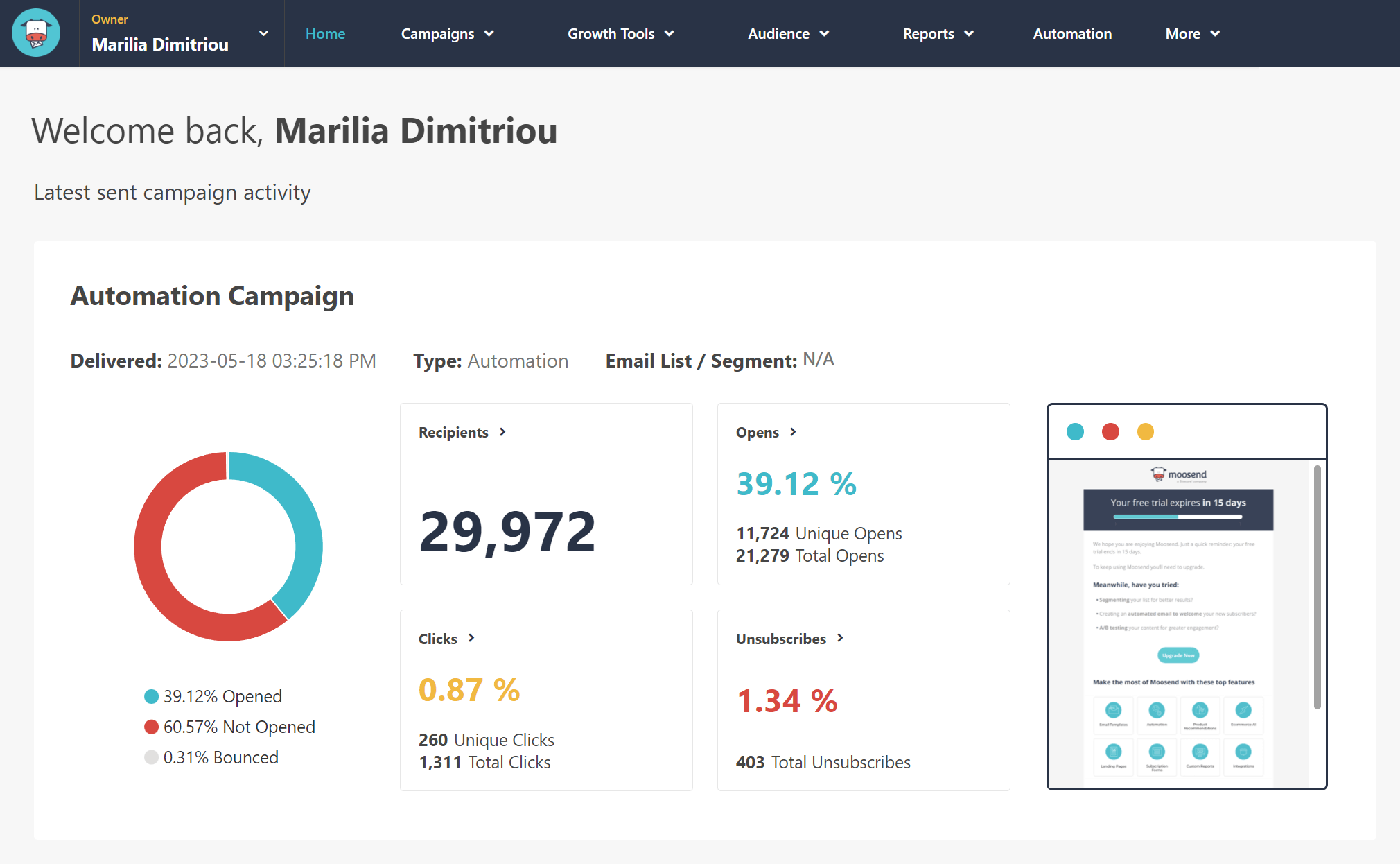
Pricing: Paid plans start at $9/month, 30-day free trial (sign up here)
Unique feature: Easy-to-set-up automated workflows
Moosend is among the top email marketing and marketing automation software enabling you to craft email marketing campaigns, automate your marketing efforts, and increase lead generation with online forms. Abundant in email templates, the drag-n-drop email builder will make you feel like a creation pro.
You can also set up your own workflow using various triggers, conditional steps, and actions. For example, you can create a welcome email or abandoned cart series triggered when your subscribers take action. And if you are pressed for time, Moosend has a collection of ready-made recipes to save you time!
Moreover, the platform sports advanced segmentation and personalization features to deliver converting messages. Its segmentation options allow you to group your audience based on demographics, preferences, customer behavior, and more.
Moosend Features
- Marketing automation to simplify time-consuming tasks
- Email list segmentation to group your audience more effectively
- Conditional logic
- Ready-made automation recipes
- Real-time reporting and analytics to measure performance
Pricing
Pricing starts at $9/month with access to all the features, including the visual workflow (unlimited workflows), pre-made recipes, and more. You can also create a free account (no credit card required) to try it out.
6. Constant Contact

Pricing: Paid plans start at $12/month, 14-day free trial
Unique feature: Event invitation management
Constant Contact is a popular email marketing and automation platform. It’s easy to use but some features are very basic (A/B testing for example), which is good for beginners but limiting for pros.
Regarding its automation features, the service allows you to use autoresponders and email list management tools to keep everything organized. For new eCommerce store owners, Constant Contact also helps you segment your buyers based on their online behavior and purchase habits.
Moreover, the marketing automation software enables you to create automated workflows based on email interactions, which will target your customers more effectively. One limitation is that automation isn’t flexible when it comes to more advanced actions and multi-step workflows.
Overall, Constant Contact will help you create simple automation for your business. However, if you want more functionality and flexibility, you should consider a more advanced Constant Contact alternative.
Constant Contact Features
- Simple automated workflows based on behavioral data
- Advanced event invitations management
- Online forms
- Easy-to-use autoresponders
- Email tracking feature to monitor performance
- Integrations for social media, eCommerce platforms, and more
Pricing
This tool doesn’t have a free plan, but it gives you a 14-day trial to test it out. After the trial period, the marketing automation service has paid plans starting at $12/month for up to 500 contacts.
7. Mailchimp
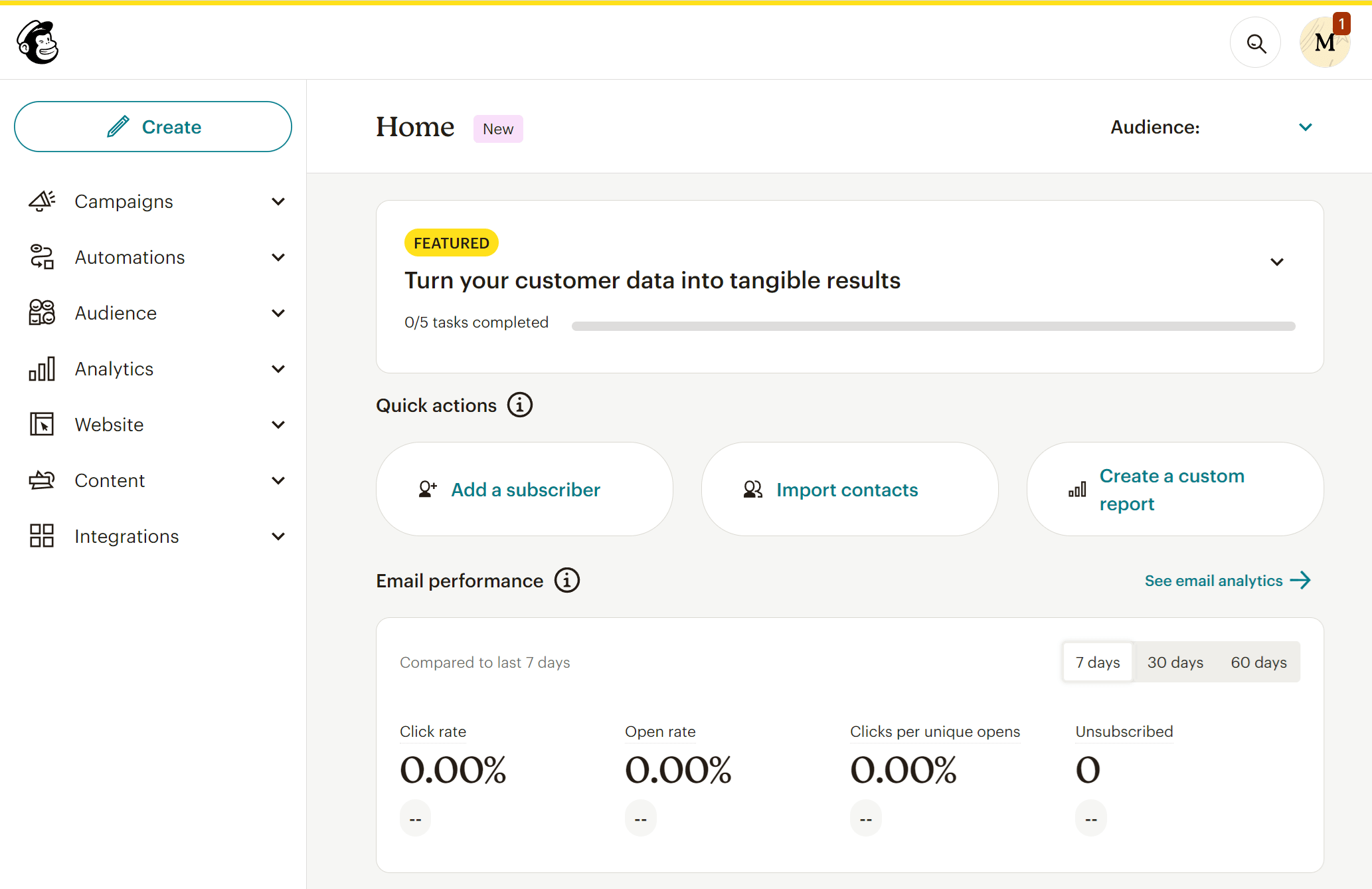
Pricing: Paid plans start at $20/month, limited free plan
Unique feature: Multi-step custom workflows
Mailchimp is among the most popular tools for inbound marketing campaigns. Not only that but the software is one of the email marketing tools with the most integrations.
When it comes to automation, Mailchimp offers some personalization options with if/then/else logic. Nevertheless, compared to other platforms, its options aren’t as user-friendly or beginner-friendly as you’d expect. Similarly, their marketing automation software is geared towards more experienced users due to its complicated automation workflows.
Moreover, Mailchimp lets you integrate your email marketing with your social media strategy for better management. List management and segmentation are also available, allowing you to customize conditional relationships for your contacts.
Overall, Mailchimp will give you the tools to create some solid automation workflows for your digital marketing strategy. Nevertheless, it might be difficult for inexperienced email marketers, unlike other Mailchimp alternatives.
Mailchimp Features
- Advanced segmentation and behavioral targeting
- Multi-step custom workflows to target your audience
- Landing pages to increase your lead gen
- Variety of integrations with popular apps
Pricing
Mailchimp’s platform offers a limited free plan for 500 contacts per month. For more, pricing starts at $20/month, giving you access to additional advanced features for up to 500 subscribers.
8. Brevo (Formerly Sendinblue)
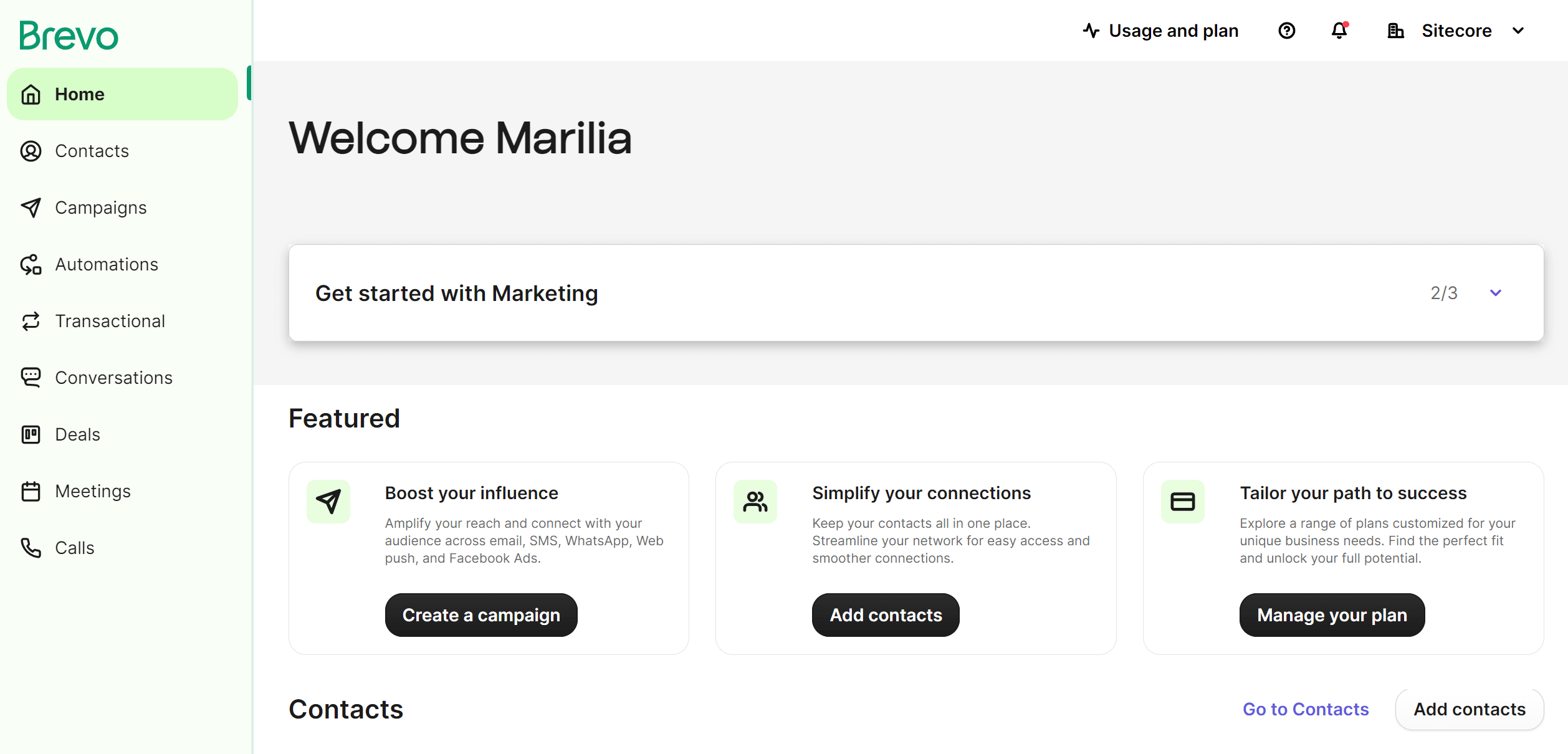
Pricing: Paid plans start at $25/month, free plan
Unique feature: SMS autoresponder option
Brevo is a tool that combines the power of email with other marketing channels like SMS. The automation workflow builder is easy to use and has simple and advanced features.
Users can create triggered drip campaigns based on behavioral data, such as email engagement or website activity. This way, you can target your audience with the right message. Furthermore, you can use the “test workflows” feature to try your flows before they go live.
Another notable feature is the marketing automation software’s segmentation and personalization options. For example, you can use the tool to show personalized content to your audience based on set criteria like gender or engagement level.
All in all, Brevo is a very straightforward automation service but lacks on the integration side.
Brevo Features
- SMS autoresponder messages
- Landing page builder tool to capture leads
- A/B testing to discover the winning variation
- Transactional emails & SMS marketing
- Web & mobile push notifications (enterprise)
Pricing
Brevo’s free plan is only for 300 emails per day for unlimited contacts. After that, paid plans start at $25 per month and give you more features and increase your email sending limit.
Category #3: Lead Generation Automation Software
The tools listed in this category are mostly suited for automation around the customer journey. They work great for enterprise and B2B marketing and sales teams, while they can help with scaling your lead generation, lead scoring and lead nurturing.
9. Keap

Pricing: Paid plans start at $79/month, 14-day free trial
Unique feature: CRM and Email Integration
Keap (formerly known as Infusionsoft) is a marketing automation software that promotes itself as a small business and enterprise solution. The tool is also known for its CRM and automation integration, which allows you to create marketing campaigns that perform.
More specifically, Keap has combined sales and marketing, giving you an integrated solution to streamline your operations. While great for small businesses, it might not be ideal for larger enterprises.
Furthermore, the automation builder is quite flexible, letting you create automation workflows that will simplify your tasks. Overall, Keap is a good option for SMEs, but it has a quite steep learning curve.
Keap Features
- Integrated sales and marketing automation
- Simple reporting and analytics tool
- Smart subscription form builder
- Phone line and text messaging
Pricing
The software has a 14-day free trial you can use to test its functionality. After that, paid plans start at $299 per month and give you access to advanced marketing and sales automation, CRM and lead capture, and more.
10. Clearbit

Pricing: Not provided
Unique Feature: Reveal anonymous web traffic
Clearbit is a powerful marketing data engine allowing businesses to delve deep into all of their customer interactions. The tool provides reliable, real-time data that your sales and marketing team can act upon to increase conversions at every stage of the customer life cycle.
The suite of products can help you discover your ideal accounts, track anonymous website visitors and manage your campaigns accordingly while saving a lot of time. Additionally, you can automatically enrich every record in your CRM software and thus increase team productivity.
Overall, it is a simple to use tool that enables businesses of all sizes to become truly data-driven.
Clearbit Features
- Traffic identification to automatically create suitable content
- Discover new leads with complete contact information
- Lead qualification, nurturing, and segmentation
- Opportunity management
Pricing
The software currently offers a free trial, while you can also request a demo of the product. For further pricing information, you’ll need to contact Clearbit.
11. Breadcrumbs.io
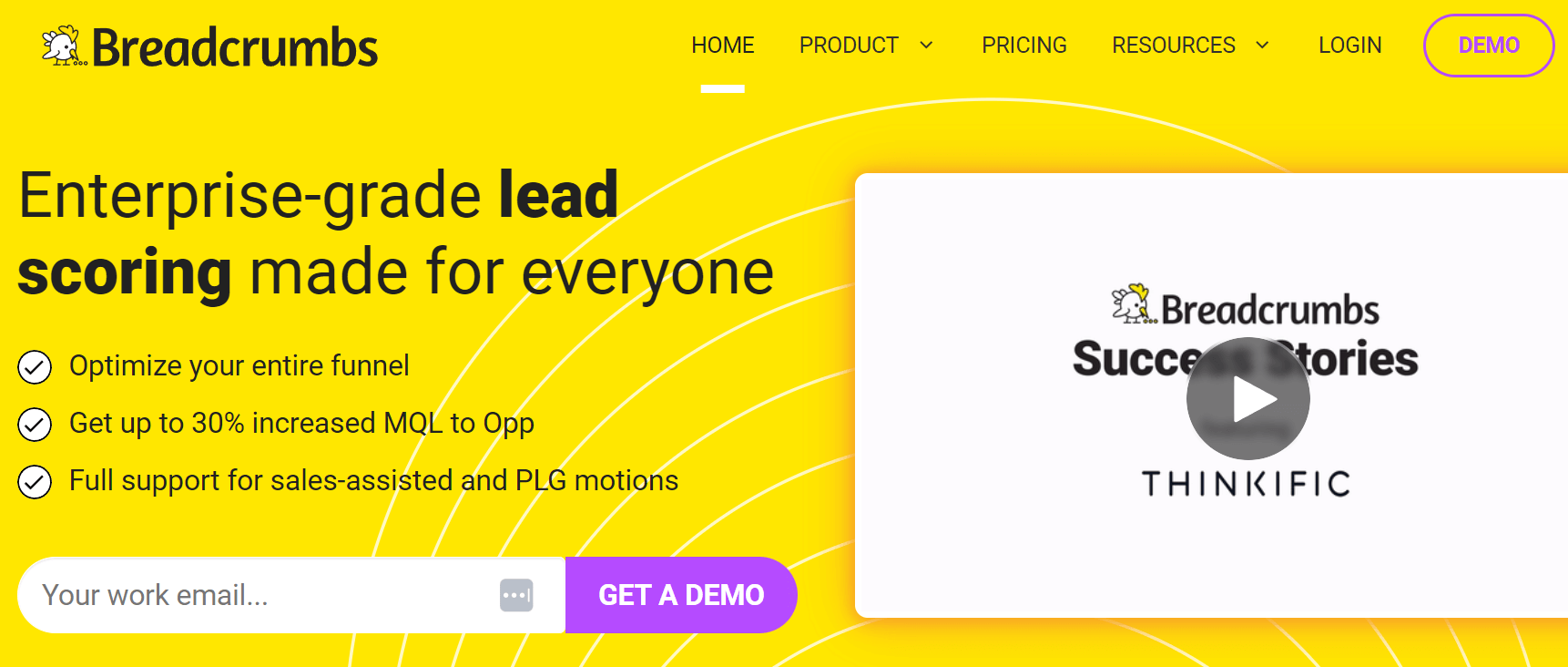
Pricing: Paid plans start at $400/month (billed annually), free plan
Unique Feature: Co-dynamic lead scoring models
Breadcrumbs is a revenue acceleration platform that allows you to identify and prioritize leads based on their likeliness to convert. The tool offers the ability to create models for Acquisition, Upsell/Cross-sell, Retention, and Adoption, which you can A/B test natively.
The sophisticated tool also lets you create dynamic scores that indicate when demand is present, thanks to variables such as Recency, Frequency, Scoring Interval & Decay Rate. You also get an intuitive UI that requires no technical skills, while you can leverage both contact and account information to make a single score evaluation.
Overall, Breadcrumbs is a simplified platform that makes lead scoring easy for everybody.
Breadcrumbs Features
- Dynamic lead scoring
- Funneling
- Intuitive & simple UI
Pricing
The tool offers a free plan for up to 1,000 contacts scored per month and 1 test model. For more contacts and better functionality, premium pricing starts at $400/month (billed annually).
12. Act-On

Pricing: Paid plans start at $900/month, free demo
Unique Feature: Pricing reflects active contacts rather than the entire database
Act-On is a marketing automation tool that offers a complete suite of applications, including lead management, email marketing, social media management, and more. The tool helps greatly with inbound marketing automation and it empowers marketers to scale their businesses through B2B demand generation.
This marketing automation solution allows marketers to optimize the entire customer journey and drive exceptional brand experiences by automating buying journeys and personalizing messaging and campaigns.
Act-On Features
- Drag-and-drop landing page editor
- Dynamic lead scoring, segmenting, and nurturing
- Data quality management
- Automated and adaptable buying journeys
Pricing
While Act-On has no free trial, it offers a free demo. Paid plans start at $900 per month for up to 2,500 active contacts, while for account-based marketing and advanced reporting, you’ll need the Enterprise plan.
Category #4: Social Media Automation Software
Social media automation tools are solutions designed to automate various aspects of social media marketing (content publishing, scheduling, monitoring, analytics).
Such tools can help almost any brand manage multiple social accounts, use social media for paid advertising, or even provide customer support.
13. SocialBee

Pricing: Paid plans start at $29/month, 14-day free trial
Unique feature: The AI Copilot that generates a complete social media strategy for your needs
SocialBee is a first-class social media management tool that can help you automate your social media presence. Create, organize, schedule, and share content across several social channels, including Facebook, LinkedIn, Twitter, Pinterest, Instagram, Google My Business, and TikTok.
It is a tool ideal for businesses, entrepreneurs, and freelancers who want to be as efficient as possible when trying to schedule content. SocialBee allows users to generate or write captions, design visuals, customize and schedule posts, and analyze the performance of their accounts.
You can create your own posting schedule according to best practices and you can personalize your posts depending on each platform’s particularities. In addition, you can manage your social inbox and respond to messages, mentions, and comments from a single place.
SocialBee is a budget-friendly social media automation platform that allows you to get more leads with less effort.
SocialBee Features
- Create a social media strategy with Copilot
- Generate posts with the AI assistant
- Set a posting schedule in your content calendar
- Recycle evergreen posts or expire time-sensitive content
- Curate content through RSS Feeds
- Analyse your posts and accounts
- Reply to messages, mentions, and comments
Pricing
The platform has a 14-day free trial. After that, paid plans start at $29/month, which can be paid monthly or yearly for additional savings. SocialBee also gives you a 30-day money-back guarantee.
14. Buffer
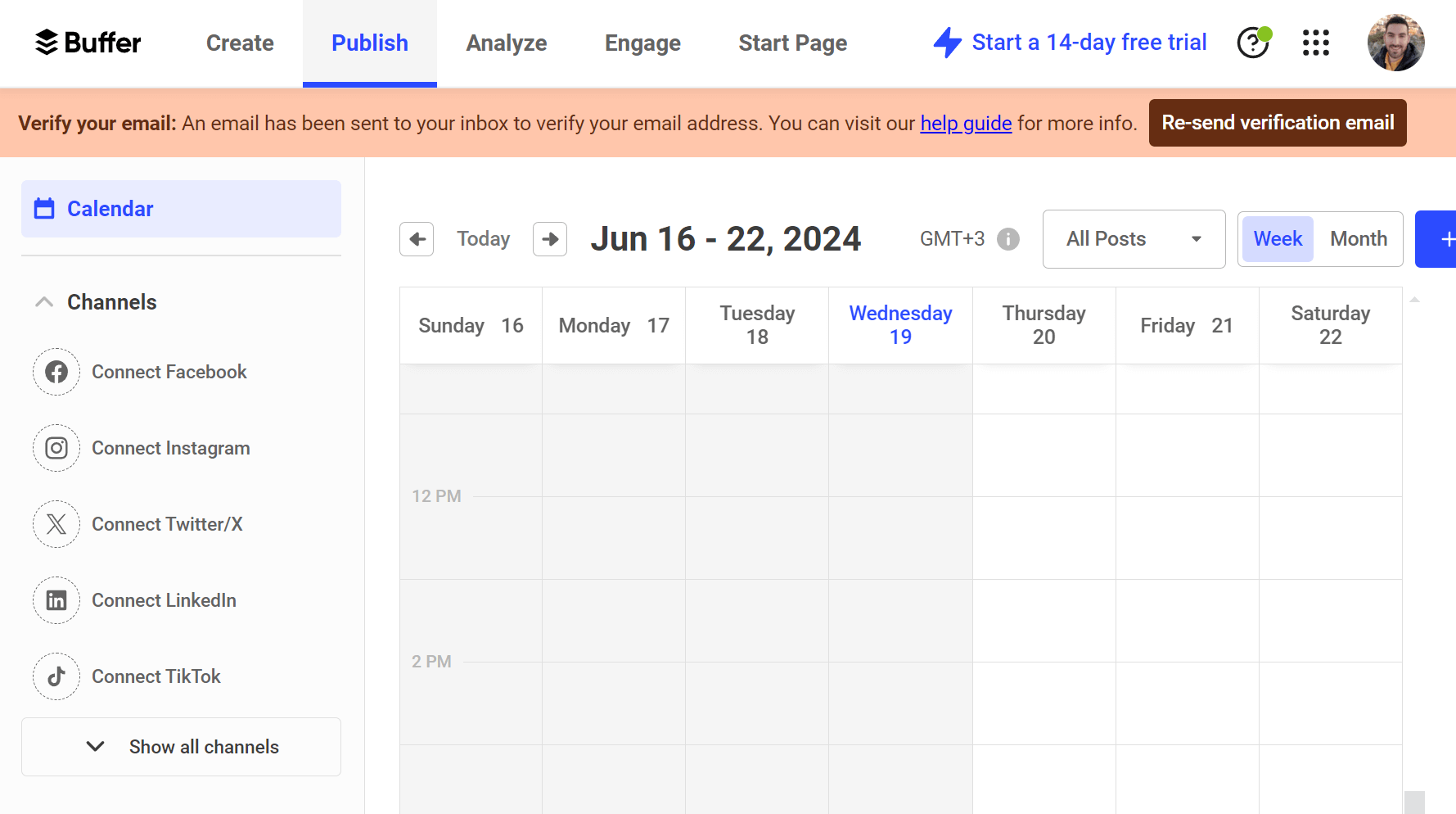
Pricing: Paid plans start at $6/month, free plan
Unique Feature: Hashtag Planner
Buffer is an established social media management platform that allows you to plan, collaborate, and publish amazing content while providing you with in-depth insights to grow your brand on social platforms.
The software sports a suite of products for publishing, engagement, analytics, and team collaboration, which help teams work more efficiently and drive more meaningful engagement and results on social media.
Overall, Buffer is an excellent tool built with small businesses in mind, empowering them to build their brand and drive authentic engagement on social media platforms.
Buffer Features
- Automated Publishing
- Collaboration Tools
- Multi-account management
- Workflow management
Pricing
The social media tool offers a free forever plan that lets you connect up to 3 channels. Paid plans start at $6/month for 1 channel (you can add more for $6/month each).
15. Hootsuite
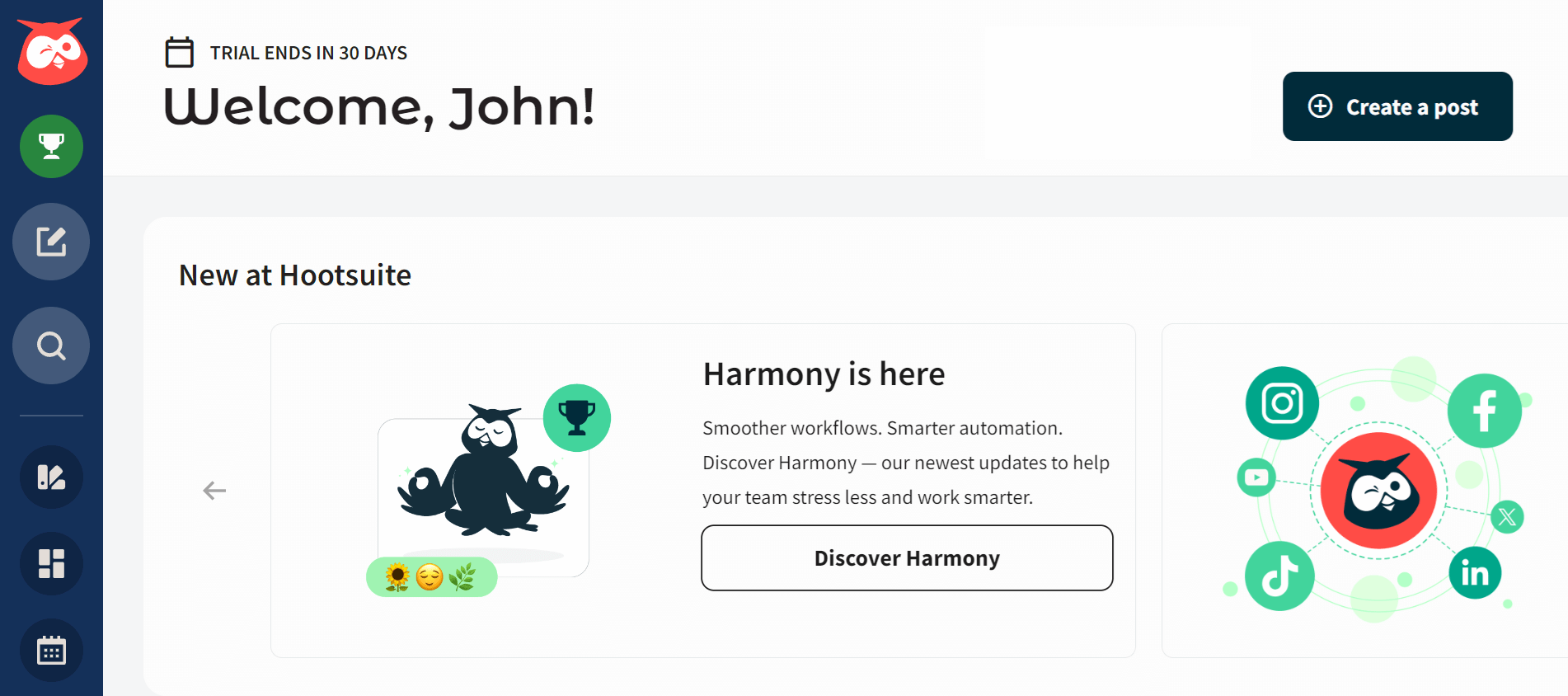
Pricing: Paid plans start at $99/month, 30-day free trial
Unique Feature: Super rich analytics and subscriber insights
Hootsuite is among the well-known solutions in the social media management segment for SMBs and large enterprises. The software helps organizations collaborate in campaign management, manage organic and paid social content, gain valuable insights from social channels and monitor customer conversations.
Furthermore, the tool allows the automating of posts to reach the audience at the best times in order to drive maximum engagement. What’s more, you get rich analytics to understand your subscribers’ needs and target them better.
In a nutshell, Hootsuite is an ideal tool to manage your social media strategy and grow your following, as it has all the software features you would expect plus more.
Hootsuite Features
- Promote organic content & manage paid ads
- Ample analytics capabilities
- Simple and straightforward dashboard
- Wide variety of integrations
Pricing
This solution has a 30-day free trial to test out its full potential. After that, paid plans start at $99/month for 1 user, 10 social accounts, and unlimited post scheduling.
Category #5: Content Marketing Automation Software
Content marketing automation tools can help businesses generate new content to publish as well as provide marketing teams with various automation opportunities regarding topics, research, data, and messages. Additional capabilities may include the construction of a content marketing funnel or the execution of basic pre-scheduling of social media posts.
16. CoSchedule
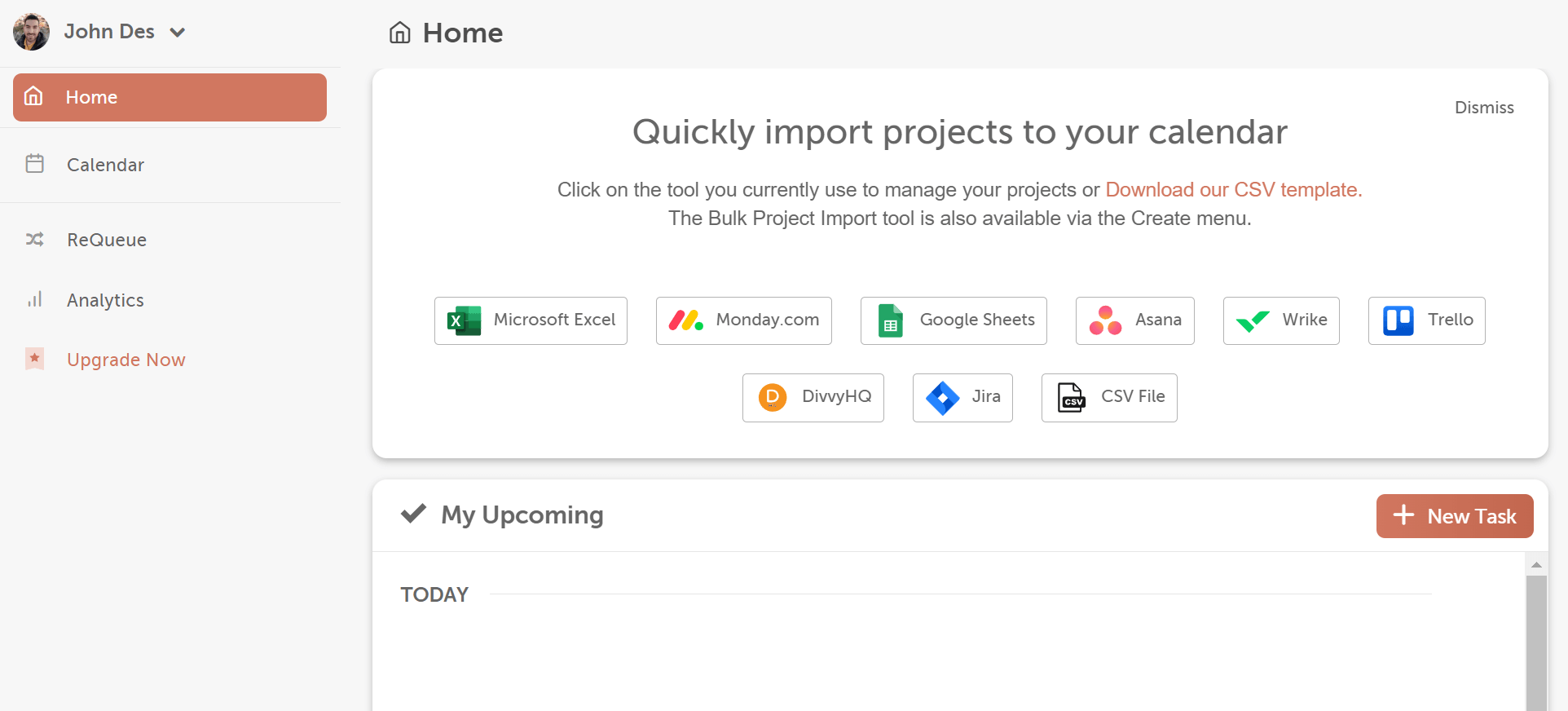
Pricing: Paid plans start at $29/month, free plan
Unique Feature: Document Classification
CoSchedule is a marketing suite that allows you to easily organize all of your marketing efforts in one place. The platform consists of different products contributing to the content automation functionality.
The tool’s integration with your blog and social media is easy and thus you can manage your entire content in one neat place. Moreover, CoSchedule lets you automate various workflows and efficiently manage all of your brand’s assets. The platform also sports collaboration tools enabling both clients and team members alike to work together on projects within the platform.
Overall, CoSchedule is an invaluable tool for content marketers, with a significant amount of integrations to seamlessly work along with your marketing stack.
CoSchedule Features
- Customizable real-time marketing calendar
- Automated publishing
- Resource management
- Automate team workflows
Pricing
The tool offers a limited free plan and a 14-day free trial to test its features. After that, paid plans start at $29 for the Social Calendar, while for the entire Marketing Suite, you’ll have to contact their sales team.
17. Clearscope

Pricing: Paid plans start at $199/month, free demo
Unique Feature: AI-powered content optimization
Clearscope is an SEO content optimization platform offering tools that allow you to produce content that ranks in search results. This tool assists content creation by providing AI-powered content reports based on real-time data from Google.
Moreover, Clearscope’s platform has a straightforward content grading scale to objectively measure content quality. Another great thing is that Clearscope allows unlimited sharing and exporting of reports, so you’re free to collaborate with anyone, and anywhere. Finally, the product integrates perfectly with Google Docs and WordPress, so your content workflow won’t be disrupted.
Also, if you want to see how well the keywords in your content are ranking in the SERPs, you can take the help of rank-tracking software. This software also helps you in finding the top-performing keywords that you can insert in your content.
Clearscope Features
- SEO management
- Keyword research tool & recommendations
- Comprehensive content grading scale
- Competitive analysis
Pricing
Unfortunately, Clearscope doesn’t offer a free plan, but you can request a demo of the product. Paid plans start at $199/month for unlimited projects and users.
18. Wordable.io

Pricing: Paid plans start at $29/year
Unique Feature: Bulk export
Wordable is a content automation tool that allows instant export of Google Docs or HTML files to a WordPress, HubSpot, or Medium page or post. The tool helps users create blog posts quickly since, with just the press of a button, it creates the blog post directly from Google Drive while keeping all the formatting intact.
Wordable was created to save you from spending hours uploading and formatting posts. You simply write in your favorite app and then instantly export publish-ready content. All the tedious uploading and reformatting process is eliminated.
Wordable Features
- Import content from Google Docs or upload HTML/Zip files
- One-click transformations (open all links in a new tab, compress images, etc.)
- Save drafts in your CMS
- Integration with popular platforms
Pricing
The tool offers a 30-day satisfaction guarantee when purchasing it. Paid plans start at $29/year for 1 user, 1 WordPress site, and 120 exports.
Category #6: Reporting & Analytics Automation Software
Reporting and automation analytics tools are vital for growing businesses and agencies that want to save time and energy. These tools automate the manual data retrieval, compilation, and analysis of data and help teams improve and speed up decision-making.
19. Microsoft Power BI
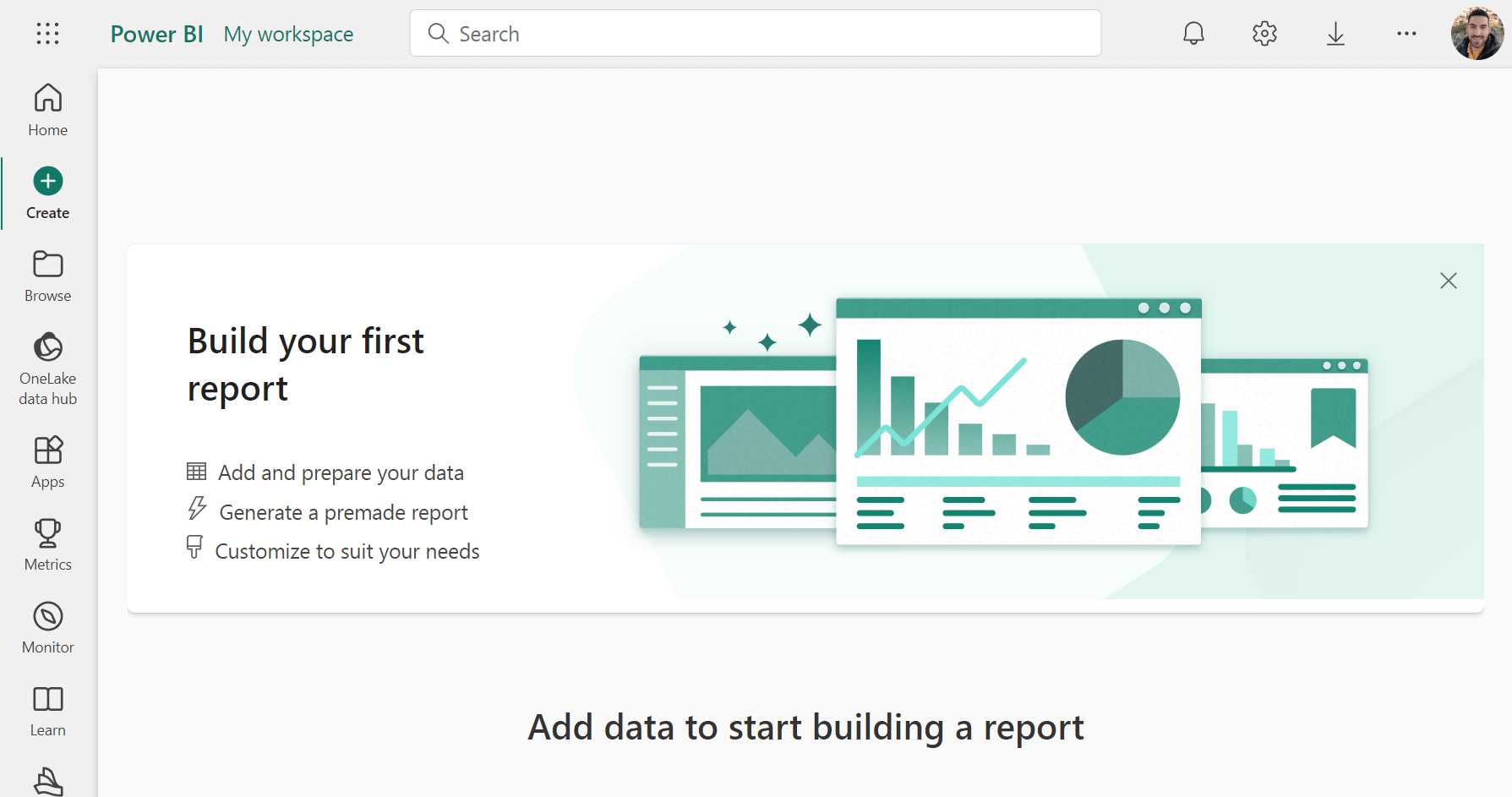
Pricing: Paid plans start at $10/user/month, free plan
Unique Feature: Integrations and Data Source Connectors
Microsoft Power BI is one of the most powerful tools when it comes to visualizing data in a user-friendly way. It allows you to create interactive dashboards and reports and share them across your organization with ease.
Microsoft’s tool helps you connect different data sources in comparison to other BI tools out there, mash them up together, model them and visualize them in a single interface, giving you everything you need to uncover what your data truly means, whilst enhancing your decision-making processes.
Power BI Features
- Create interactive reports (drag and drop builder)
- Share and publish your reports on the web
- Retrieve data from hundreds of Data Sources
Pricing
With a free account, you can create rich, interactive reports with visual analytics. Paid plans start with the Power BI Pro priced at $10/user/month, giving you access to live dashboards and report-sharing capabilities. Alternatively, the Power BI Premium option costs $20/user/month allowing you to access AI, big data tools, and enterprise-scale features.
20. Supermetrics

Pricing: Paid plans start from $37/month, 14-day free trial
Unique Feature: Scheduling Tasks
Supermetrics is the Swiss-army-knife for data-oriented marketers allowing you to simply connect any marketing platform and transfer all your marketing data to your reporting or data storage software.
With it, you can bring any type of data or metric you currently track within your desired reporting software and start building your dashboards. What’s unique is that when you’ve finished building your dashboard and reports you can automate data pulls with their scheduling tools.
Overall Supermetrics is a simple solution to a complex problem, with hundreds of data source connectors available you will surely find what you need to start automating your marketing reports.
Supermetrics Features
- 100+ Data source connectors
- Available API, BigQuery, and Amazon S3
- Scheduling tasks
Pricing
Pricing is dependent on the data sources and the destination you choose to transfer that data to. For spreadsheets, pricing starts from $37/month for 1 user and 4 data sources. Custom options are also available upon request.
21. Dataslayer

Pricing: Paid plans start at $44.90/month, free plan
Unique Feature: Email Notification Feature
Dataslayer is another tool that allows you to transfer your marketing data to a data storage application like Google Sheets or a data visualization platform like Google Data Studio. There are various other destinations, available. If you want to automate your marketing reports, the software will be a great choice for the price they ask!
Dataslayer is ideal for agencies, although you can use it however you see fit. What’s unique about them and if you are an agency you will definitely like it, it’s their automated email automation notifications. So if you have reports built for your clients you can notify them when they have been updated.
Overall, Dataslayer is a straightforward tool to solve simple data transfer problems.
Dataslayer Features
- Get your data into one place
- Automated data pulls to keep everything updated
- Email notification functionalities
Pricing
Dataslayer’s pricing model is similar to Supermetrics. Paid plans start at $44.90/month.
Category #7: Sales Automation Software
Sales automation software aims mostly to eliminate repetitive and manual tasks by automating them, to allow sales teams to focus on closing sales and bringing in money.
With these tools, users can also automate follow-ups, manage their sales pipeline, and even send invoices to clients without delving into awkward conversations.
22. Salesforce Sales Cloud

Pricing: Paid plans start at $25/month, 30-day free trial
Unique Feature: Slack native integration
Sales Cloud is an automation application by Salesforce that provides you with the tools to win more deals by strengthening customer relationships. The platform can help you increase rep productivity and drive more revenue by incorporating your sales activities on a single platform.
With Sales Cloud, you can deliver tailored sales experiences with in-depth contact and account management. Moreover, you are able to streamline and automate tedious tasks like activity tracking, email alerts, and workflows. You can also design your own sales processes with drag-and-drop simplicity.
Overall, Sales Cloud is an intuitive tool with remarkable functionalities, however, you’ll need to invest some time in training.
Salesforce Sales Cloud Features
- Track contacts and manage pipeline
- Sales forecasting
- Process automation
- Mobile CRM
Pricing
Sales Cloud comes with a 30-day free trial that gives you ample time to test if it works for you. Paid plans start at $25/user/month giving you the essential features. For more advanced sales-oriented features, you should opt for a higher-tier plan.
23. Pipedrive
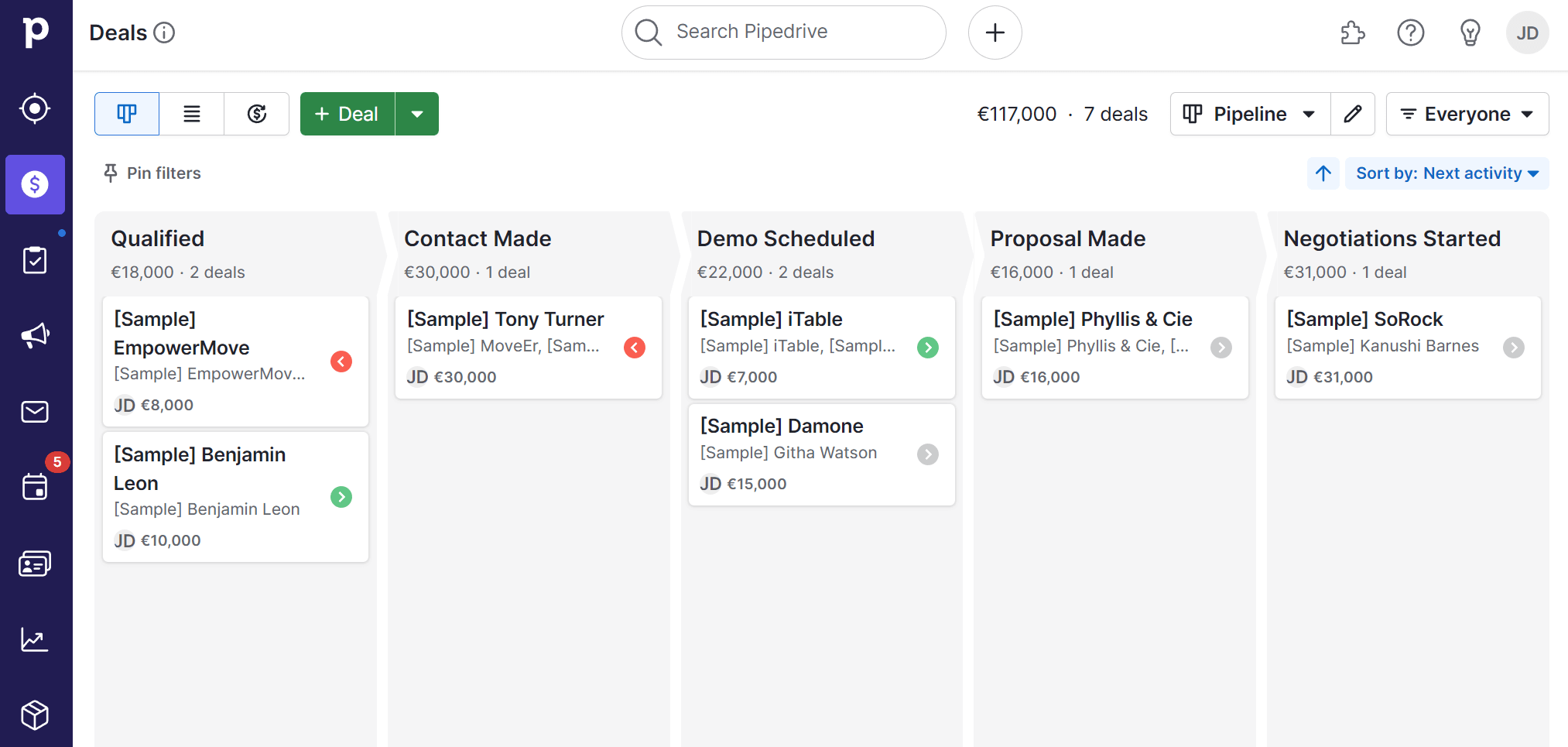
Pricing: Paid plans start at $24/month, 14-day free trial
Unique Feature: Unlimited visual and customizable pipelines
Pipedrive is a sales CRM and management tool made by hardcore salespeople for salespeople. Its distinguishing feature is that it prioritizes usability above all while having a simple yet powerful design.
The tool is able to streamline all actions involved in converting a potential deal into a successful sale. You also get a great overview of different sales pipelines, so you can focus on important things first. Moreover, Pipedrive provides you with custom sales reporting tools to monitor targets, analyze sales data, and more.
Overall, Pipedrive is a great and relatively affordable tool to plan your sales activities and monitor deals. However, integrating with other services might not be an easy task unless you use Zapier.
Pipedrive Features
- Pipeline View for the best possible overview of outstanding deals
- AI sales assistant for personalized recommendations
- Smart contact data
- Customizable analytics and reports
Pricing
The service offers a 14-day free trial to get to know its features. After that, paid plans start at $24/month offering features to organize activities and pipelines.
24. Salesmate

Pricing: Paid plans start at $15, 15-day free trial
Unique Feature: CX processes automation
Salesmate is a CRM and marketing automation software that allows you to automate your sales and marketing processes. From contact management, deal creations and marketing campaigns to improving customer journeys, Salesmate does it all.
With Salesmate, you can directly capture leads from your website using Salesmate Chat Journeys. It also helps you improve your brand credibility as you can customize Salesmate as per your brand requirements. Moreover, you can automate your sales and marketing processes with a simple drag-and-drop builder and create effective automation journeys for your business. Finally, it allows you to streamline your business processes and it provides actionable insights, so you can develop better strategies.
Salesmate Features
- Automation journeys to streamline your marketing, sales, and customer experience
- Live chat journeys to engage with website visitors and collect leads
- Built-in calling with power dialer for increased productivity
- Integrations with over 700 apps
- Contact and lead management
Pricing
The tool offers a 15-day free trial, so you can get an overview of its features. The paid plans of Salesmate start at $15 per month.
Category #8: Workflow Automation Software
Workflow automation tools help make complicated business processes easier to manage. For example, when a user action or internal signal is triggered, automated workflows can move or transform data per your instructions.
Essentially, they help you streamline repetitive and time-consuming work, while often they include built-in analytics that pinpoint potential inefficiencies.
25. Zapier

Pricing: Paid plans start at $29.99/month, free plan
Unique Feature: Advanced workflows with custom branching logic
Zapier is an online automation tool that connects your apps and services. You can effortlessly connect two or more apps to automate repetitive tasks without the need to write any code.
The user simply creates “Zaps,” which are in essence actions that are set up to be repeated when certain triggers happen. Users also manage all their “Zaps” from one dashboard, while they benefit from the numerous online templates that have been created and shared by other Zapier users.
While easy to use, Zapier lets you build powerful multi-step workflows using over 500 integrations from email marketing to social media and project management. All in all, Zapier is a straightforward, powerful, and cost-efficient automation solution.
Zapier Features
- Multi-step Zaps
- Custom logic-paths
- Top-notch security
- Built-in actions (convert data, filter tasks, etc.)
- More than 3000 apps
Pricing
The solution offers a free forever plan including 100 tasks/month and single-step Zaps. To unleash the full potential of automation, paid plans start at $29.99/month (billed monthly).
26. IFTTT
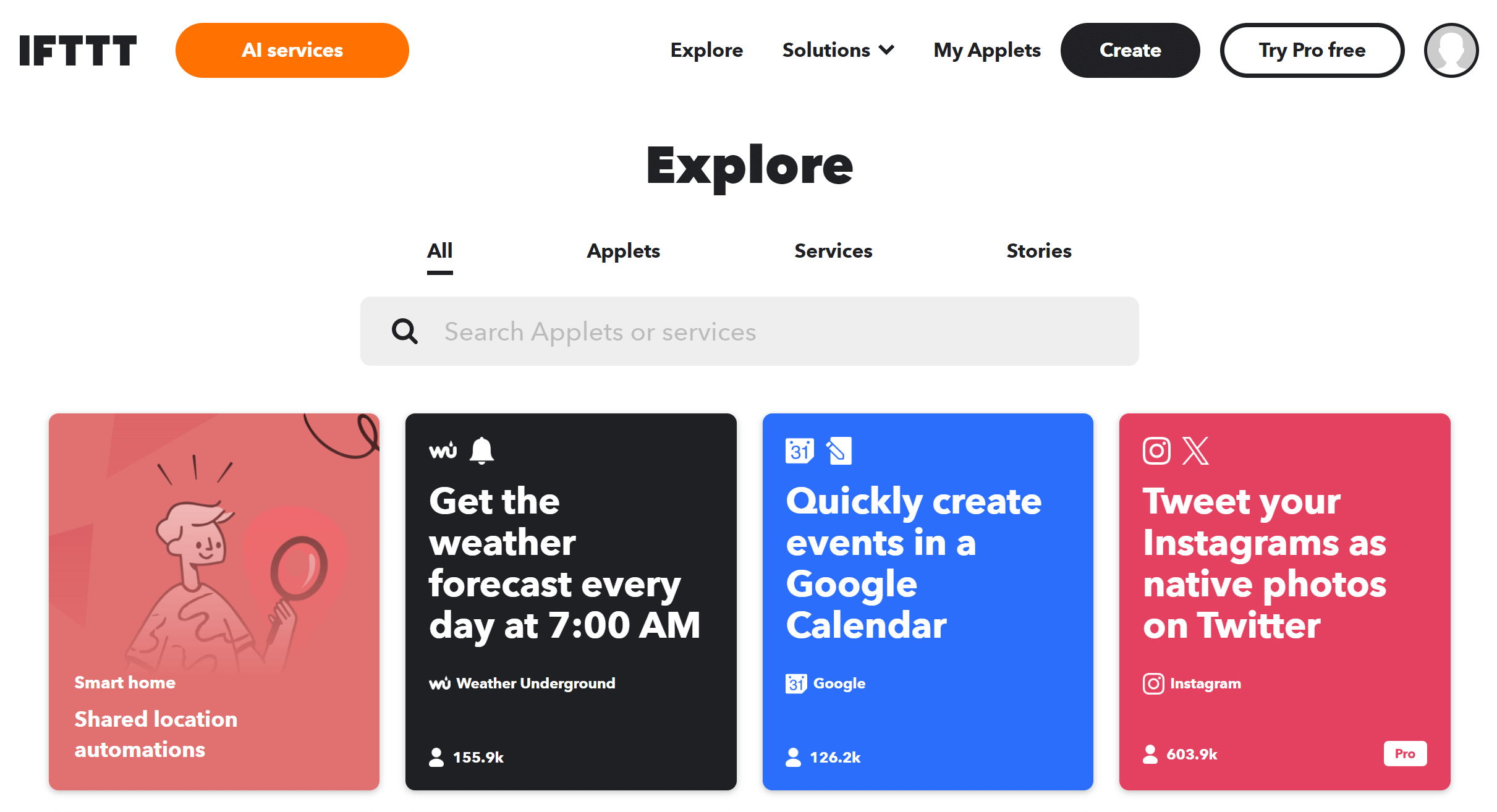
Pricing: Paid plans start at $3.49/month, free plan
Unique Feature: mobile apps for Android and iOS
IFTTT is a data integration and connectivity platform allowing home automation, fintech, and energy companies to connect applications and devices with third-party integrations. This way brands can leverage third-party integrations to drive customer engagement and grow their business.
Also, the tool works great with digital voice assistants such as Alexa, Cortana, Google Assistant, and Siri, as well as smart home devices. One major difference between IFTTT and other similar services is that it has mobile apps for Android and iOS, instead of a web interface only.
IFTTT Features
- Various types of actions that can be performed
- Pre-built connectors
- Monitoring console
- Android/iOS mobile apps
Pricing
The platform offers a free plan allowing you to create up to 2 Applets of your own. Its paid plans start at $3.49/month, reaching $14.99 for the IFTTT Pro+ plan that offers unlimited Applets.
27. ClickUp

Pricing: Paid plans start at $10/month, free plan
Unique Feature: Over 15 customizable views to manage tasks, projects, and workflows
ClickUp is the ultimate productivity platform designed to bring all of your work together across apps into one collaborative work hub. Teams of any size rely on ClickUp for its rich set of customizable features to streamline processes, manage workflows, and provide wall-to-wall solutions—no matter your preferred work style or industry.
ClickUp’s scalable Hierarchy infrastructure can organize even the most complex projects into manageable tasks and subtasks, while its 15 unique workflow views help you visualize your entire timeline.
Productivity is the foundation of every ClickUp feature, including custom and pre-built workflow automations to keep your project pushing forward. Over 50 actions can trigger hundreds of outcomes in ClickUp to save time on your manual processes. Plus, you can also choose automation triggers and conditions to follow through on your processes exactly as anticipated. ClickUp’s automations are available for free.
ClickUp Features
- Pre-built or customized automation templates tailored to your workflow’s needs
- ClickUp automations work with external apps to create a central workspace
- A built-in digital whiteboard tool that is directly connected to your workflows
- Instant insights and high-level project reports with Dashboards in ClickUp
- Over 1,000 integrations to streamline your workflows
Pricing
Access automations, unlimited members and tasks, 100MB of storage, and tons of workflow tools with ClickUp’s Free Forever Plan. For more advanced features, paid plans start at $10/month.
How We Selected The Tools
All of the tools in this list have been tested by our team to provide an unbiased description of its features and capabilities.
We spent hours setting up new accounts and trying each software to provide an accurate experience and show users exactly what they will come across when they sign up. Find more information about our software selection methodology on how we choose tools to feature on the Moosend Blog.
Finding the Best Marketing Automation Software
Automating your tasks is not optional but rather necessary to thrive in a fast-paced business environment. Thus, marketing automation is the next step to a blooming marketing strategy.
To identify the best marketing automation service for your needs, you’ll need to weigh in functionality, affordability, and usability in day-to-day actions.
Moreover, if you’re looking for an affordable, all-around service with advanced automation features that scales along with your business growth, sign up for a free Moosend account and improve your marketing today!
Frequently Asked Questions (FAQs)
Here are some of the most common questions about marketing automation software.
1. What makes a great marketing automation tool?
A great marketing automation tool needs to have powerful automation capabilities in marketing channels like email, SMS, social media, etc. Other crucial criteria that make a tool great include its ease of use, integration capabilities, a scalable pricing model, and comprehensive analytics. If the tool can be tested before purchasing, that’s also beneficial.
2. How to choose the right automation software for your business?
Selecting the right marketing automation software for your business involves consideration of several key factors:
- your specific marketing goals and the features you’ll need to achieve them
- ease of use (look for an intuitive solution with easy setup)
- scalability (opt for a solution you can use in the future without significant costs)
- integration capabilities
- customer support (reliable customer support is essential)
- reviews and testimonials (these provide feedback on the software’s reliability and performance)
3. Is marketing automation software expensive?
The cost varies depending on the features and scale of the software. There are pricing options available for various budgets, from small businesses to large enterprises. Many providers offer tiered pricing plans to accommodate different needs and marketing tasks.
4. What are the benefits of using marketing automation software?
The benefits of marketing automation tools include enhanced efficiency, superior targeting and personalization, improved lead management, better conversion rates, and comprehensive analytics that guide your decision-making process.



 Published by
Published by