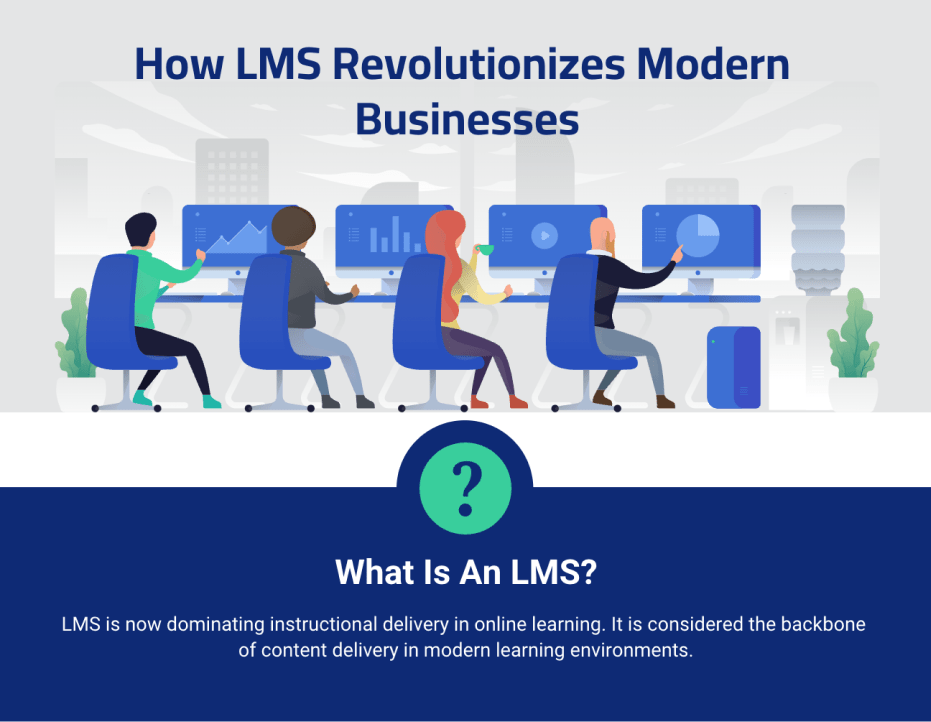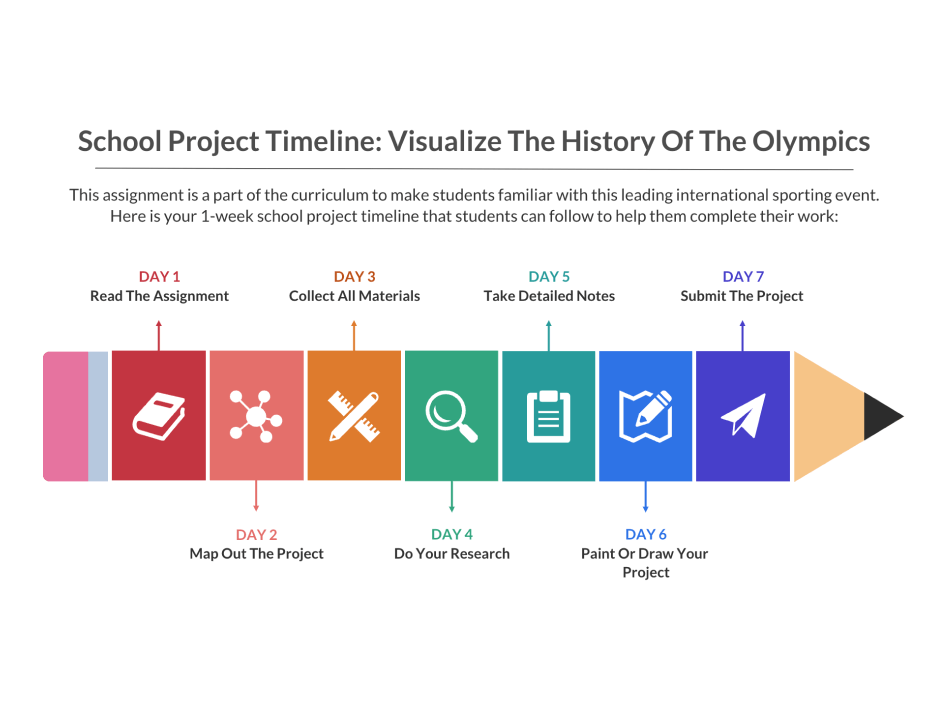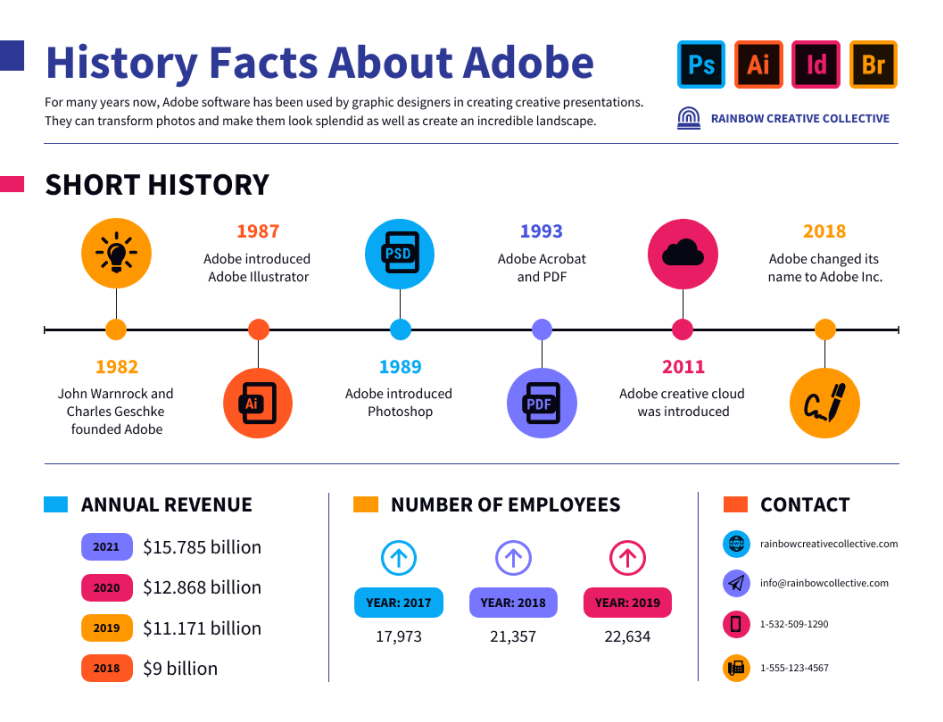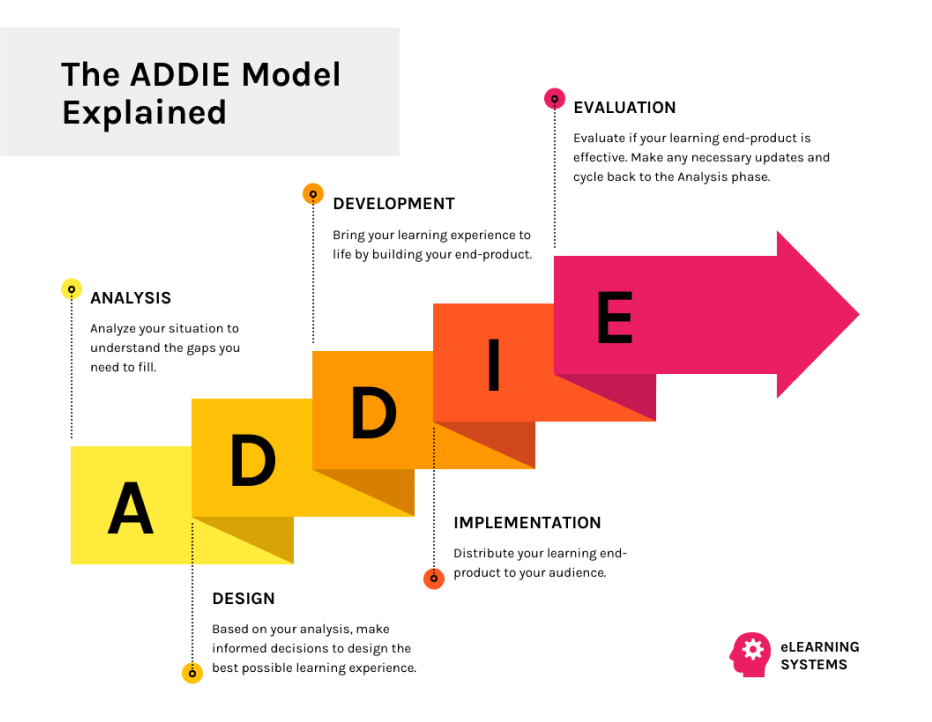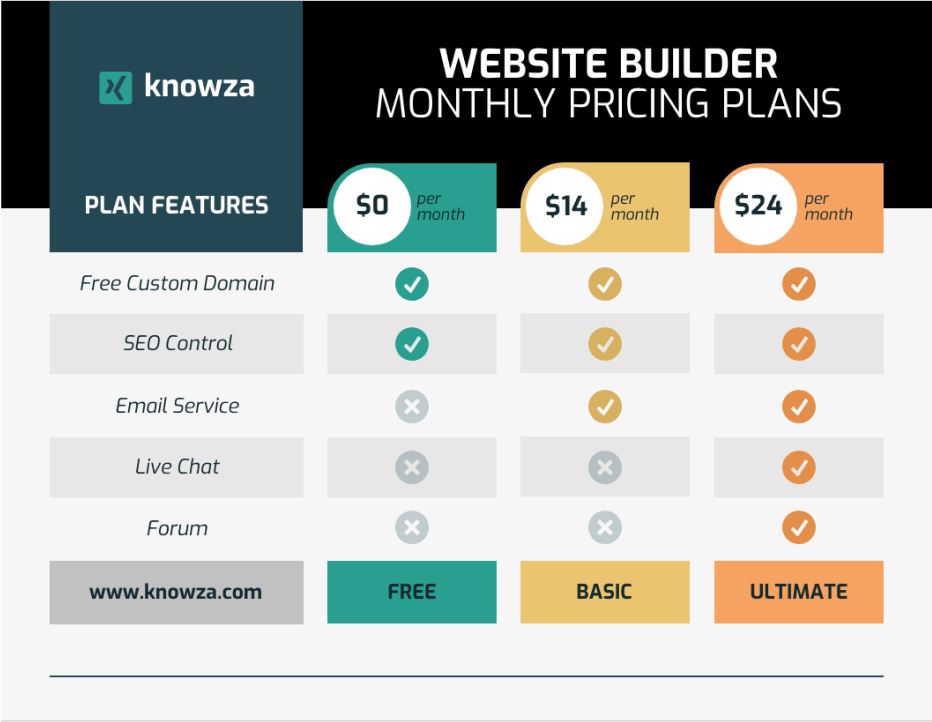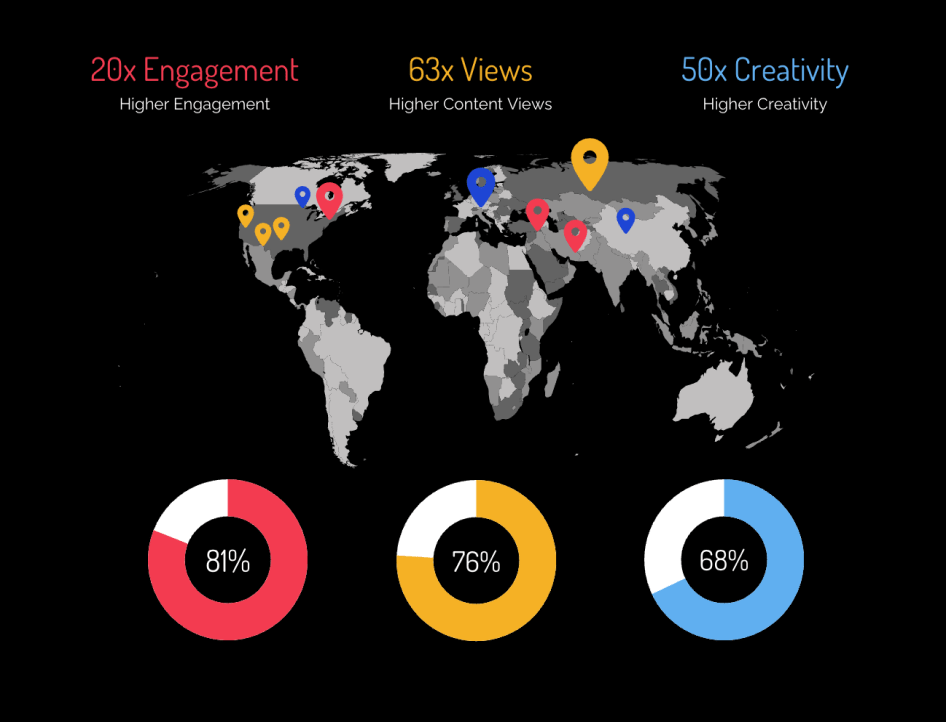Teachers can use Venngage as a tool to display information: Try passing infographics out to parents at a back-to-school night and impress them all! Academics can create flyers or promotional images for clubs, sports teams, and events. In the classroom, you can have your students use Venngage to display or present information they’ve learned and focus on good design principles.
They should use concise language, graphics, icons, and charts to tell their story. Furthermore, your students will love designing and creating a professional-quality infographic that’s all their own. It’s also great that it’s so easy to share creations on the Internet spaces. So, student-created infographics and posters are a time-tested way to get various learners to synthesize information visually.
They can also demonstrate and present their learning skills. Still, these great tools also help teachers to display important information on classroom walls. Some poster-making applications and websites like Venngage may also enhance the experience by helping students and teachers work digitally while assembling multimedia posters and collages that mix drawings, writing, images, etc.
There are also a few tools for inspiration that model creative possibilities or connect students and teachers to cool images they can use in their projects. Remember, not every team has a dedicated designer to help them create a world-class brochure. The good thing is the Venngage Designers have already done all the hard work, all you have to do is add your custom content and visual arts.
Understanding What Venngage Offers The Design Webmasters
To enumerate, Venngage is an online tool for creating infographics, reports, and data visualizations. Its users choose a template or color scheme, then they can add text, change fonts, and add widgets, charts, and icons (among many other features). Looking for inspiration? The “community” part of the website offers ideas from the latest published infographics from other website users.
Users can save the infographic as an image or download it as a PDF. Users can also publish their image to the site and share it with other users via a URL, or share the project on a website or blog via an embed code. With the help of Venngage Brochure Creator, you can seamlessly print brochures pain-free — an essential element for drawing potential customers in and winning them over.
Choose your favorite design from the templates library — they have an extended gallery of layouts you can work on. Just set your brand identity and customize your brochures online. Use illustrations, charts, and images — access 40K+ icons and beautiful illustrations, impressive stock photos, and customizable graphs. You can also easily create branded content on your own.
Remember, custom brochures are an excellent form of lead generation and branding building — showcase your expertise with beautiful free templates! At the same time, with the help of Venngage, you can showcase the excitement of a place, a project, an activity, a service, or even an experience. The fact is that anyone can create brochures with the brochure creator toolkit.
The Topmost Essential Free Online Infographic Maker Features
It’s worth noting that with Venngage, you can create stunning infographics to visualize business processes, data visualization, and marketing reports without any design experience. With the powerful Venngage Infographic Maker, you can create stunning infographics to visualize business processes, data visualization, marketing reports, and the like without any design experience.
Effortlessly choose accessible colors with AI. The built-in contrast checker, compliant with WCAG, ensures design accessibility without compromising aesthetics. Its comprehensive accessibility testing automatically identifies compliance issues, from contrast and document language to text tags. Access invaluable insights and actionable tips to resolve issues before finalizing your design.
Its Free Tools:
Its AI-driven alt-text generation guarantees inclusivity. The system efficiently crafts precise descriptions for images, illustrations, and complex visuals such as charts, enhancing the experience for screen reader users. It has library features ADA, WCAG-compliant templates, and augmented AI-generated chart summaries that helps streamline design and data comprehension accessibility.
Notably, you can easily and quickly sign up for Venngage with your email, Gmail, or Facebook account — you’ll get access to a free plan! Choose a brochure template from hundreds of pre-made designs, upgrade to edit premium brochures, or start from a blank canvas with Venngage’s free online brochure maker. It also offers various layouts to design infographics in any form or type.
Other Essential Features:
- Free Brochure Templates: Its professionally designed brochure templates are completely customizable. Just pick the brochure sample that fits your vision and become a brochure creator.
- User-Friendly Editor Tool: Venngage drag-and-drop editor is easy to use. You can swap out text, images, and icons, and add data with just one click. You can even adjust your brochure size!
- Multiple Formats Download: Easily share your digital brochure design with a link or create high-quality prints by downloading your finished brochure as a PNG, PPT, or PDF.
- Custom Fonts And Visuals: Stand out from the crowd with a bold font from our collection. Use icons and stock photography, or create an infographic brochure to grab your audience’s attention.
- Popular Infographic Templates: Transform your dull documents, dry data, and confusing communications into engaging infographics with business-approved templates and AI-powered editing tools.
Not a designer? No problem. Make accessible and professional infographics or any other visual you can think of in just a few steps. Start now! With real-time collaboration, everyone can edit, add comments, and provide feedback. Or, jumpstart your design effortlessly with the AI Brochure Generator — perfect for a quick, polished starting point that your team can refine together.
How To Make Brochures And Infographics Online With Venngage
On the one hand, it’s worth mentioning that a brochure, also called a pamphlet, is an informative document with a standard size of an A4 piece of paper. Brochures can come in various fold types: single-fold, bi-fold, or tri-fold. On the other hand, an infographic is a visual representation of information that uses a combination of images, charts, graphs, diagrams, and other crucial elements.
Generally, they help communicate a message quickly and clearly. Infographics are often used in classrooms and workplaces to simplify complex data and help people identify patterns. Of course, with Venngage, creating infographics and brochures is now made easier, you just have to download your design as a PNG or PDF. Use the smart editor to share and publish with a few clicks.
Overall, the platform is incredibly user-friendly. The quality and variety of templates make it very easy to find just the right format for our communications. You can use it for training materials, marketing updates, best practices, and promotional handouts. Furthermore, some companies have internal tools that are sometimes tricky to use and involve a much longer development time.
Try the brochure maker tool by Venngage for free today — they are constantly adding new templates every week! By all means, you can even book a demo if you would like to see the real-time results firsthand before you can try making your custom brochures and infographics online. Start with one of the topmost and best free brochure and infographic templates for your next design.
The steps to design your first project:
- Sign up for Venngage with your email, Gmail, or Facebook account — you can get access to a free plan!
- Choose a brochure template from hundreds of pre-made designs, upgrade to edit premium brochures, or start from a blank canvas with Venngage’s free online brochure maker.
- Get access to the stock image library and other stunning design elements. To customize your template, add your logo, brand colors, and images of your existing products/services.
- Fully customize Venngage’s beautiful brochure pamphlet templates by changing or adding text, icons, stock photos, and color coding with the easy-to-use editor.
- Print, download, or share online with the world! After completing the brochure, there is an option to ensure you give it a final review.
For marketers, brochures are crucial marketing tools, but their design often overlooks accessibility for individuals with disabilities, risking non-compliance with laws like the ADA. With a 12% rise in web accessibility lawsuits in the US, ensuring brochures are accessible is not only legally prudent but ethically right, enhancing brand reputation and potentially improving financial outcomes.
Uniquely, its Accessible Brochures Design Tool helps create WCAG-compliant brochures, making your business stand out responsibly. Plus, by utilizing the Venngage Business Account, you can automatically add your branding to your brochure. Oh, and did we mention it’s free to utilize Venngage and start designing right away? Well, below are some of the notable designs to consider.
Popular Templates:
A Sample Business Infographic
Venngage’s business infographics generator is the best option for non-designers who wish to create beautiful brochures easily by starting with a professional brochure template. Persuade internal and external stakeholders through visually appealing infographics. Replace online meetings, email threads, chats, or messages by clicking “Share” from the editor to send your peers a private link.
A Sample Education Infographic
Displaying educational materials in a creative way is vital. Make it another productive year! Introduce structure to the learning environment with some professional-looking bi-fold brochures, tri-fold brochures, and education-based infographic templates. Share your custom images and make adjustments to achieve the perfect showcase for your strategies.
A Sample Timeline Infographic
Venngage has a significant amount of timeline infographic templates to choose from. It’s easy to use and customize based on your company’s brand standards — create infographics that you will love. Work better together — provide feedback, share expertise, and have insights for a perfect brochure-making process. Make an infographic to visualize project milestones or product stages.
A Sample Process Infographic
By all means, you can also design a process infographic with the real estate infographic designer tool to break down complex processes into simple steps. Notwithstanding, with an infographic template data visualization can help you drive the message home effectively and appealingly. That’s why including a chart, graph or even a map in your brochure design can make the difference.
A Sample Comparison Infographic
Compare, highlight, and make a point with your business communications. In this case, you can also use a map to show off your company’s growth over the past year or to highlight locations. Add a chart that illustrates what your product can do. Or include a chart that compares your service to one of your closest competitors. It is an invaluable resource toolkit and it is well worth the cost.
A Sample Statistical Infographic
Creating an engaging statistical infographic or brochure has never been easier. Find the graphic element you like, drag and drop it on your tri-fold or bi-fold template and that’s it! Tell a captivating story to your audience using data in a unique and captivating way. Universally, your team can go right to Venngage when they need something done quickly and professionally.
The Essential Advantages To Consider Using The Designer Tool
As per software user reviews, compared to its alternatives, the tool is easy to use with limitless templates (which is rapidly growing). Next, seamless tool access is another advantage to consider using Venngage to design infographics and create custom brochures. It has hundreds of templates from which you can choose and/or modify to suit your needs; and outstanding layout themes.
Another advantage is that this application platform offers great User Experience (UX) for both amateurs and experts. Technically, it’s User-Centered Design (UCD) also gives it extra credit for its design performance features — the software allows you to easily and professionally create various graphics for white papers, reports, infographics, and social posts without design experience.
What our professional design webmasters team likes most are the many different templates to choose from. In this case, it allows its users (amateurs and experts ) to create professional-looking graphics and images without having design experience. It’s fairly user-friendly and is an easy-to-download projects option is also another memorable advantage that any designer will need to try.
Its ability to disseminate information in a clear and easy-to-understand format to non-technical target audiences for technical services and training products is another benefit. Surprisingly, the support team has a helpful blog post page on the website that is dedicated to helping students understand the best graphic design practices. It’s worth noting it’s also easy to get their support.
Some Notable Drawbacks While Using This Online Designer Tool
Our professional design webmasters team highly thinks that the interface and features of the design section could use a little work. For example, when building an infographic, you’ll notice several things that may annoy or confuse you. Consider this: Its hotkeys are not consistent with industry-standard design software — like the lack of the undo hotkey (a physical button you have to push).
Still, the color-picker tool is not present. This means that colors must be manually adjusted or a Hex code must be typed in. Swatches are difficult to add with limited gradient selection options, and no ability to create custom gradients. Otherwise, we’d like users to be able to upload custom fonts. Similarly, all of their education-based features come with a cost — 5 infographics for free.
Thus, it does not seem like they are targeting the Education market like other websites. We wish there was a text-wrap option — something most users may have trouble with. Perhaps, we may need animated options in the future to cater to its slowly charging Iframe on webpages. Sometimes it’s difficult working with many elements on the canvas because it’s hard to select the element.
See Plans For:
Eventually, we would not link their Google Account for sign-in because of the public sharing which seems to pull in the user’s name. Or, we would not have the student publish it. Instead, use the snipping tool to save infographics. It would also be nice to have a free sharing feature so that the students could work simultaneously through their accounts instead of two per computer.
On the contrary, a desktop application would be useful as well as offer a better optimization feature for a web browser such as Internet Explorer so it is less necessary to use a default web browser such as Google Chrome. With that in mind, do you have any more questions? Their support team is there to help — it’s available around the clock, so your team can keep working like clockwork.
At the same time, although there are no resources for educators (however, the website mentions that these resources are coming soon), there is a dedicated and comprehensive design blog for users (learners) to sort through various topics such as how to use design to communicate better. You can read about design and marketing, business, or education to boost your content at work.
Takeaway Notes:
Surprisingly, Venngage offers a simple toolkit with various ways for teachers to empower their students to think critically and communicate ideas in an appealing and visual format. Notwithstanding, it could be a bit more edu-friendly with extra educator/student support. Its flexible templates and easy-to-use interface let users make truly customized infographics.
All in all, Venngage is a great idea — our team of design webmasters team loves its concept and is looking forward to updates that hopefully resolve the issues it has with the design dashboard. Chiefly, we think it’s a valuable tool that is very useful for data visualization for small businesses. Versatility (easy to use) means you can work with an authentic white canvas without restrictions.
None to speak of as of yet although we have only been a user of Venngage for a few months. The application platform interface itself is fast, fresh, and well laid out. Minimal clutter when choosing your desired template category and good grief there are plenty to choose from. Our experts only had to speak with support a couple of times and both times it was a fast and detailed response.
As a rule of thumb, given the presence of other credible competitors within its market segment, discounted membership options would be nice for continued users. Otherwise, with Venngage support at hand, some quick, convenient assets to foster digital online marketing can be created in-house without the need for expensive software or training to use professional design software.
Some Other Related Resource References:
- Visme | The No. #1 Tool to Make Engaging Web Graphics
- PhotoADKing | Free Online Graphic Design Maker For Marketing
- FotoJet | The No #1 Free All-In-One Graphics Design Toolkit
- The Topmost 20 Free Content Design Tools You Should Be Using
- How Learning Management System (LMS) Works With Top Examples
Finally, it’s worth noting that all students need digital citizenship skills to participate fully in their communities and make smart choices online and in life. On that note, the award-winning K–12 Digital Citizenship Curriculum is the program of choice. It addresses top school concerns, prepares students with critical 21st-century skills, and supports educators with training and recognition.
In addition, it engages the whole community through family outreach. The program was designed and developed in partnership with Project Zero at the Harvard Graduate School of Education — and guided by research with thousands of educators. With this curriculum program, you can help your students take ownership of their digital lives. Currently, it has free lessons for grades K–12.
Get Free Updates
Notice: All content on this website including text, graphics, images, and other material is intended for general information only. Thus, this content does not apply to any specific context or condition. It is not a substitute for any licensed professional work. Be that as it may, please feel free to collaborate with us through blog posting or link placement partnership to showcase brand, business, or product.