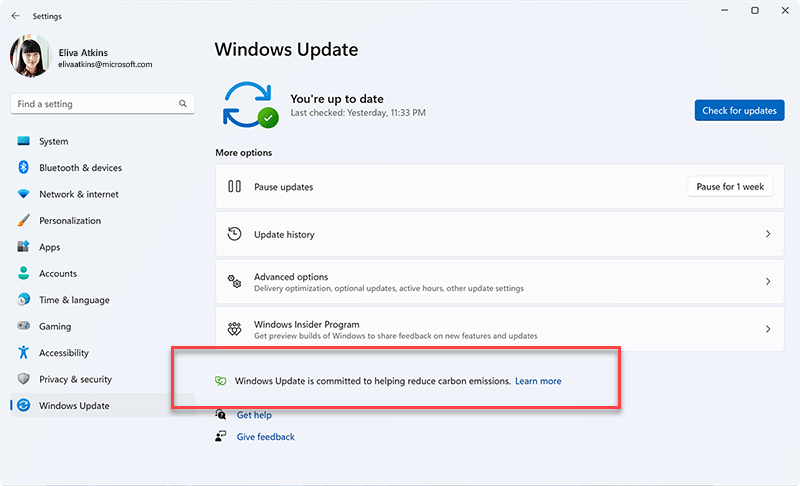Starting with Windows 11, version 22H2, Windows Update is now carbon aware, making it easier for your devices to reduce carbon emissions.
When devices are plugged in, turned on, connected to the internet and regional carbon intensity data is available, Windows Update will schedule installations at specific times of the day. Installing updates at these specific times might result in lower-carbon emissions because a higher proportion of electricity is coming from lower-carbon sources on the electric grid.
We've also made some changes to the default power settings for Screen and sleep to help reduce carbon emissions when computers are idle. You can always bypass this function and choose to install updates immediately on the Windows Update page in Settings.
When the feature is running, you’ll see the "Windows Update is committed to helping reduce carbon emissions" message on the Windows Update Settings page.