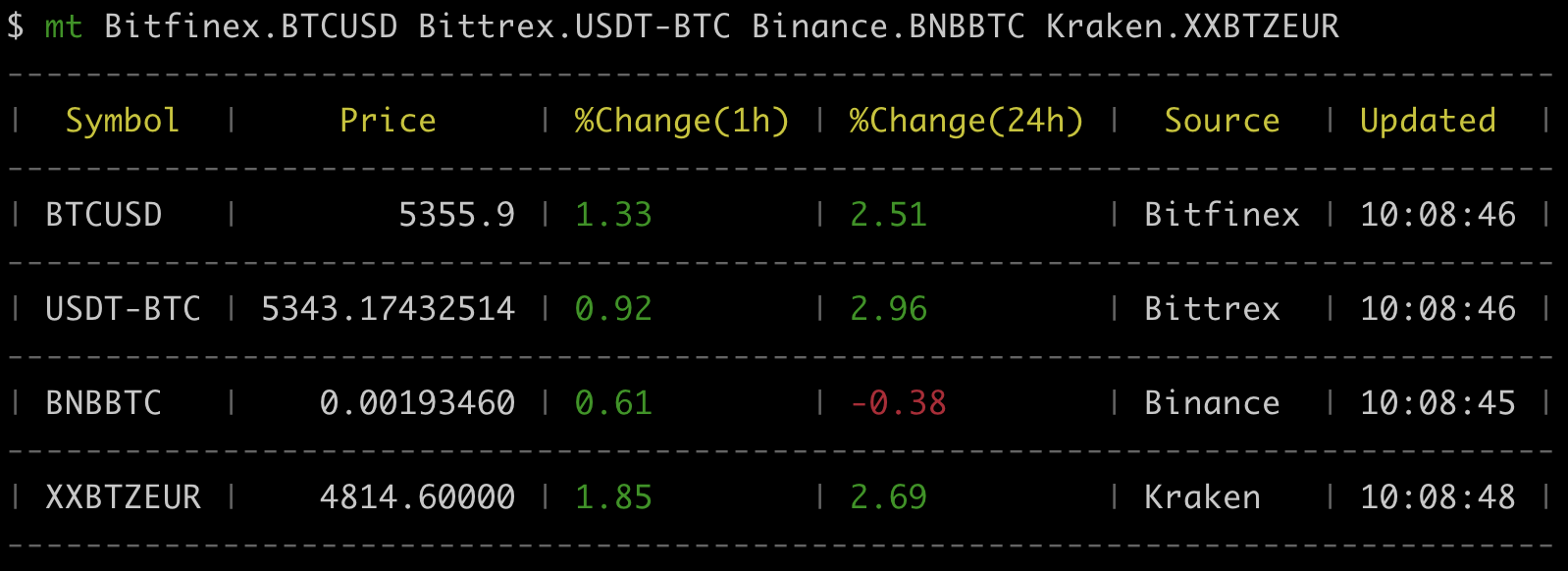NEVER LEAVE YOUR TERMINAL
my-token (or mt for short) is a CLI tool for those who are both Crypto investors and Engineers, allowing you
to track token prices and changes in your favorite exchanges on the terminal.
- Auto refresh on a specified interval, watch prices in live update mode
- Proxy aware HTTP request, for easy access to blocked exchanges
- Real-time prices from 12+ exchanges
- Binance
- CoinMarketCap
- Bitfinex
- Huobi.pro
- ZB
- OKEx
- Gate.io
- Bittrex
- HitBTC
BigONE- Poloniex
- Kraken
- Coinbase
- still adding...
# WIP$ curl -sfL https://raw.githubusercontent.com/polyrabbit/my-token/master/install.sh | bash -s -- -d -b /usr/local/binUsing Go (1.16+)
$ go get -u github.com/polyrabbit/my-tokenDownload from release page and extract the tarbal into
/usr/bin or your PATH directory.
$ mt --help
Usage: mt [Options] [Exchange1.Token1 Exchange2.Token2.<api_key> ...]
Track token prices of your favorite exchanges in the terminal
Options:
-v, --Version Show Version number
-d, --debug Enable debug mode
-l, --list-exchanges List supported exchanges
-r, --refresh int Auto refresh on every specified seconds, note every exchange has a rate limit,
too frequent refresh may cause your IP banned by their servers
-c, --config-file string Config file path, use "--example-config-file <path>" to generate an example config file,
by default my-token uses "my_token.yml" in current directory or $HOME as config file
--example-config-file string[="-"] Generate example config file to the specified file path, by default it outputs to stdout
-s, --show strings Only show comma-separated columns (default [Symbol,Price,%Change(1h),%Change(24h),Source,Updated])
-p, --proxy string Proxy used when sending HTTP request
(eg. "http://localhost:7777", "https://localhost:7777", "socks5://localhost:1080")
-t, --timeout int HTTP request timeout in seconds (default 20)
Space-separated exchange.token pairs:
Specify which exchange and token pair to query, different exchanges use different forms to express tokens/trading pairs, refer to their URLs to find the format (eg. "Bitfinex.BTCUSDT"). Optionally you can set api_key in the third place.
Find help/updates from here - https://github.com/polyrabbit/my-token
$ mt binance.BNBUSDT binance.BTCUSDT Huobi.HTUSDTHere Binance and Huobi can be replaced by any supported exchanges, and different exchanges use different forms to
express tokens/symbols/markets, refer to their URLs to find the format.
$ mt -r 10 binance.BNBUSDT binance.BTCUSDT Huobi.HTUSDTNOTE: some exchanges has a strict rate limit, too frequent refresh may cause your IP banned by their servers.
$ mt --show Symbol,Price binance.BTCUSDTSee issue #3 for a discussion on this feature.
$ mt -c my_token.example.yamlmy-token can also read options from configuration file, see the attached my_token.example.yaml
for its format. By default my-token searches configuration file my_token.yml in current directory and $HOME, so you
can compose a my_token.yml, place it in your $HOME and just type mt to get all pre-defined prices.
$ # Generate an example config file to my $HOME directory
$ mt --example-config-file=$HOME/my_token.yml
$
$
$ # my-token will search for configuration file "my_token.yml" in current directory and "$HOME" by default
$ mt # <--- This is also the way I used most freqently - Inspired by coinmon
The MIT License (MIT) - see LICENSE.md for more details