For all businesses, customer satisfaction will always be an organization’s lifeblood. Happy customers make happy companies. This is why focusing on customer support is a very important for any businesses. Customers have to be assured that anything they purchase or subscribe to are backed by the seller.
In this article, we will discuss the pros and cons of Zendesk, one of the most widely used help desk solution. Its features and benefits will also be discussed in detail to help you decide if this app is for you.
At the least you need a customer support software. Customer support has always been a critical part of any business. Selling good products, although a great thing, is not enough. In many cases, customer support is the defining factor for customers, giving added value to products and services, which gives any business a competitive edge.
This is the reason why customer support software have significantly grown in popularity among businesses of all sizes. In fact, the global market for such tools are forecast to grow at a CAGR of 49.3% through the year 2019. This growth is seen to be fueled by businesses’ efforts to boost IT performance through the integration of helpdesk and IT management software. This trend is expected to gain further traction in the coming years.

What is Zendesk?
A popular cloud-based helpdesk solution, Zendesk is highly-suited to all business types and sizes. As it is cloud-deployed, the software is easy to set up and helps cut costs. It is capable of handling thousands of tickets in a day and integrates with email, web chat and social media. the software runs on desktops and supports mobile devices.
What’s unique about the platform is its flexibility and easy setup, which can be done within minutes. It likewise sports a range of time-saving widgets, which include triggers, sharing, ticket views, streamlined conversations and automation. The product allows users to offer self-service support by setting up online service portals which are available 24/7, along with online communities and knowledge bases. But just like any other piece of software there are the pros and cons of Zendesk. Read on to know if it’s the right solution for you.

Key Features of Zendesk:
- Flexible ticket management with automated workflow
- Email, web, phone, chat and social media support
- Mobile support with native iPhone, iPad, and Android apps
- Robust reporting and advanced analytics
- Brandable customer facing web interface
- Knowledge base portal and community forums
- Over 100 integrations with 3rd party apps
- Open API
- Multi-brand support with linked accounts
- Unlimited, free “light agents” (Enterprise plan only)
- Group rules and macros
- Screencasting
- Public and private forums
- Full CSS rebranding
- Multi locale (timezone and languages)
- Export ticket views to CSV
- SSO with Twitter, Facebook, Google and SAML
- REST API
- Pre-built: Salesforce, SugarCRM
Zendesk Pros and Cons
Customization and Analytics
The software has branding and customization capabilities with easy-to-use tools that help boost company image and reputation. With the app’s analytics, customer satisfaction ratings and performance can be benchmarked against goals, not to mention the competition. Over 20 template reports and dashboards come with the solution.
Tons of Integrations
Another unique thing about the product is its capability to integrate with third-party applications of different kinds, including analytics and reporting, CRM, eCommerce, agent productivity and social media. This is seamlessly done using Zendesk’s open API. The system’s popular integrations include those with Salesforce, Google Apps, Atlassian, WordPress and FreshBooks.
Zendesk can come up with rules to automate file requests and emails into departments or groups using a number of values as basis. Organizing requests is a breeze and this is not just for in-house teams but also for customers. But despite these integrations, some find the software a bit pricey, which is but natural for such a robust platform.
Better Reporting
All the product’s pricing models offer a feature called Zendesk Reports. This functionality gives metrics on key performance indicators such as service level agreement compliance, ticket activity, agent performance, customer satisfaction and resolution time. Providing a bird’s eyeview of a set of tickets for a specific period, the feature lets users decide what tickets need monitoring. But these report customization options are not as extensive as users would like them to be.
Customize All You Want
Businesses constantly seek to distinguish themselves from the competition. To achieve such, a company’s helpdesk must have its own identity. Good thing Zendesk has robust customization features. It offers visually pleasant themes that are able to retain businesses’ brands. The feature likewise sees to it that functionality is not compromised, enabling customers to quickly find what they need.
Triggers
Zendesk has a system that can be used to streamline and automate just about every process there is through the use of triggers. Triggers are basically directions that come into play when a specific event occurs. Multiple actions can be implemented with the use of a prearranged set of triggers. This is very useful in prioritizing high-value customers who may require a single agent. Triggers can be deleted or edited all from a single dashboard. However, the app can still be improved to be more user-friendly, even as the vendor has experts on standby to assist new users encountering problems with the app.
Email System
The tool’s email system function is among the many ways by which Zendesk collects client feedback. The system automatically converts every email sent to customer service into a support ticket. The ticket comes with all communications related to the concern, which can be used until such time that the problem is resolved.
Self-Service
The software offers self-service functionalities, enabling users to create comprehensive knowledge bases and assigning tags to already resolved problems. This enables customers to troubleshoot problems themselves simply by visiting the website and searching the knowledge base. But this knowledge base can be used not only by customers but by users and staff as well. In addition, the app has community portals which house discussions on common concerns. These features are seen to greatly impact customer satisfaction as clients feel good about having solved problems by themselves. However, both the knowledge base and forums do not suggest answers when users submit tickets.
So there you have it, the pros and cons of Zendesk. Make sure that you evaluate the software weighing both attributes and find out if its the right solution for your business.







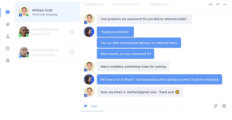
















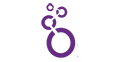

Leave a comment!