Link による購入の迅速化
顧客がスピーディーに決済できるようにします。
Link allows your customers to select a saved payment method at checkout instead of entering payment information. Your customers can save their credit cards, debit cards, or US bank accounts for faster checkout at any Link-enabled business. Link also lets you accept Instant Bank Payments. All Link transactions confirm immediately, and successful payments settle to your Stripe balance on the same timeline as card payments, regardless of the payment method that funds the payment.
Customers can make changes to their account, view their purchase history, or reach out to the Link customer support team by visiting link.com.
For information about how your payment integration affects Link, see Link in different payment integrations.
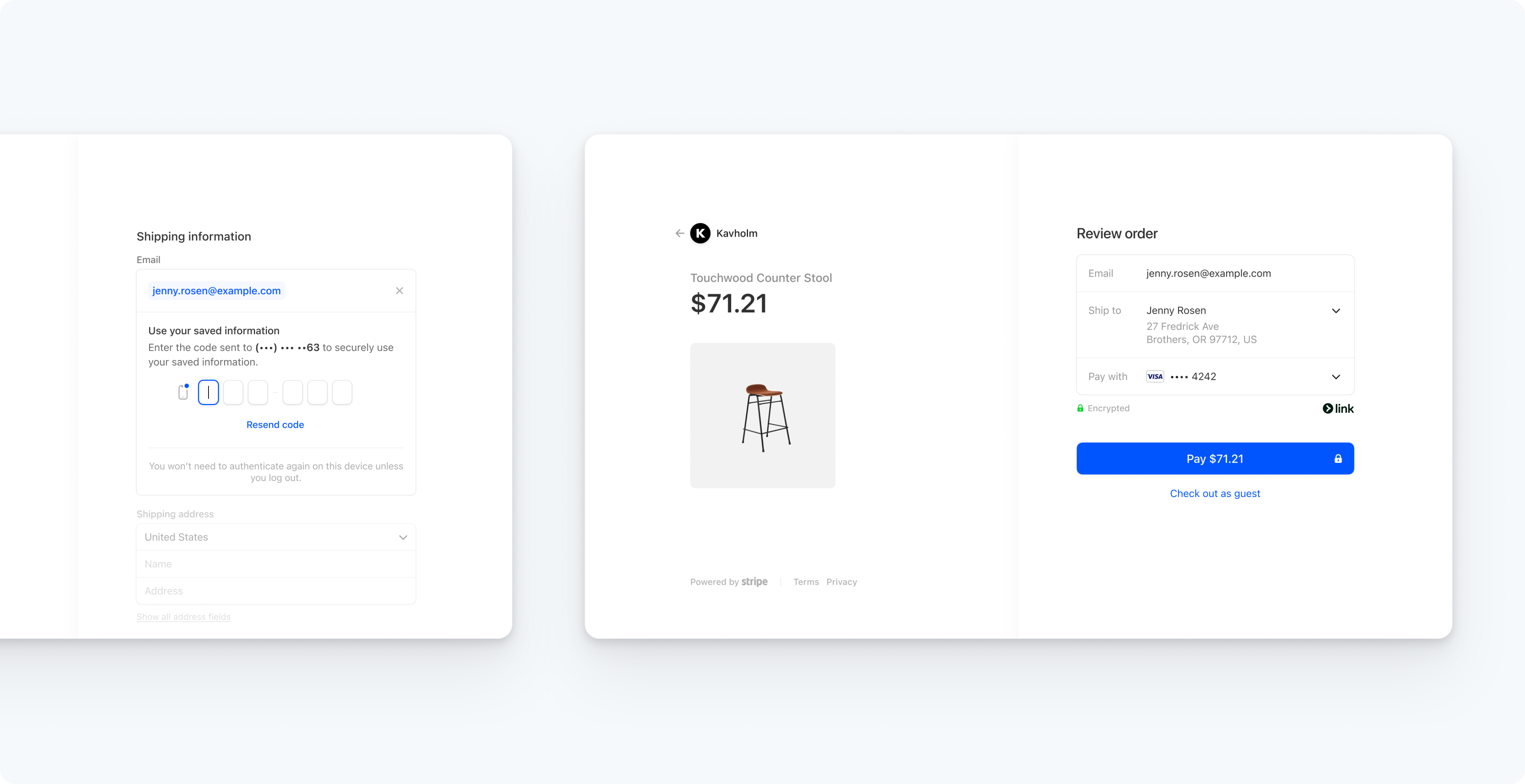
構築済みの決済ページに Link を追加する
Link の認証
Link が既存の顧客を認証する方法は次のとおりです。
- Link が、メールアドレス、電話番号、またはブラウザーの Cookie を使用して顧客が登録されているかどうかを自動的に検出します。
- 顧客が、1 回限りのパスコードを受け取ってセッションを認証します。
- 認証が成功すると、Link はカードまたは銀行支払いの詳細と配送先情報を自動入力します。
顧客は、Link に登録すると、バックアップの決済手段の追加や配送先住所の変更ができます。
Link は、Checkout、Payment Links、Web Elements、Mobile Elements、Invoicing と連携します。Link を使用した決済を受け付けるには、決済手段の設定に移動します。
利用可能な国
Link isn’t available in India, and it isn’t available in Payment Element in Brazil or Thailand.