LibreOfficeKit API in action
If you want to use LibreOffice functionality in your applications, LibreOfficeKit API is one of the good ways to do that. Here I describe how, with some examples. If you want to add the capability of loading, displaying, editing, saving and/or converting LibreOffice/MS Office files to your application, you have come to a good place.
What is LibreOfficeKit?
LibreOfficeKit is the (relatively) new API to access LibreOffice functionalities in C/C++ without the need of older UNO API and its dependencies. It is the underlying technology for LibreOffice Online, and also LibreOffice Viewer for Android.
LibreOffice functionality is usable via the older UNO API, which is several years old and provides many functionalities of LibreOffice through network or sockets. But UNO API is not helpful if you want to have the LibreOffice UI in your application. In comparison, LibreOfficeKit is capable of doing that.
LibreOfficeKit can create tiles from the LibreOffice, as a static library. It lets the user interact with LibreOffice from somewhere else, either different application, or a web browser.
In this way, it becomes much easier to create applications that incorporate the actual functionalities of LibreOffice in them, while having the LibreOffice UI in themselves.
Example: GTK Tiled Viewer
As an example, gtktiledviewer provides a small editor that can load the LibreOffice/MS Office files, display them and the user can actually edit those files.
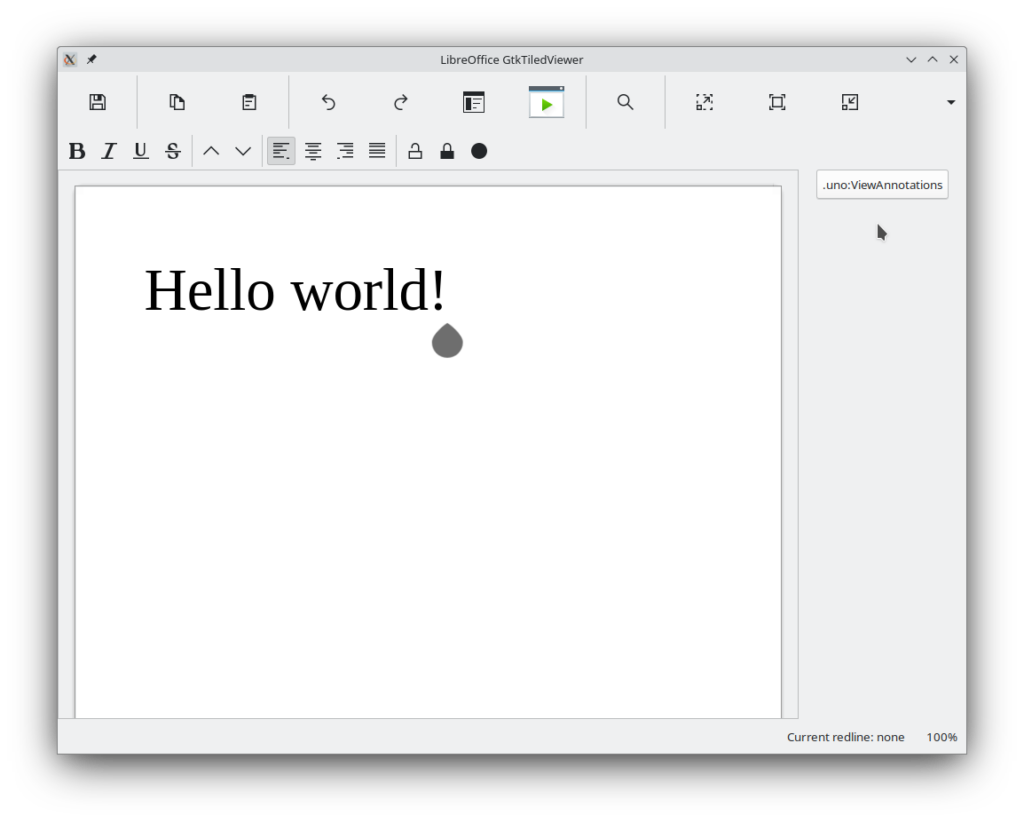
LibreOffice GTK Tiled Viewer
If you have a working build of LibreOffice, you can run thegtktiledviewer application this way:
bin/run gtktiledviewer --lo-path=$PWD/instdir/program path/to/test.odt
Building such an application will be much easier compared to building and running LibreOffice UNO API applications which require many dependencies.
In order to compile LibreOfficeKit applications, you need LibreOfficeKit headers. These headers will be shipped with the next version of LibreOffice community distribution, LibreOffice 24.8.
Example Usage: Document conversion
Another interesting example is document conversion. For example, if you want to convert an ODT file to PDF or other formats with LibreOffice, you can use LibreOfficeKit API to do that.
One example code that does that is the lloconv project. You may find it on gitlab:
The conversion code happens inside convert.cc source file, and it is pretty straightforward, although there are some extra code which handles finding LibreOffice binary path, and parsing command line arguments.
The important functions that are used in loading and converting documents can be found in these lines:
Office * llo = lok_cpp_init(lo_path);
And also:
Document * lodoc = llo->documentLoad(input_url.c_str(), options);
And at last:
lodoc->saveAs(output_url.c_str(), format, options)
It essentially initializes the document vialok_cpp_init, then loads the document using documentLoad function, and at last convert it to the final file format using saveAs() function.
The API for conversion is pretty straightforward, and it is enough to to know the path to the LibreOffice installation path to be able to compile and run the C++ example.
More interesting things are possible with LibreOfficeKit API, and I will write more about them.
