MP4 to MOV
Convert MP4 to MOV online with a free MP4 to MOV converter.
Drop your MP4 video files below to convert them to MOV in seconds.
Convert MP4 to MOV online with a free MP4 to MOV converter.
Drop your MP4 video files below to convert them to MOV in seconds.
Or drag your images here
Sign up for our free API to convert all your videos to MOV and other formats for optimal web delivery.
Easily convert MP4 to MOV online instantly and effortlessly. No installation or plugins required. Simply drop your MP4 video into our converter and receive a MOV file in seconds with high-quality playback.


Go beyond simple conversions. Transform your videos with features like Generative Fill, Object Removal, and Scene Replacement, adding flexibility and creativity to your video content.

Enhance video quality with tools for 4K resolution, real-time filtering, and frame rate adjustment. With Cloudinary’s API, your videos look stunning and ready for any screen.

Deliver videos in the best quality and format, adapting automatically to the user’s device, browser, and network. Automatically apply the most efficient format for seamless playback.

Use the converter to batch convert MP4 to MOV, or sign up for the free API to automatically convert all your MP4 videos to MOV!
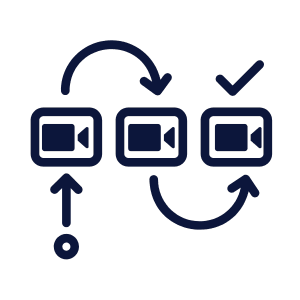
Create workflows that automate video processing, ensuring videos are formatted and ready for fast delivery right after upload.
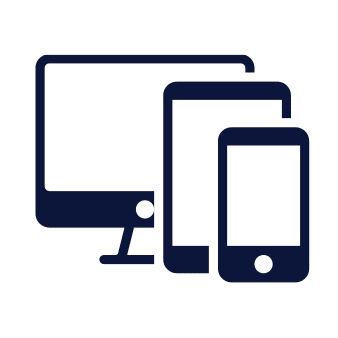
Handle all major video formats: MOV, MP4, AV1, WEBM, HEVC, and more. Ensure your videos are delivered in the best format for quality and efficiency.
Convert MP4 to MOV in 3 simple steps, or sign up with Cloudinary to programmatically transform thousands of videos!
Upload or drag and drop your MP4 files into the browser.
Select MOV as your output format to begin the conversion
Once the conversion is complete, download your new MOV files
Or sign up for an API
We’re showing a resized version of the original asset to avoid slow loading speeds. View the original.
Get Answers to Your Questions About Our Chat Software and Features
MP4, or MPEG-4 Part 14, is a digital multimedia format commonly used for storing video, audio, and other data, like subtitles and still images. Created by the Moving Picture Experts Group (MPEG), it is one of the most versatile and widely supported file formats, compatible with nearly all media players and devices. MP4 is known for its efficient compression, allowing high-quality video and audio to be stored in relatively small file sizes, which makes it suitable for streaming and downloading over the internet without significantly impacting quality.
The format’s versatility is one of its key strengths, as it can store various multimedia types, including advanced content like 3D graphics and interactive media. MP4 is often the go-to choice for video platforms, smartphones, and online streaming due to its reliability, quality preservation, and compatibility with different operating systems and platforms. It also allows for easy distribution and playback, making it a standard for most media uses, from professional video production to everyday video recording and sharing.
MOV is a multimedia file format developed by Apple, primarily used for storing video and audio data. It is closely associated with Apple’s QuickTime media player, where it was initially designed for high-quality playback on macOS systems. The format supports a wide range of codecs for video, audio, and even text tracks, allowing it to handle complex media types like high-definition video and surround sound. MOV files use a unique container system that organizes media into separate tracks, which makes it easy to edit and manipulate each component individually within compatible editing software.
While MOV is often the preferred format for Apple devices and software, it is also supported by other platforms and media players, although compatibility can sometimes vary outside of the Apple ecosystem. Due to its high-quality potential, MOV is frequently used in professional video editing and production. However, the format’s large file sizes and specialized nature make it less ideal for streaming and online sharing compared to more compressed formats like MP4. Nevertheless, MOV remains a popular choice in film, media production, and other professional applications where quality is a priority.
1. Select MP4 File
Gather all the MP4 videos you wish to convert and upload or drag and drop them into a batch conversion tool like Cloudinary.
2. Choose MOV as Output Format
In the converter, select MOV as the output format for your videos.
3. Start the Conversion
Begin the batch conversion process. The tool will automatically convert all selected MP4 videos to MOV.
4. Download Converted Videos
Once the batch conversion is complete, download the converted MOV files directly to your device.
To streamline the process, sign up for Cloudinary’s API to automate video conversions and easily transform any format into MOV or other video formats.