GIF to AVIF
Convert GIF to AVIF online with a free GIF to AVIF converter. Drop your GIF images below to convert them to AVIF in seconds
Convert GIF to AVIF online with a free GIF to AVIF converter. Drop your GIF images below to convert them to AVIF in seconds
Or drag your images here
Sign up for our free API and convert all your web images to AVIF
Easily convert GIF to AVIF online instantly and effortlessly. No installation or plugins required. Simply drop your GIF image into our converter, and receive your AVIF file in seconds with no loss in quality.
You can convert GIF to AVIF on the fly, securely, ad-free and inside your browser.
Developers can get an API to automatically convert their GIF images to AVIF!
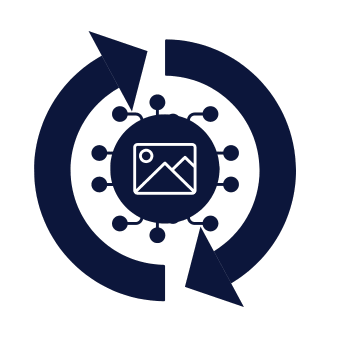
More than turning your GIF to AVIF. Generative Fill, Generative Object Removal and Generative Replace are just a few examples of how AI can enhance and customize images, providing flexibility in content creation.

Whether it’s 3D animations, interactive product displays or real time filtering, Cloudinary’s API gives you a lot of image enhancement features. Developers can easily make older images look great again!

Automatic optimization guarantees that images are delivered in the highest quality and most suitable format for the user’s device, browser, or connection. Whether it’s AVIF or GIF, the most efficient format is automatically selected for optimal performance.

Use our converter to batch convert GIF images to AVIF easily, or sign up for our free API to automatically convert all your GIF images to AVIF!

Create automated workflows with preset configurations to save time and ensure that files are automatically transformed and ready for delivery right after upload.
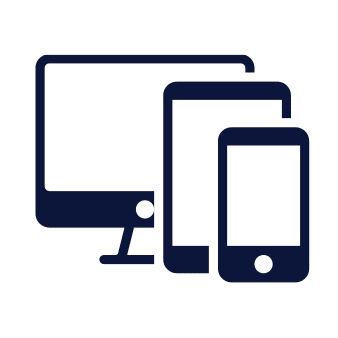
Go beyond AVIF and GIF with support for cutting-edge formats like JPEG-XL, and HEIC. These advanced formats ensure that your visual assets are delivered with the best combination of quality and efficiency.
Use GIF to AVIF converter in 3 simple steps, or sign up for Cloudinary to programmatically turn thousands of your web images!
Upload or drag and drop your GIF images into the browser
Select AVIF as your desired output format to begin the conversion
Once the conversion is complete, download your converted AVIF images
Or sign up for an API
We’re showing a resized version of the original asset to avoid slow loading speeds. View the original.
Get Answers to Your Questions About Our Chat Software and Features
AVIF, or AV1 Image File Format, is a state-of-the-art image format developed by the Alliance for Open Media. It leverages the AV1 video codec to offer highly efficient compression, supporting both lossy and lossless modes. AVIF provides high-quality images with significantly reduced file sizes compared to traditional formats like JPEG and PNG, making it especially beneficial for web usage and high-resolution photography.
AVIF is distinguished by its support for HDR (High Dynamic Range), which enhances the color depth and contrast of images, resulting in more vivid and dynamic visuals. The format also supports transparency and a wide color gamut, catering to a wide range of image types from simple graphics to detailed photographs. As a newer format, AVIF is rapidly gaining acceptance due to its superior compression efficiency and excellent image quality, with increasing support from modern web browsers and image processing software.
GIF, which stands for Graphics Interchange Format, is a popular image format known for its ability to display both static and animated images. Developed by CompuServe in 1987, GIF uses LZW (Lempel-Ziv-Welch) compression, a lossless method that reduces file size without compromising image quality. This format is particularly well-suited for images with solid colors and simple designs due to its limitation to a 256-color palette.
One of the key features of GIFs is their support for animation, allowing multiple images to be combined into a single file and displayed sequentially to create motion. Additionally, GIFs support transparency, which makes them ideal for overlaying images on different backgrounds. Despite their limited color range, GIFs remain a popular choice for web graphics, memes, and short animations because of their simplicity and broad compatibility across various platforms and devices.
If you want to streamline the process, you can sign up for Cloudinary API and automatically perform the conversions, and turn any format into AVIF!
WEBP and AVIF are next-generation image formats that revolutionize web optimization by offering exceptional compression while preserving visual quality. Both formats significantly reduce file sizes compared to traditional formats like JPEG and PNG, resulting in faster loading times and improved Core Web Vitals metrics, such as LCP (Largest Contentful Paint). By optimizing image performance, websites can provide a better user experience, boost SEO rankings, and reduce bandwidth costs.
You can turn GIF to WEBP, JPG to AVIF, PNG to WEBP, or PNG to AVIF easily, and your page will always be optimized! To maximize optimization, resize images to match their display dimensions, use responsive image techniques like the srcset attribute, and apply appropriate compression settings (lossy or lossless) depending on your content needs. These techniques ensure optimized performance across devices, enhance loading speeds, and support sustainable web practices by lowering energy consumption.
You can use various converters to handle format changes, such as WEBP to PNG, AVIF to JPG, WEBP to GIF, AVIF to PNG, or TIFF to WEBP. For more advanced scenarios, consider converting SVG to AVIF or HEIC to WEBP to optimize images for diverse web applications. These tools make it easy to adapt images for different use cases while maintaining quality and compatibility.
Remember that you can also use Cloudinary to do this programmatically. Sign up for the API to automate format conversion and seamlessly optimize your images for the web.