Google reviews may all look the same, but they don't all have the same origin. To answer the question "how can I remove unwanted reviews from Google", you'll first need to find out where the review is located on the web.
Yes, you can remove Google reviews if they violate Google's terms and conditions.
As reviews are meant to represent the voice of the people, it's essential that companies are not easily able to manipulate them. For this reason, Google doesn't simply offer a 'delete' option for reviews left on the site - that could leave feedback incredibly inaccurate.
What Google does offer instead is flagging. By flagging a review you believe goes against guidelines for Google reviews, it'll be brought to their attention, and they'll consider moderating it.
Before we start delving into the nitty-gritty, let's first consider if there's a real need to delete your Google reviews.
Customer feedbacks are becoming increasingly important for online consumers, and Google reviews are no exception.
In fact, 64% of consumers say they are likely to check Google reviews before visiting a business, so maintaining a strong reputation here is key.
That being said, having perfect ratings in all your reviews, such as all 5-star reviews, isn't as crucial as it might seem.
So despite common misconceptions, having a few negative reviews here or there can actually be a good thing.
Reviews on your My Business page do not need to be verified by Google before they are published. Google Local is an open platform and its very nature means that the only requirement for a user to write a review on a business is owning a Gmail address.
This, understandably, can cause some concern for businesses. It's possible - and in truth, it happens - that disgruntled customers will write unfair reviews on your Google Local page. It's even possible that non-customers will write an unverified review.
If this is the case, the review goes against Google's review policy, and you can flag it.
Google provides complete instructions for business owners to fix or flag reviews written on their My Business page. You can log into your Google My Business account and flag a review to Google, who may or may not moderate or remove it.
Flag a review in Google Maps
Step 1: On your computer, open Google Maps.
Step 2: Find your Business Profile.
Step 3: Find the review you'd like to report.
Step 4: Click the 3-dot menu, then choose Flag as inappropriate.

Flag a review on Google Search
Step 1: On your computer, go to Google.
Step 2: Find your Business Profile.
Step 3: Click Google Reviews.
Step 4: Find the review you'd like to report.
Step 5: Click the 3-dot menu, then choose Report review. Select the type of violation you’d like to report.

Flag a review in your account
Step 1: Sign in to Google Business Profile.
Step 2: Choose the review you’d like to report:
- For single business: In the menu on the left, click Reviews.
- For multiple businesses: In the menu on the left, click Manage reviews. Then in the drop-down menu, choose a location group. (This option is not for organization accounts.)
Step 3: On the review you'd like to report, click the 3-dot menu, then choose Flag as inappropriate.
Flagging obviously fraudulent reviews is all well and good, but what do you do if someone just leaves a 1-star rating with no comments?
By definition, this review does not violate Google's policy, as there is no review content (in the form of a comment). Unfortunately, Google does not require a comment to be written for any reviews put on a Google My Business page. Additionally, without requiring a proof of purchase, it can be almost impossible to distinguish verified from non-verified reviews.
If you feel you have been wrongly-reviewed, the best chance you have in getting a review removed from Google is to flag it.
Another path you may want to go down is responding to negative Google reviews directly. Often customers are fairly surprised to see a response to their feedback, especially on Google.
With a carefully tailored, polite review response, you can actually work with customers to solve their problem. Whilst this may not change their review score, it will showcase great customer service, lessening the impact of the negative review on other potential customer's impression of your business.
Additionally, you can actually use review replies to shine a light on fraudulent reviews. If you have no record of the order, say so. If you really believe the review is fake and have the grounds to prove it, don't be afraid of stating this.
Again, this will help other customers to know which reviews can be trusted. It may also aid Google in recognising which flagged reviews are fake, meaning they're more likely to take them down.
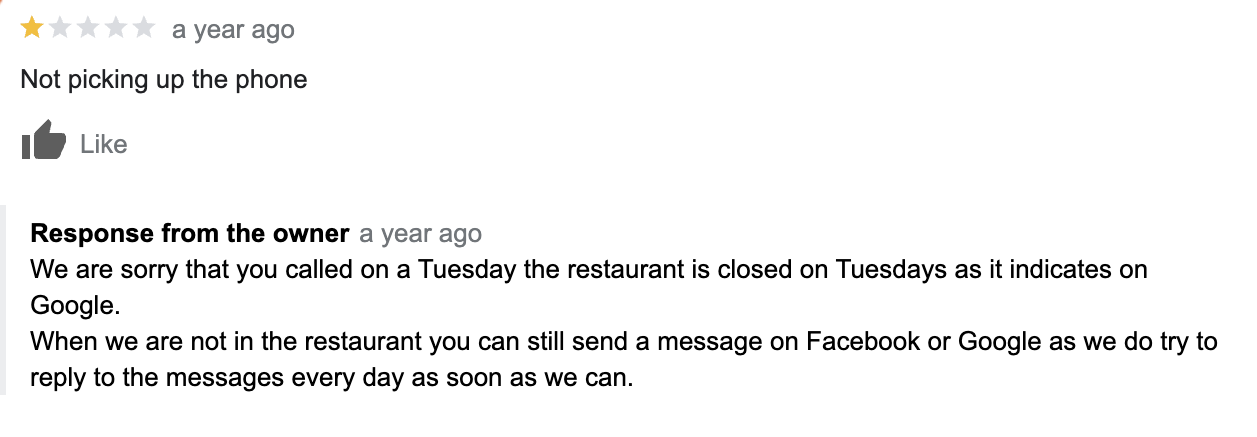
Here is an example of responding to a customer’s complaint. First, they apologize to the customer regardless of whether the complaint is valid. Empathy helps to diffuse tension and shows that you care about their experience. Then, they address the issue and propose a solution.
With replies come another benefit - you could actually ask your negative reviewers to alter their feedback. Perhaps you've resolved their problem or maybe they've got your business confused with someone else?
Unlike businesses, consumers are able to edit and delete Google reviews that they leave.
Here is a tip you can apply: If feasible, reach out to the customer via a private channel such as email, ensuring they don't feel pressured by your request. Express gratitude for their attention to your replies and gently ask if they would consider editing or removing the review based on their latest interactions with your business.
It's crucial to stay patient and avoid imposing any demands. Ultimately, the decision to edit or remove the feedback is in the customer’s hands.
Additionally, don’t forget to follow up with your customer. As your business evolves, past reviews may no longer accurately reflect your current offerings. A Google review from two or three years ago might not be relevant today.
If the reviewer is still active, try to contact them via the review and politely ask if they would be willing to update their feedback. Alternatively, invite them to experience your product or service again to see the improvements firsthand.
You can't turn off Google Reviews. Anyone with a Gmail account can leave a review for your business. If you're worried about your reputation, simply actively collect more Google reviews from your customers.
Did you know that a large percentage of your happy customers will actually leave you a review if you just ask them? People are busy and won't generally take time out of their day to review a company.
That is, unless you prompt them.
If your happy customers are just asked to write a review, they will.
It's easy to collect more positive Google reviews with REVIEWS.io.
Our Local Reviews feature enables you to send your reviewers to various other sites to leave feedback, including Google.
We also have Review Boosters, which allow you to invite past customers to review you too. This generates a huge influx in review collection, meaning it's easy to bury the few negative reviews you may have with a wealth of happy customer testimonials.
It's unlikely you're reading this article because you're inundated with positive reviews - it's usually only negative reviews that people want to delete. Whilst learning how to prevent bad online reviews won't help you get rid of your current ones, it will help mask them and also reduce the likelihood of them happening again.
We’ll sum up a few things you can do:
Pleasing your customers should be at the heart of everything you do. Begin by ensuring that your products or services consistently meet or exceed customer expectations. Train your staff to be courteous, knowledgeable, and responsive to customer needs.
Pay attention to regular online reputation management and address issues raised in reviews swiftly and constructively. You know what’ll happen if your customer has to wait too long for your response. Show that you value customer input and are committed to resolving any issues.
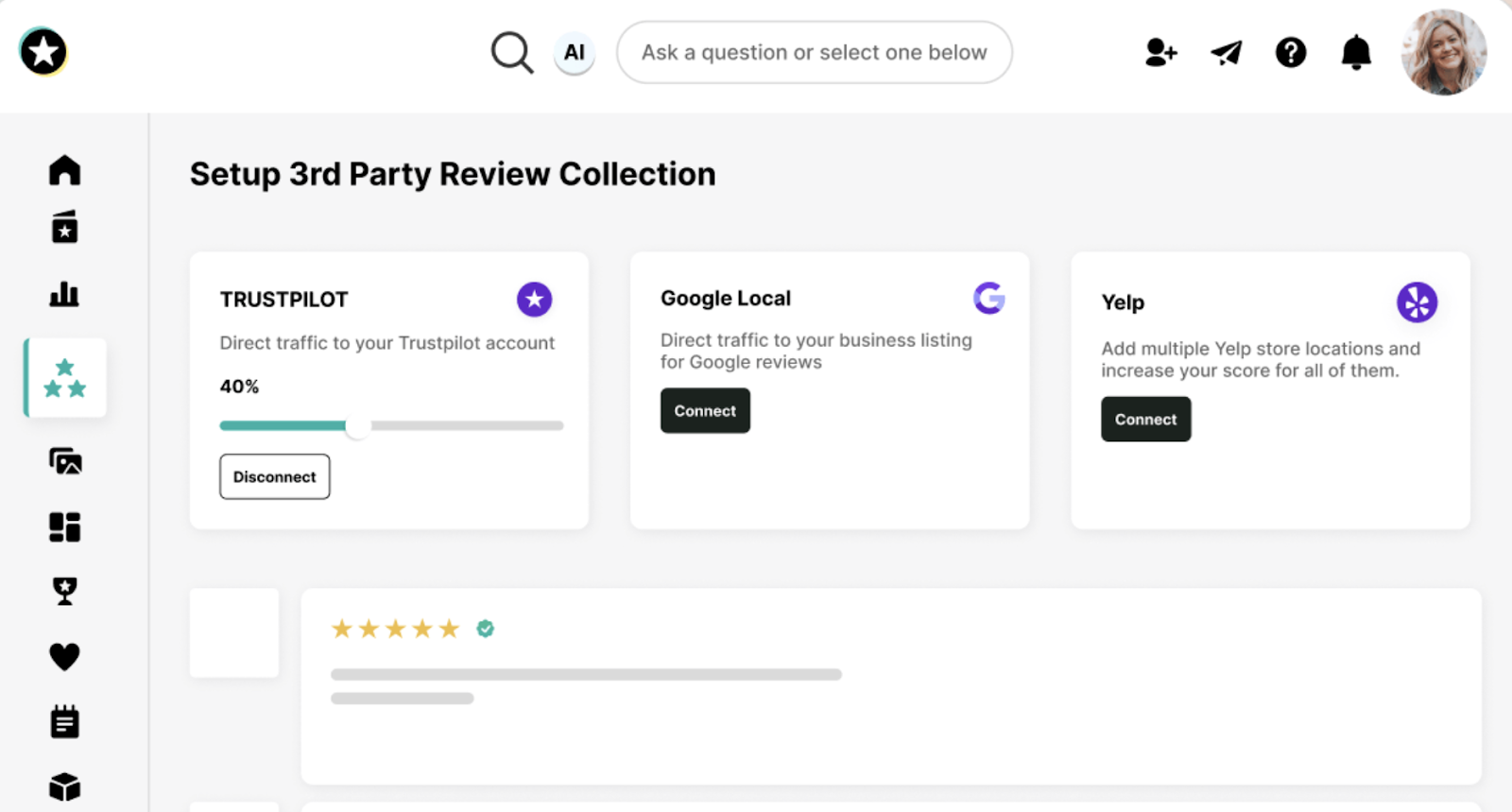
With the Reputation Manager dashboard in REVIEWS.io app, it’s easy to monitor, control, and distribute feedback across multiple platforms and take action on negative review scores faster.
Actively encourage satisfied customers to leave positive reviews. This can help improve business ratings and counterbalance any negative comments. Consider using follow-up emails or in-store signage to prompt happy customers to share their experiences online.
Google Reviews don't disappear automatically, but they can be removed if they violate Google's review policies. As a business owner, it's crucial to know how to deal with bad ratings and take proactive measures as above to safeguard your reputation.
Google typically aims to review and remove inappropriate reviews within 1 - 4 weeks, but the exact timeframe can vary.
There is no direct cost associated with it as Google does not charge for review removal.
Unfortunately, deleting a Google Business Account will not delete the reviews associated with it. Reviews are tied to the business listing itself, not the account that manages it.
Google may choose not to display certain reviews for a variety of reasons, such as if they suspect the review is fake, spam, or violates their review policies. Reviews may also be removed if they contain inappropriate content, personal attacks, or sensitive information.
Aside from flagging, there is no secret to removing reviews from Google. Sadly, once they're there, it's likely they're there to stay. The secret, therefore, to managing your online reputation is working to prevent these negative reviews and actively collecting positive ones. Do that, and you should never need to remove a Google review again.
Want help turning your Google reviews around? We're here to help. Sign up for a free 14-day trial with us today, or jump on live chat now with one of our advisors to get the ball rolling.
