Open-source software has been gaining serious traction in recent years, with more and more businesses embracing it for managing different workflows: document management, business process automation, or compliance tracking.
Approx. 77% of companies have increased their use of open-source software according to the 2022 year survey. In 2023 the result was even higher – over 80%.
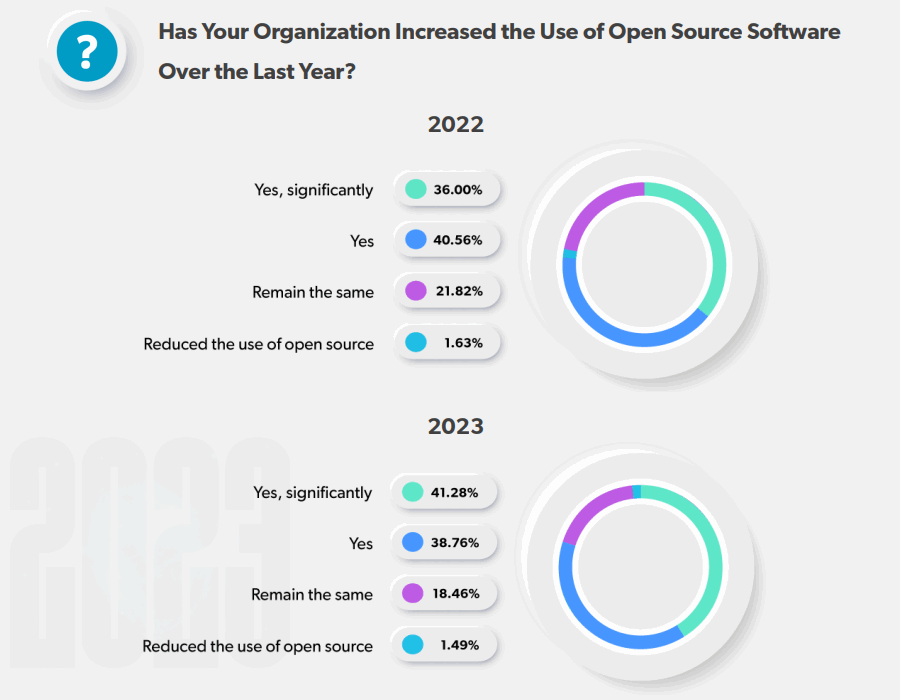
And rightfully so! Open-source workflow management software serves better than commercial options due to its:
- cost-effectiveness
- customizability
- the vibrant community support it offers.
Whether you're seeking alternatives to established workflow management tools or simply exploring open-source options, this article will provide you with 12 handpicked open-source alternatives to those mainstream workflow management tools you're used to. Additionally, we'll explore how you can seamlessly connect these tools with n8n, a versatile workflow automation platform.
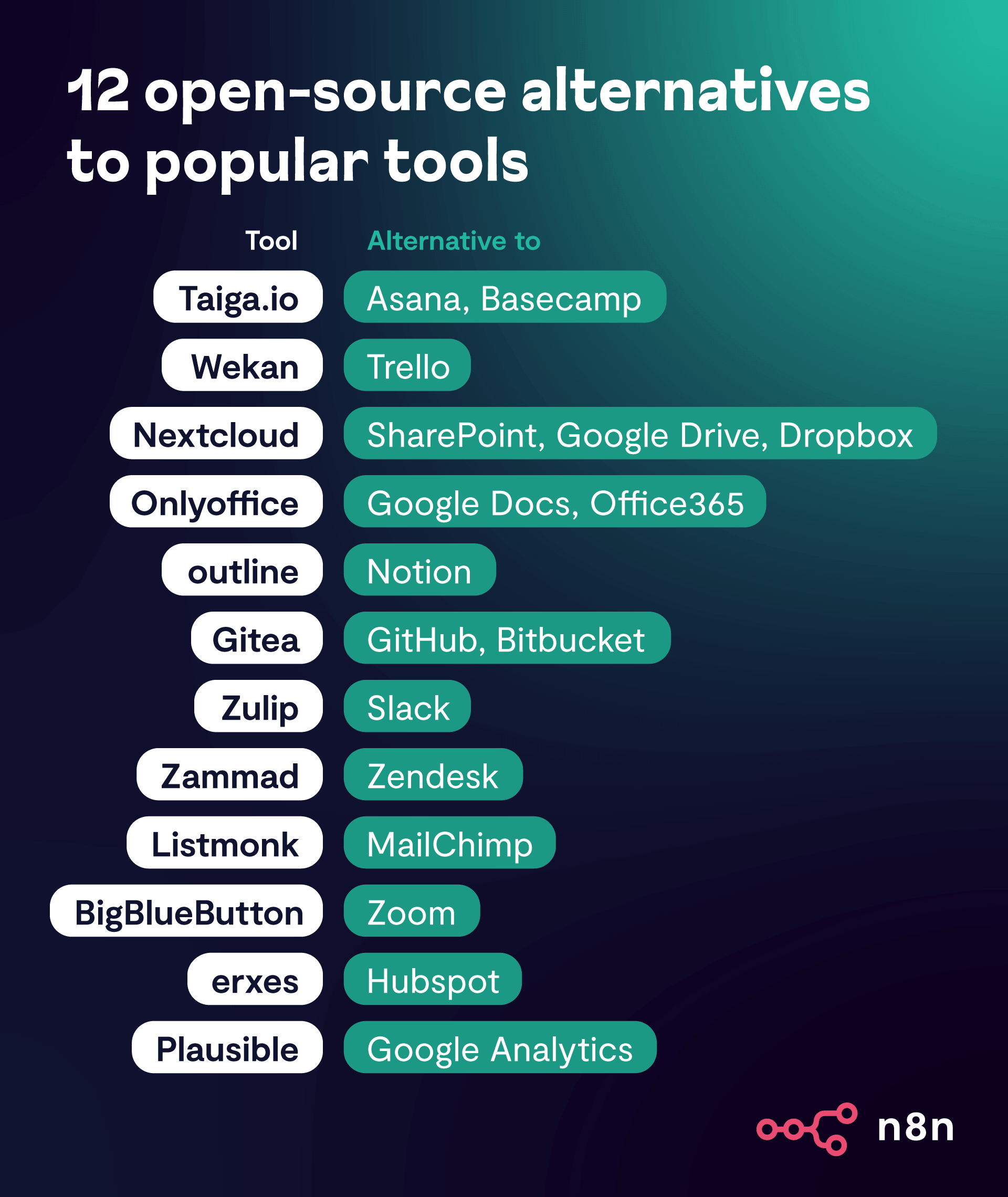
How to pick the best open-source workflow management software?
Sometimes, using commercial workflow management tools can be tempting due to their ease of use, but their costs can add up as your team grows or as you need more tools. Also, some platforms attempt to lock in users.
A common solution to this is to switch to open-source alternatives.
Just keep in mind, adopting an open-source stack isn't always a walk in the park. Make sure your team has some DevOps skills to handle it. We also suggest looking for tools that offer both cloud and self-hosted versions. This way, you can start in the cloud and switch to self-hosting later. Need another option? Some hosting providers will host an open-source tool for you – perfect for teams with limited tech know-how.
Now that we've covered how to choose the right tools, let's dive into our specially curated list of open-source workflow management software!
12 open-source workflow management tools
In this article, we'll take a flexible approach to defining a workflow as a series of actions needed to accomplish a specific business process goal. These processes can range from onboarding clients or employees to customer service and sales.
Taiga.io
Alternative to: Asana, Basecamp
Best for: project management workflow automation
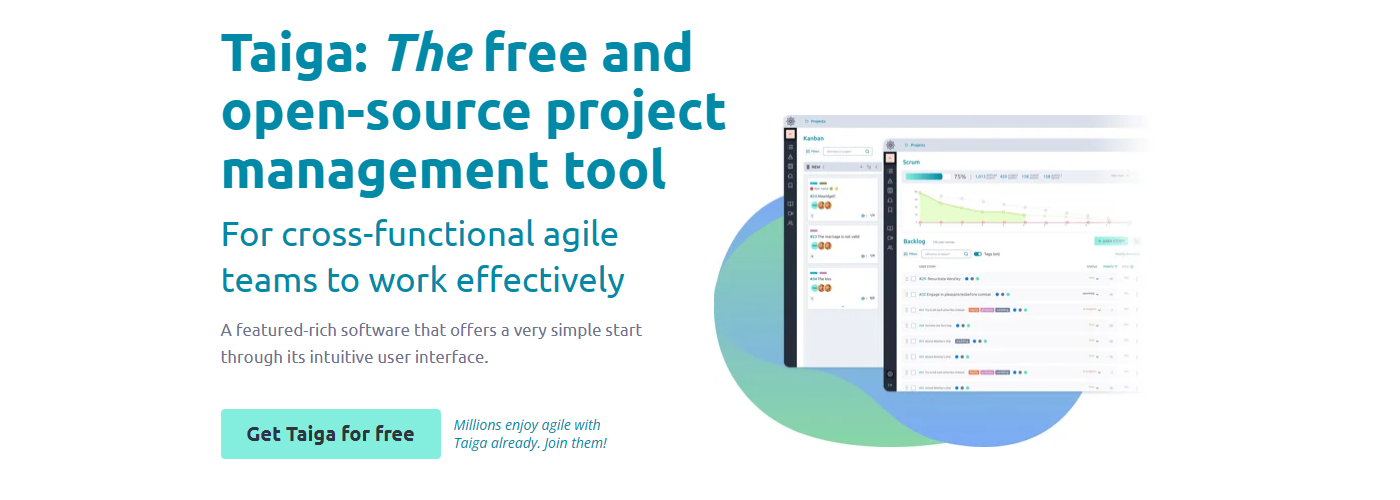
Overview: Taiga is best for agile teams which use Kanban boards or tend to work according to scrum sprints. You can try a free or premium cloud version, self-hosted Taiga is also available completely free or at a small fee for a one-click install version from a hosting provider.
Key features:
- Rich customization options: add custom fields and setup your project as you wish
- Extra modules available, such as issues/bug tracker, reporting tool, and optional modules such as Wiki and Meet Up
- Very comprehensive API and Webhook documentation – Taiga integrates well with many other platforms
Wekan
Alternative to: Trello
Best for: task management workflow automation
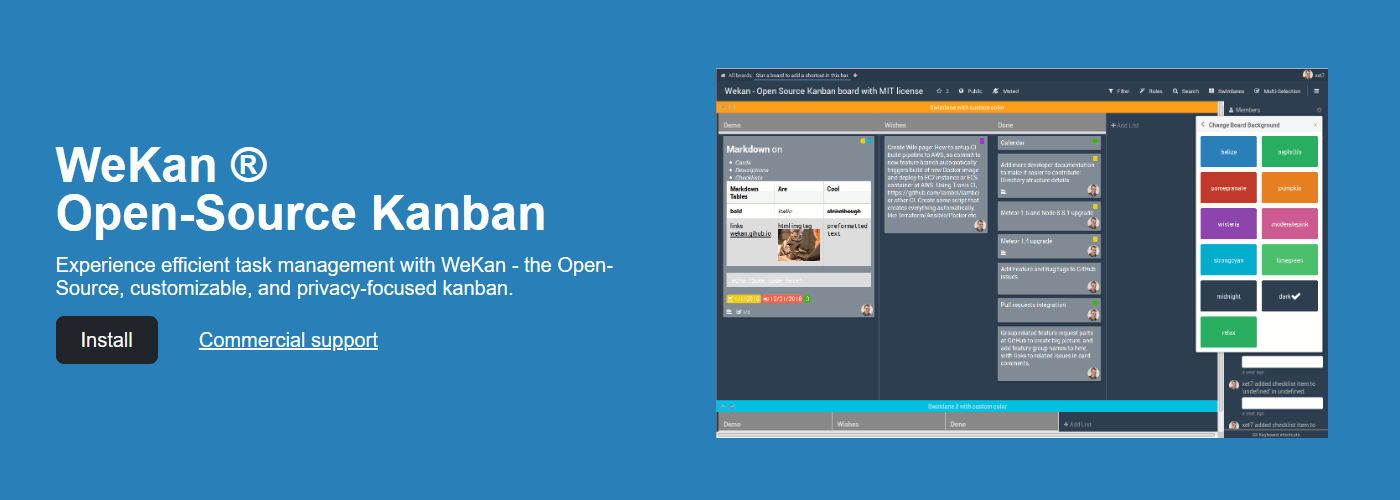
Overview: Wekan is another great tool, and compared to Taiga – much more simple. It uses Kanban boards with lists representing different workflow stages. Tasks, called cards, live on the board and move across the lists – it's that easy!
Key features:
- Customizable boards, lists, and card fields according to your needs
- Not surprisingly, Wekan has an API, which means most of the actions can be automated
- Wekan webhooks are a bit less intuitive and require additional reading on GitHub
Nextcloud
Alternative to: SharePoint, Google Drive, Dropbox
Best for: file management workflow automation
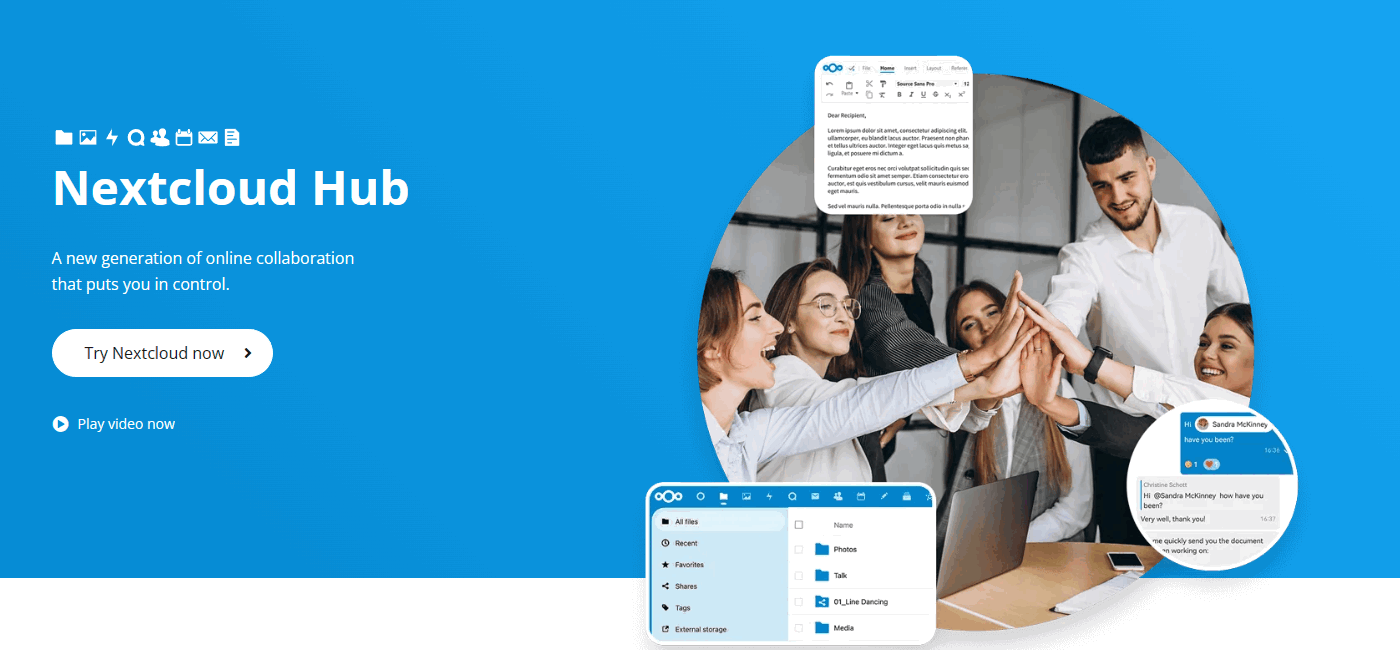
Overview: Nextcloud is a great collaborative tool that puts together file management system, calendars, chats, e-mails and much more thanks to the app marketplace. Host it on your own or pick one of the Nextcloud hosting providers, so that you can give it a try before migrating.
Key features:
- Feature-rich collaborative platform
- Marketplace with apps that extend Nextcloud functionality
- Multiple integrations with other tools (such as BigBlueButton and OnlyOffice)
Onlyoffice
Alternative to: Google Docs, Office365
Best for: document management workflow automation

Overview: OnlyOffice stands out for its great compatibility with MS Office formats like Word, Excel, and PowerPoint. It's one of the top open-source alternatives to MS Office available today. While it offers other features beyond document editing (such as task management or CRM), some specialized tools might be more convenient. You can use OnlyOffice as a cloud service, or go for self-hosting with Community and Enterprise editions.
Key features:
- Great document editors for a variety of formats (with an emphasis on MS Office)
- Decent collaborative tools: project management, e-mail, CRM, time-management, chat, Wiki - everything in one place
- Convenient API that supports most of the platform features
Outline
Alternative to: Notion
Best for: collaborative knowledge base workflow automation
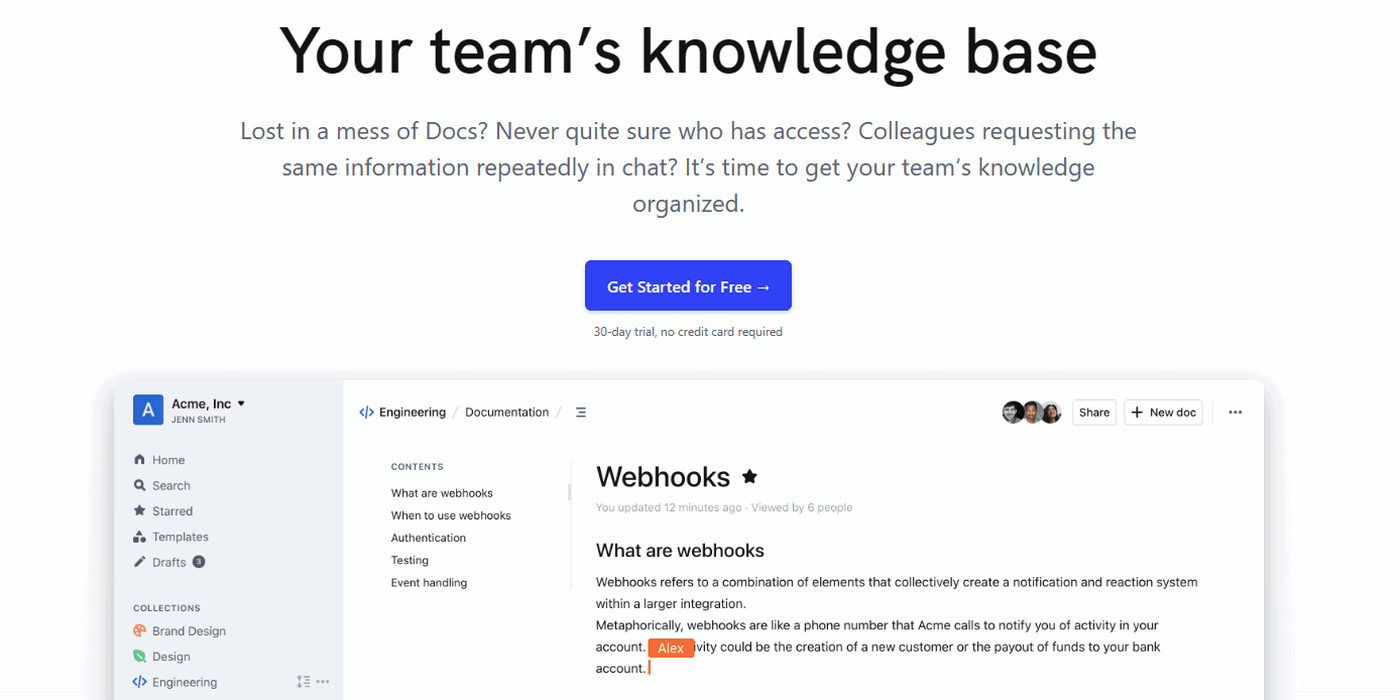
Overview: Outline is a user-friendly open-source knowledge base tool, featuring a sleek design and dozens of integrations. While it doesn't have all the features that Notion offers, like databases, it still provides a streamlined experience. You can either host Outline yourself or use the cloud version, although the installation might take a little effort.
Key features:
- Collaborative editing and comments
- Simple document access management for users, groups and collections
- Open API for seamless integrations with other tools
Gitea
Alternative to: GitHub, Bitbucket
Best for: source code and issue-tracking workflow automation

Overview: Gitea offers a lightweight hassle-free alternative to GitHub. The main focus is code management with issues tracking, project wiki, team management etc.
Key features:
- Additional Gitea functionality is available with external projects: add new themes, plugins, DevOps tools
- API and Webhooks to integrate with other tools
- Access via the user interface and SSH
Zulip
Alternative to: Slack
Best for: team communication workflow automation
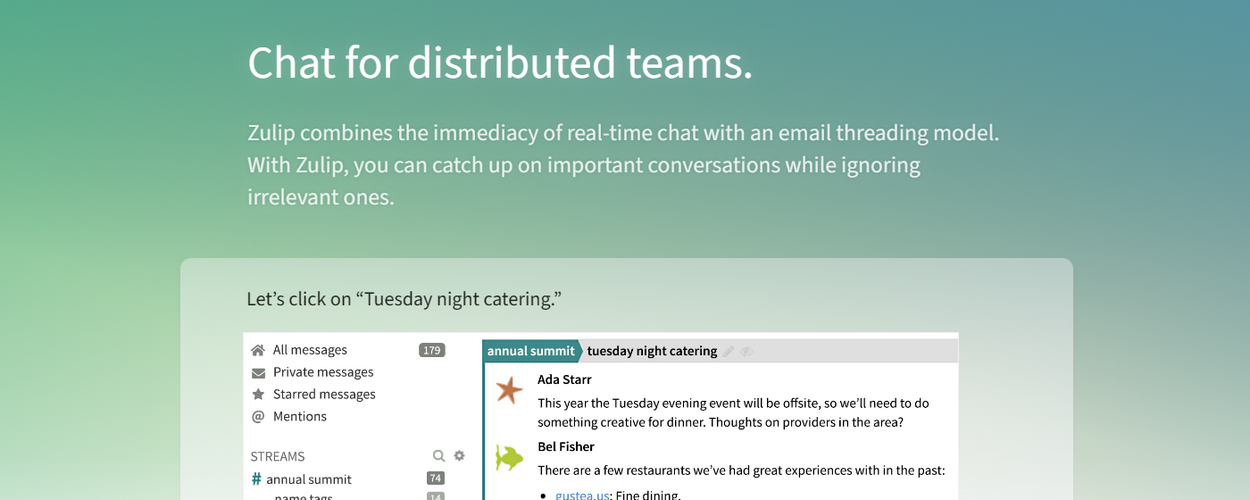
Overview: Zulip is an open-source chat app designed for team collaboration. Messages are organized in streams and topics, which might require users to get familiar with this concept. Give Zulip a try for free, whether you prefer a cloud version or a self-hosted option. Perfect for testing it out or launching a pilot project!
Key features:
- Convenient markdown formatting, code syntax highlight and other message formatting options
- Connect with Zulip through its API, grab message streams or set up outgoing webhooks for specific messages
- Zulip comes with more than a hundred ready-to-go integrations, including ones for Gitea, Taiga, and Wekan
Zammad
Alternative to: Zendesk
Best for: helpdesk workflow automation
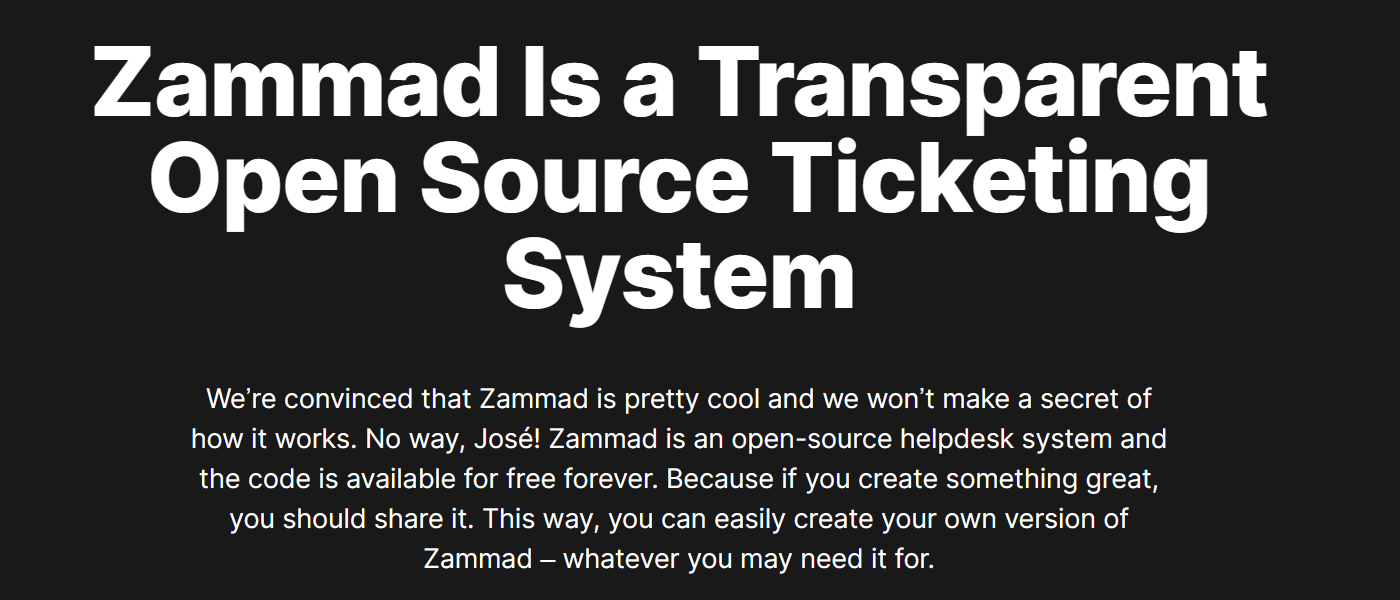
Overview: Meet Zammad, your intuitive helpdesk solution. With options for cloud, enterprise, and even free self-hosted plans, it's perfect for more than just ticketing systems.
Key features:
- Seamless API and Webhook features make it easy to connect with your favorite tools
- Core workflows let you customize field visibility and set up unique workflows
- Connect with chat messengers, analytics systems, and more
- Build a knowledge base for your team or customers to easily find answers
Listmonk
Alternative to: MailChimp
Best for: newsletter and email-campaign workflow automation
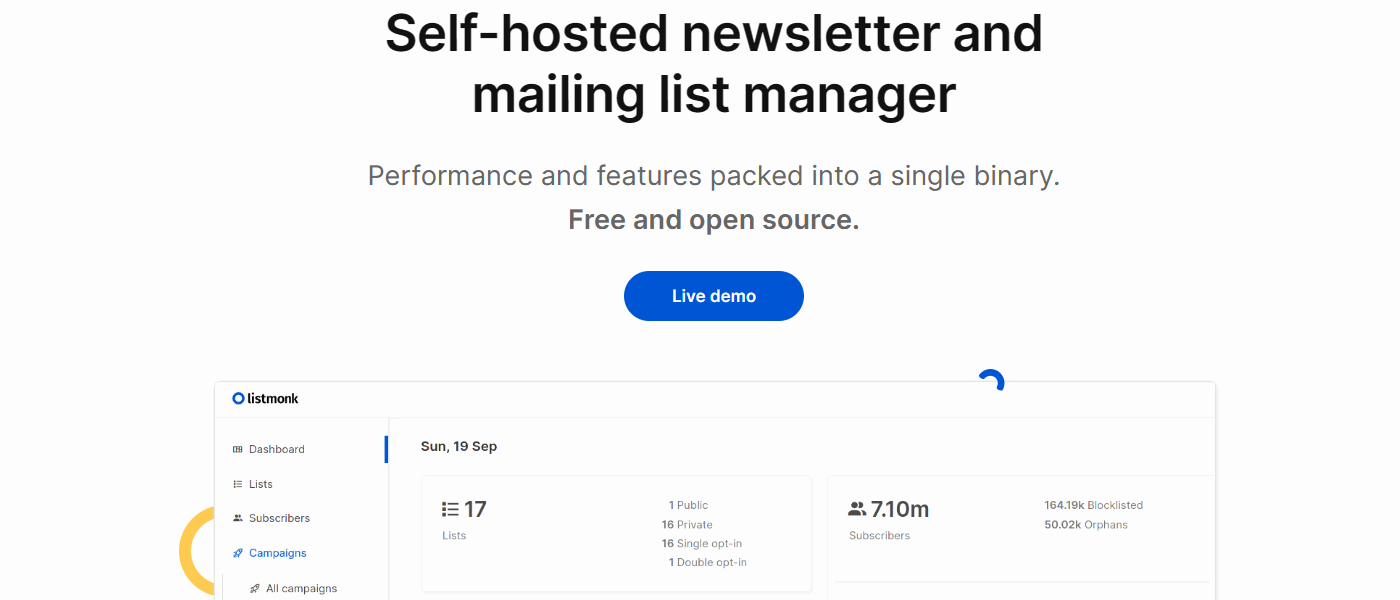
Overview: Listmonk is a go-to platform for crafting newsletters and email marketing campaigns. It offers essential features in a clean interface, but it lacks some advanced options like drip campaigns. However, its powerful API allows for complex automation.
Key features:
- Customize subscriber data: add a special JSON field to extend your subscriber info, creating a lightweight CRM right inside Listmonk
- API-powered automation: access all dashboard features via API and let developers automate tasks and gather stats without breaking a sweat
- Keep in mind, Listmonk depends on third-party SMTP servers to send emails, so choosing a reliable provider is crucial for successful email deliverability
BigBlueButton
Alternative to: Zoom
Best for: teleconference workflow automation

Overview: BigBlueButton began as a tool to improve online education and has since expanded its reach to schools, businesses, and even governments worldwide. While its primary focus is on effective online learning, the platform also offers easy-to-use meeting features. Keep in mind that video conferencing can be resource-intensive, so self-hosting BigBlueButton for larger teams might result in higher costs and increased data usage for recording storage.
Key features:
- Real-time analytics: presenter receives alerts when viewers are distracted
- Complete customization options
- API and webhook capabilities
erxes
Alternative to: Hubspot
Best for: customer experience workflow automation

Overview: erxes is an all-in-one solution for sales, marketing, and customer service teams. It's designed to catch leads, turn them into customers, and offer seamless communication across multiple channels. You'll get access to a sales pipeline, automated messaging, email marketing, CRM, and so much more!
Key features:
- Packs all the essential tools any marketing team needs in a single platform
- Expanded capabilities via marketplace plugins
- Automations are available via an additional plugin or an API
Plausible
Alternative to: Google Analytics
Best for: website analytics workflow automation
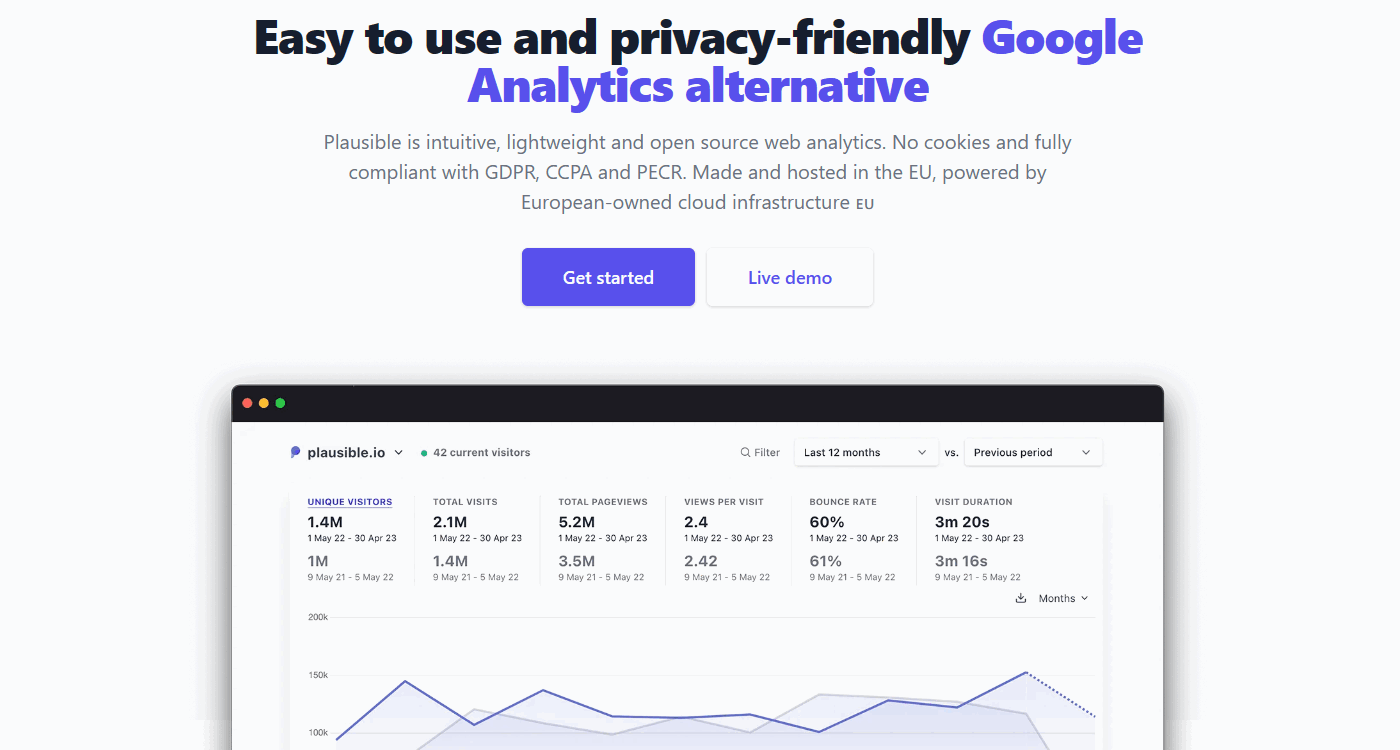
Overview: Did you know that Google Analytics faces some legal issues in the EU? Don't worry, Plausible has got you covered! This privacy-friendly analytics tool is less likely to be blocked by Adblockers. It's a smart move to have both analytics platforms on your website, just to play it safe.
Key features:
- No cookies, no personal info collection – just site analytics without compromising privacy!
- Easy to work with, Plausible is focusing only on the most important metrics
- Access your site stats through API
How to use n8n to integrate your open-source workflow management software?
Once you've handpicked your collection of open-source tools, you might find yourself with a bunch of helpful platforms that need to work together. Don't worry, our listicle includes tools that can be easily integrated. But what's the best way to do this?
First off, many tools already come with built-in integrations. The downside here is that these connectors are often one-way streets, like sending chat messages when there's a GIT push. At most, you might get a two-way integration, but that's not enough to bring multiple platforms together seamlessly.
That's where n8n comes in, letting you unleash the full power of each workflow management tool:
- Some nodes, like Taiga, Wekan, Nextcloud, Zulip, and Zammad, are already available in n8n.
- You can also create custom automation using the HTTP Request node.
- And if you need to receive data from these tools, just whip up a simple webhook. We've covered this in another article on creating APIs with n8n.
By combining these techniques in one n8n workflow, you can synchronize multiple tools at once, with n8n acting as your iPaaS platform.
What’s next?
To help you get started with open-source integration, we've got a few handy workflows for you to try out:
Finally, don't forget to set up your own n8n instance: in the cloud or on-premises. Our free and paid plans cater to both small and large teams.



