For 20 years, Cherry's patent on mechanical switches made it the only player around. That patent's expiration around 2014, though, released the floodgates and allowed countless copycats and switches with varying levels of modification to the cross-stem design to pour in. Typically, consumer choice is a good thing, and there are companies making switches that offer much different (sometimes better) experiences than the switches Cherry makes.
But there are many mechanical switches these days that don't add anything to the market. Some rip off what Cherry already offers with a cheaper price tag or only help mechanical keyboard makers save money by not paying another company for switches.
Seemingly in response, Cherry announced its MX2A series of mechanical switches this week. The new switches are almost identical to the company's MX Red, Silent Red, Blue, Brown, Speed Silver, and Black counterparts. The differences are inside the switches. In most cases, I noticed improvements to the feel of the new switches, but are they enough to warrant the introduction of even more switches and, likely, confusion?
Cherry’s MX2A switches
Cherry has listed eight switches in the MX2A series: Red, Silent Red, Brown, Blue, Speed Silver, Ergo Clear, and Clear Top. Cherry didn't announce MX2A versions of other switches, like its MX Green. Regarding additional MX2A switches, Cherry's press materials only say that Cherry's "always looking for ways to improve."
The MX2A isn't replacing the original MX series "for the moment," Cherry's press materials said. Instead, the MX2A will represent more premium, expensive options alongside the original MX series.

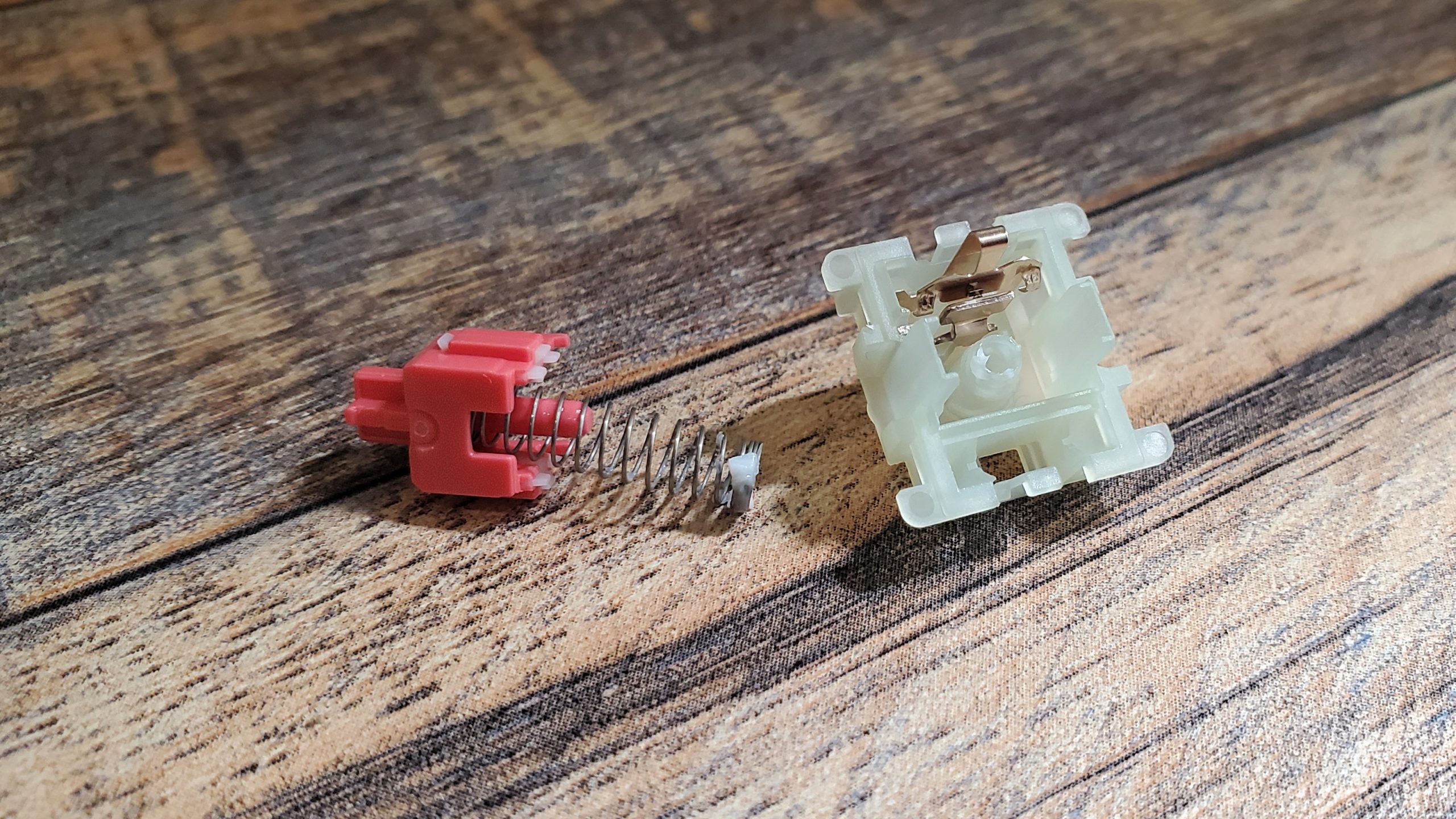
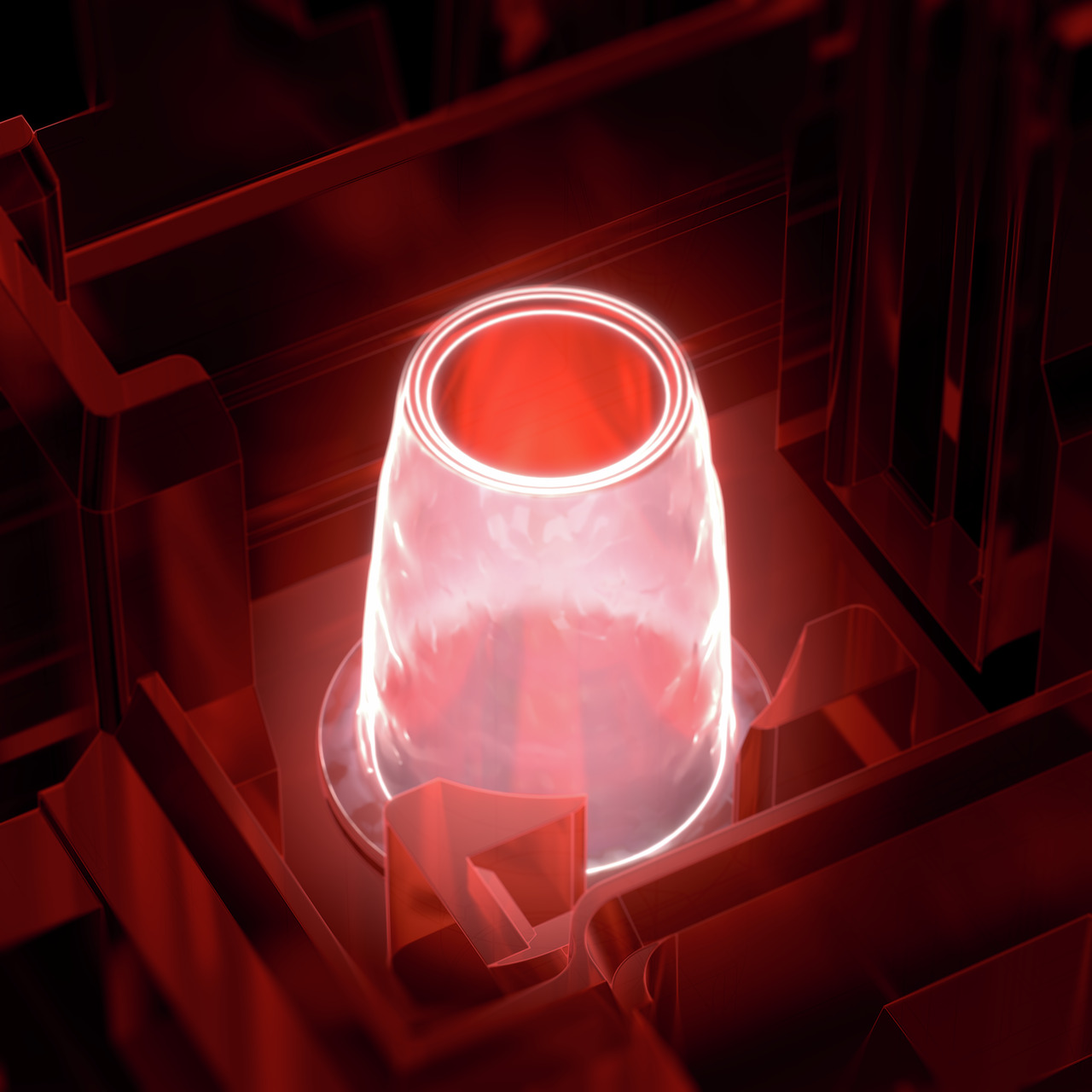

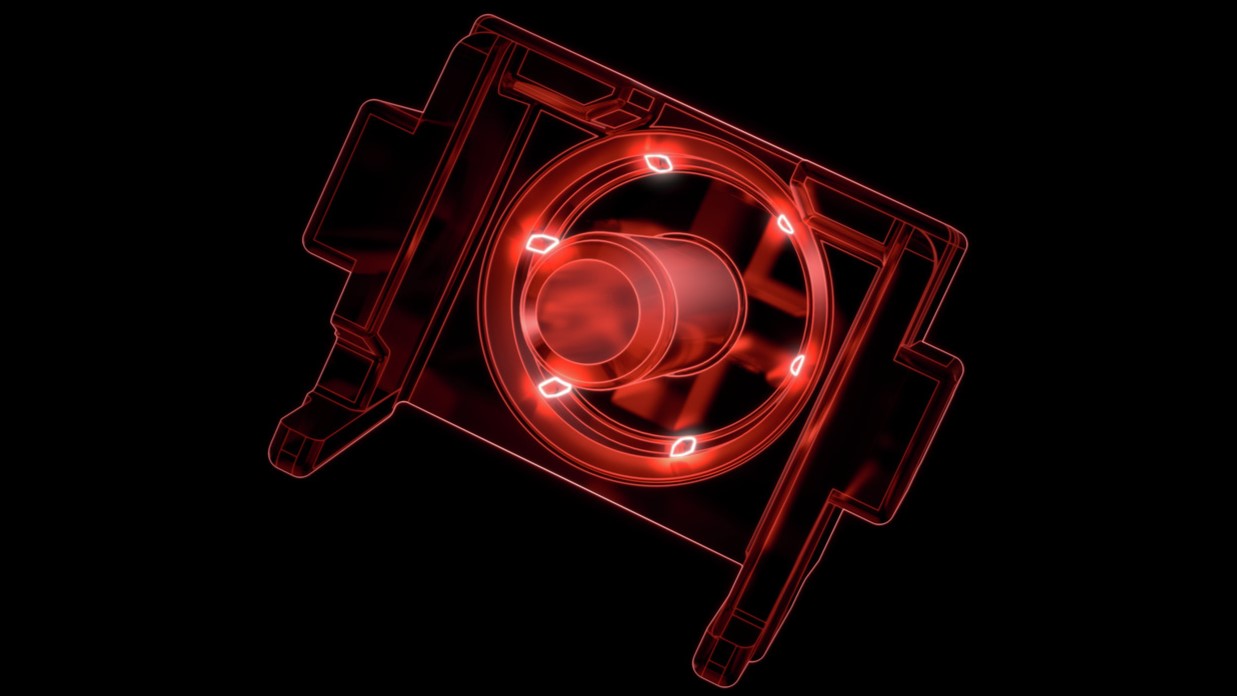


 Loading comments...
Loading comments...
