The original Mac Studio, despite the absence of "Pro" in the name, was Apple's most compelling professional desktop release in years. Though it was more like a supercharged Mac mini than a downsized Mac Pro, its M1 Max and M1 Ultra processors were fantastic performers, and they were much more energy-efficient than the one in the most recent Intel Mac Pro, too.
Apple is releasing the M2 version of the Mac Studio this week, and even though it's being launched alongside a brand-new Mac Pro, it still might be Apple's most compelling professional desktop. That's partly because the new Studio is even faster than the old one—Apple sent us a fully enabled M2 Ultra model with 128GB of RAM—and partly because Apple Silicon Macs are designed in ways that make Mac Pro-style expandability and modularity impossible.
There is probably still a tiny audience for the redesigned Mac Pro, people who still use macOS and still use internal PCI Express expansion cards that aren't GPUs; it should also be relatively easy to add gobs of cheap, fast internal storage, a kind of upgrade the Mac Studio is still frustratingly incapable of. There's also a bit of awkward pricing overlap with the high-end M2 Pro Mac mini that didn't exist last year.
But for the vast majority of people who prefer to do their photo and video editing, 3D rendering, app development, and other heavy-duty work on Apple's desktops, the Mac Studio is still the one to beat.
The new Mac Studio
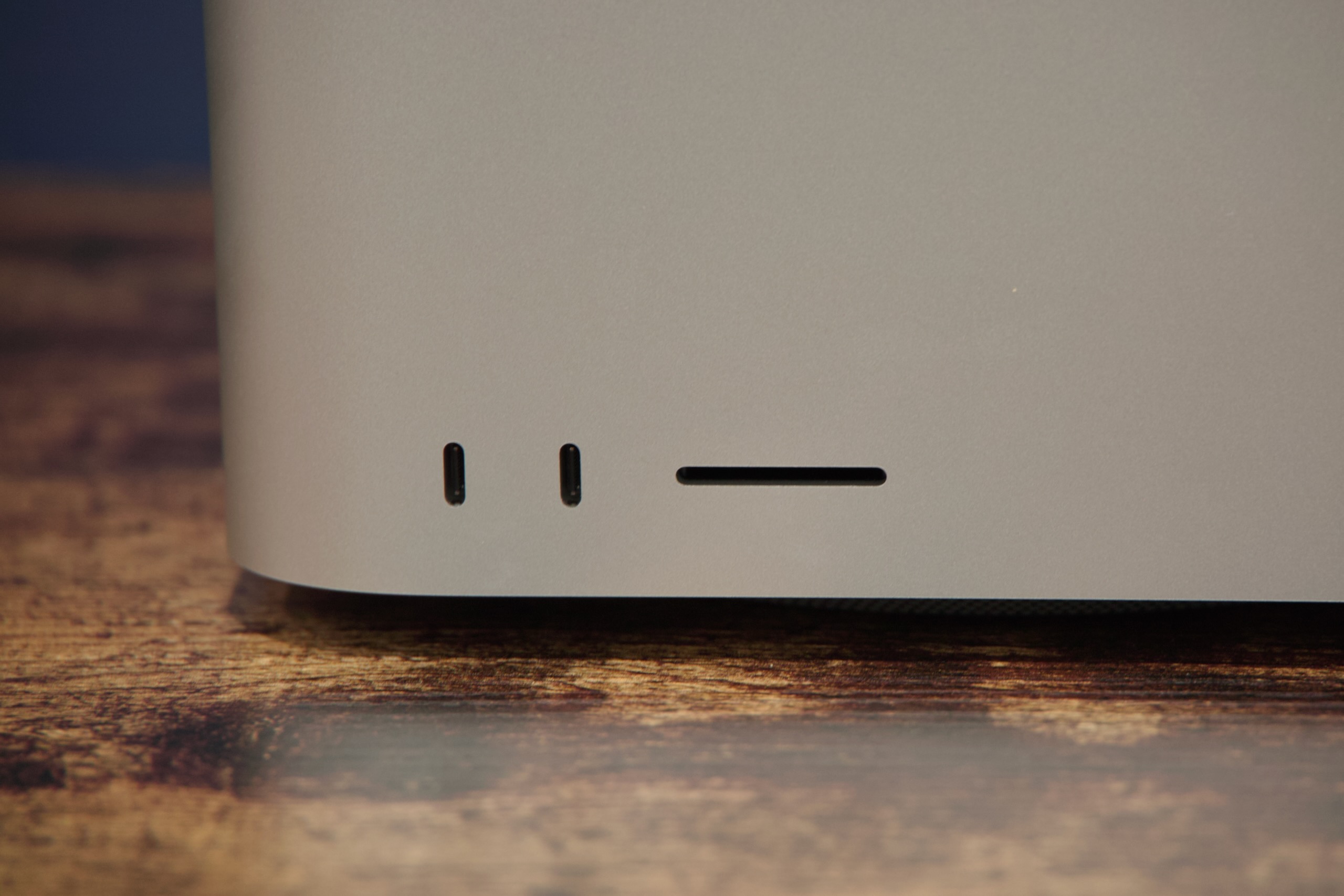
Apple hasn't changed anything about the outside of the Studio since the last generation, and nothing about the pricing or available configuration options has changed, either.
There are two versions of the Mac Studio, one with an M2 Max processor (as seen in the most recent MacBook Pro refresh, and one with an M2 Ultra chip that's new to the Studio and the Apple Silicon Mac Pro. In Apple's chip family, "Ultra" is the highest you can go, and "Max" (presumably short for "maximum") is the second-highest.























 Loading comments...
Loading comments...
