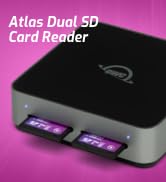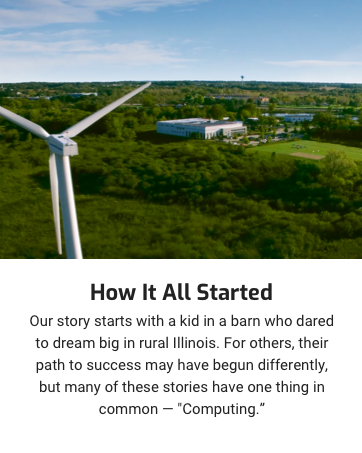Learn more
No featured offers available
We feature offers with an Add to Cart button when an offer meets our high standards for:
- Quality Price,
- Reliable delivery option, and
- Seller who offers good customer service
-

-

-

-

-

-

-
 3 VIDEOS
3 VIDEOS -

Image Unavailable
Color:
-
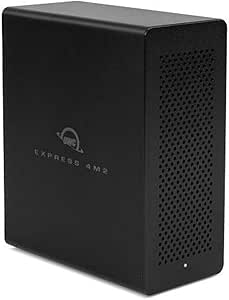
-
-
- To view this video download Flash Player
OWC Express 4M2 4-Slot M.2 NVMe SSD Enclosure w/ Thunderbolt3 Ports with SoftRaid XT
| Hardware Interface | USB Type C |
| Brand | OWC |
| Color | Black |
| Product Dimensions | 4.4"L x 5.4"W x 2.4"H |
| Hardware Platform | Thunderbolt 3 |
About this item
- Aluminum enclosure supports four NVMe Drives and features two Thunderbolt 3 ports
- Compact, portable and light RAID system for on-the-go performance
- Speeds up to 2800MB/s
- Thunderbolt Certified for Mac and Windows
- Comes with 1 Year OWC Limited Warranty
Top rated similar items
 SAMSUNG 980 PRO SSD 1TB PCIe 4.0 NVMe Gen 4 Gaming M.2 Internal Solid State Drive Memory Card , Maximum Speed, Thermal Control MZ-V8P1T0B/AMAmazon's Choicein Internal Solid State Drives
SAMSUNG 980 PRO SSD 1TB PCIe 4.0 NVMe Gen 4 Gaming M.2 Internal Solid State Drive Memory Card , Maximum Speed, Thermal Control MZ-V8P1T0B/AMAmazon's Choicein Internal Solid State Drives![SABRENT USB 3.2 Type C M.2 PCIe NVMe + 2.5/3.5 Inch SSD & HDD Converter [DS-UCMH]](https://images-na.ssl-images-amazon.com/images/I/71I+gEh+4aL._AC_UL165_SR165,165_.jpg) SABRENT USB 3.2 Type C M.2 PCIe NVMe + 2.5/3.5 Inch SSD & HDD Converter [DS-UCMH]Amazon's Choicein Hard Drive Docking Stations
SABRENT USB 3.2 Type C M.2 PCIe NVMe + 2.5/3.5 Inch SSD & HDD Converter [DS-UCMH]Amazon's Choicein Hard Drive Docking Stations
Top Brand: OWC
Compare with similar items
This Item 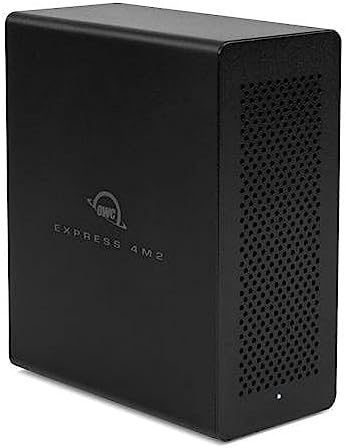 OWC Express 4M2 4-Slot M.2 NVMe SSD Enclosure w/ Thunderbolt3 Ports with SoftRaid XT | Recommendations | |||||
Try again! Added to Cart spCSRF_Treatment Add to cart | Try again! Added to Cart spCSRF_Treatment Add to cart | Try again! Added to Cart spCSRF_Treatment Add to cart | Try again! Added to Cart spCSRF_Treatment Add to cart | Try again! Added to Cart spCSRF_Treatment Add to cart | ||
| Price | — | $199.00$199.00 | $219.99$219.99 | $89.99$89.99 | $149.95$149.95 | $199.99$199.99 |
| Delivery | — | Get it as soon as Thursday, Nov 14 | Get it as soon as Tuesday, Nov 12 | Get it as soon as Tuesday, Nov 12 | Get it as soon as Tuesday, Nov 12 | Get it as soon as Tuesday, Nov 12 |
| Customer Ratings | ||||||
| Sold By | — | TREBLEET | OWC (Other World Computing) | CZ-Store | Amazon.com | ACASIS Direct US |
| hardware interface | usb c | usb c, thunderbolt | usb | usb3.0, usb, pci, thunderbolt, usb2.0, solid state drive | pci x 4, pci x 4, pci x 4, pci x 4, pci x 4, pci x 4, pci x 4, pci x 4, pci x 4, pci x 4 | usb, usb2.0, solid state drive |
| brand | OWC | TREBLEET | OWC | ACASIS | SABRENT | FREEGENE |
| color | Black | — | Enclosure | — | Grey | — |
| hardware platform | Thunderbolt 3 | — | Mac | Linux, Mac, PC | Windows | ARM |
| material | Aluminum | Aluminum | Metal | — | Aluminum | Aluminum |
Product Description
Pint-Sized Powerhouse
Small in stature. Big on capability. The OWC Express 4M2 is ready to serve with four easy-to-access M.2 NVMe SSD slots customizable for any workflow with vibration damping feet that allow for vertical or horizontal orientation. Install up to 8TB of capacity and experience up to 2800MB/s of mind-bending performance via Thunderbolt 3. The Express 4M2 is an amazingly small digital workhorse with world-renowned OWC quality and award-winning support built in.
Built Smaller and Faster from Input by Pros Like You
It's smaller and easier to fit into your workflow, studio and on stage. It's faster with four easy-access M.2 slots so you can swap, upgrade or expand your Express 4M2 to configure and reconfigure it to serve any project need.
Multi-Drive
The OWC Express 4M2 comes equipped with OWC SoftRAID which provides the amazing capability to RAID across multiple drive enclosures. You can also add more Express 4M2 drives to your storage pool using Windows Storage Spaces. Configure and reconfigure your storage however you need by combining multiple OWC Express 4M2 drives together on Mac and Windows.
SoftRAID: Conventional Wisdom Turned on its Head
It's often thought that hardware RAID is better than software RAID, but we've proven that not to be true. We've combined the performance and capacity of the OWC Express 4M2 with our robust SoftRAID engine. Experience breathtaking performance, multi-enclosure capability, advanced drive monitoring, e-notifications and downloadable updates. Once you do, you'll see how hardware RAID doesn't even come close.
RAID and Storage Spaces
The OWC Express 4M2 comes with SoftRAID Lite XT ready to be set up in RAID 0 performance or RAID 1 mirrored drive mode. So you can customize your Express 4M2 for speed or data redundancy. If you need more options, you can easily upgrade to add extra capabilities and RAID modes to meet any workflow demand.
The OWC Express 4M2 fully supports Windows workflows as well. Using Windows Storage Spaces you can pool the four M.2 NVMe SSDs together with support for all the Storage Spaces configuration options including the ability to add another OWC Express 4M2 to expand your storage pool on the fly.

Infinitely configurable. Infinitely reconfigurable.
Customize your Express 4M2 with up to four NVMe SSDs, RAID them however you wish and connect it all with Thunderbolt 3 — the fastest and most flexible interface around. The sheer performance of the Express 4M2 helps you meet deadlines faster, giving you more time to explore your creativity and push your projects further.

GAME-CHANGING NVME SSD PERFORMANCE
NVMe (Non-Volatile Memory Express) is a hyper-efficient communications interface protocol built from the ground up to properly take advantage of SSD technology and high-performance connection buses like PCIe. The result is exponentially faster and efficient SSD storage, and the OWC Express 4M2 has room for four NVMe SSDs.

DisplayPort
Display connection flexibility is yours with a convenient DisplayPort located right on the rear of the OWC Express 4M2. There's no need to worry about adapters or extra long cables. Just plug your display directly into the Express 4M2 and you're all set.

Connect to Thunderbolt and Thunderbolt 2 Systems with Ease
The OWC Express 4M2 is fully backward compatible with Thunderbolt and Thunderbolt 2. Utilize Thunderbolt 3 performance to work at full speed, and step back to Thunderbolt or Thunderbolt 2 whenever connectivity compatibility is needed for your workflow. Add a Thunderbolt 3 (USB-C) to Thunderbolt 2 Adapter along with the appropriate Thunderbolt cable, and you're all set.
Videos
Videos for this product

2:08
Click to play video

OWC Express 4M2 Quad M.2 Enclosure Review
Mariou Reviews

Videos for this product

1:18
Click to play video

Introducing the OWC Express 4M2
OWC (Other World Computing)
Looking for specific info?
Product information
| UPC | 810586030090 |
|---|---|
| Customer Reviews |
3.9 out of 5 stars |
| ASIN | B07G5MHBW1 |
| Best Sellers Rank | #435 in Enclosures |
| Manufacturer | Other World Computing |
| Brand Name | OWC |
| Global Trade Identification Number | 00810586030090 |
| Compatible Devices | Laptop |
|---|---|
| Maximum Number of Supported Devices | 4 |
| Hardware Platform | Thunderbolt 3 |
| Hardware Interface | USB Type C |
Warranty & Support
Feedback
| Item Dimensions L x W x H | 4.4"L x 5.4"W x 2.4"H |
|---|
| Material | Aluminum |
|---|---|
| Color | Black |
Customer reviews
Customer Reviews, including Product Star Ratings help customers to learn more about the product and decide whether it is the right product for them.
To calculate the overall star rating and percentage breakdown by star, we don’t use a simple average. Instead, our system considers things like how recent a review is and if the reviewer bought the item on Amazon. It also analyzed reviews to verify trustworthiness.
Learn more how customers reviews work on AmazonCustomers say
Customers like the build quality and size of the hard drive enclosure. They mention it's stable, compact, and saves space and ports. Customers also appreciate the ease of setup. However, some customers have reported that the fan is loud and makes weird noises. They dislike the software. Opinions are mixed on the speed, functionality, and heat dissipation.
AI-generated from the text of customer reviews
Customers have mixed opinions about the functionality of the hard drive enclosure. Some mention it works well, is a useful device, and satisfied with its performance. Others say it doesn't work reliably, and the RAID 5 mode doesn't work with the Mac Studio.
"...Overall, very satisfied with the performance.My only gripe is the noise...." Read more
"...After that, the unit worked perfectly reliably. It would be nice if the device could indicate when one or more of the SSD's was failing...." Read more
"...as it allows me to configure Raid over the 4 NVMe drives and it works just fine by using the OSX software...." Read more
"...Why do I say this? it gets a bit techie, but the enclosure ONLY achieves good results when used with 2 or more matched NVMEs...." Read more
Customers are satisfied with the build quality of the hard drive enclosure. They mention it looks awesome and is stable as the Rock of Gibraltar.
"...only phillips heads needed to install the drives and made with very solid metal construction" Read more
"...piece of kit, but compared to others on the market, this has the best build quality...." Read more
"This is a solidly built product. It has an active fan for cooling that vents on the bottom when the unit is laid flat...." Read more
"...It's much less noise than a hard working Mac.- Good quality of everything.- Love the size, make it possible to travel with.-..." Read more
Customers like the size of the hard drive enclosure. They mention it's compact, fast, and saves space and ports.
"...The size is perfect to cover all 4 drives so that they would be cooled equally, I used a low-noise adapter since the fan basically runs at full speed..." Read more
"...provides fast disk access, it replaces a second device and saves space and ports...." Read more
"It's a little large and the external power brick is large, but it works as an external strorage drive for my M3 Max MacBook Pro...." Read more
"...Good quality of everything.- Love the size, make it possible to travel with.-..." Read more
Customers find the setup of the hard drive enclosure easy. They mention it has very easy instructions on how to add the M.2 drives. The installation is fast, and the results are immediate. Customers also say the whole thing is surprisingly user-serviceable and surprisingly user-configurable. They also appreciate the tech support.
"...place to cheap out especially since the whole thing is surprisingly user serviceable with only phillips heads needed to install the drives and made..." Read more
"...I have found OWC tech support to be good. You can actually talk to a person on the phone which is more than I can say for most companies...." Read more
"...However, their tech support is terrible. I'm weeks into this and I'm just getting the run around...." Read more
"...'s not a concern, I don't think you'll find a higher quality, more configureable, and faster Thunderbolt 3 storage solution on the market right now." Read more
Customers have mixed opinions about the speed of the hard drive enclosure. Some mention it provides fast disk access and consistent RAID performance. Others say they are disappointed with the speeds they're getting out of it, saying the fan is far too loud and updates are slow.
"...Speed is, well, as advertised. There are practical limits to the thunderbolt spec so each drive gets a single pcie lane...." Read more
"...Plus:-It's small-It's FAST (RAID 0)..." Read more
"...--that is probably the best thing about the unit, but redundancy negatively affects throughput as well)...." Read more
"...Also the fastest and quietest to date. It has 5X the read speed and 3X the write speed of my LaCie 2Big Dock RAID 0 and this one I have set up as..." Read more
Customers have mixed opinions about the heat dissipation of the hard drive enclosure. Some mention it keeps the heat load down on each SSD, while others say it gets fairly warm and almost hot to the touch. Thermal throttling makes unplugging the fan untenable, and the fan is annoying.
"...The unit feels cooler than it was before the fan and heatsink upgrade.For those of you who would like to do the same...." Read more
"...After moving the equipment to a new location, the fan was annoying, if there was no other sounds in the room...." Read more
"This is a solidly built product. It has an active fan for cooling that vents on the bottom when the unit is laid flat...." Read more
"...Edit: Thermal throttling makes unplugging the fan untenable. Thinking of dropping it into a fish tank filled with mineral oil. Couldn't hurt, right?" Read more
Customers are dissatisfied with the noise level of the hard drive enclosure. They mention the fan is loud and makes weird noises.
"...Overall, very satisfied with the performance.My only gripe is the noise...." Read more
"So far this has been working fabulously for me. Yes the fan is too loud but overall performance of the enclosure itself with the way I have it..." Read more
"...Also the fastest and quietest to date...." Read more
"...My real complaint is the fan, it's noisy. If you're working in a noise-sensitive environment you'll hear it and you'll hate it...." Read more
Customers are dissatisfied with the software of the hard drive enclosure. They mention it's amateurish, disruptive, and shows errors.
"...-No SoftRaid Software included (I bought the package deal)..." Read more
"...SoftRAID was showing errors and support suspected it was cable related. I suspect they knew more than they were saying…..." Read more
"...However, they would not honor the SoftRAID software...." Read more
"...dollars for the version with the software, not only did it come with no software, there are zero instructions1 just a bad link to a shut down page..." Read more
Reviews with images
Mixed feelings
-
Top reviews
Top reviews from the United States
There was a problem filtering reviews right now. Please try again later.
Overall, very satisfied with the performance.
My only gripe is the noise. Please OWC, just put a decent fan in the damn thing and charge $5 more, or have it be temperature controlled, something. It sits ~6ft away and you can 100% tell it's there and running. Seems like a stupid place to cheap out especially since the whole thing is surprisingly user serviceable with only phillips heads needed to install the drives and made with very solid metal construction
I am using this as my primary RAID for video production. Mainly editing 4k and 6k .BRAW 8:1 footage - usually @ 23.97fps, but sometimes 60fps as well. I’m currently on the 2023 version of Premiere with Mac OS Ventura. This things screams. Tested with the BlackMagic Disk Speed Test app I’m getting just over 2900 MB/s.
I’ve loaded it up with 4x 2tb Samsung 970 EVO Plus’s and built as a RAID 0 using Mac OS Ventura’s Disk Utility and formatted as GUID APFS. I did not want to be bound to OWC’s SoftRAID software because I need this to occasionally move to different Macs and I don’t want to rely on a 3rd party piece of software to access my data.
Getting 4 fast M.2’s and doing a RAID 0 is the key to getting the enclosure’s advertised speed. I see many people make the mistake of only putting one or two drives in, or doing a RAID 1 on 4 drives. I knew this going into it and already had most of the M.2’s on hand so it wasn’t an issue for me, but something for everyone to keep in mind.
I’ve tested the daisy chaining ability out by connecting a USB-C monitor that has a keyboard and mouse KVM’d to it and the Mac sees everything and I cannot detect any r/w performance hits when using it. I have not tested the display port on this yet.
Power-wise the enclosure automatically powers down overall, once my Mac has turned off. I say “overall” because the fan and front LED turns off and the M.2’s do not generate any more heat so I assume they are off. But the blue LEDs inside are still lit.
Speaking of heat. The M.2’s generate a ton of heat. And as many of you probably know by now, the fan is pretty loud. To that end, I decided to take the advice of other users online and purchased low profile copper heat sinks for them. I also changed out the very loud 12v 60mmx15mm fan with a 24v one. Because the enclosures is only providing 12 V to that fan, it spins at half speed. That has cut down the sound issues considerably and seems to keep air moving well. The unit feels cooler than it was before the fan and heatsink upgrade.
For those of you who would like to do the same.
This is the fan (its a tad smaller at 10mm thick”:
https://a.co/d/8IbOUmL
The fan needs a 2-3 pin adapter:
https://a.co/d/gzv6xqD
And the heat sinks:
https://a.co/d/7fW4Whh
Reviewed in the United States on April 11, 2023
I am using this as my primary RAID for video production. Mainly editing 4k and 6k .BRAW 8:1 footage - usually @ 23.97fps, but sometimes 60fps as well. I’m currently on the 2023 version of Premiere with Mac OS Ventura. This things screams. Tested with the BlackMagic Disk Speed Test app I’m getting just over 2900 MB/s.
I’ve loaded it up with 4x 2tb Samsung 970 EVO Plus’s and built as a RAID 0 using Mac OS Ventura’s Disk Utility and formatted as GUID APFS. I did not want to be bound to OWC’s SoftRAID software because I need this to occasionally move to different Macs and I don’t want to rely on a 3rd party piece of software to access my data.
Getting 4 fast M.2’s and doing a RAID 0 is the key to getting the enclosure’s advertised speed. I see many people make the mistake of only putting one or two drives in, or doing a RAID 1 on 4 drives. I knew this going into it and already had most of the M.2’s on hand so it wasn’t an issue for me, but something for everyone to keep in mind.
I’ve tested the daisy chaining ability out by connecting a USB-C monitor that has a keyboard and mouse KVM’d to it and the Mac sees everything and I cannot detect any r/w performance hits when using it. I have not tested the display port on this yet.
Power-wise the enclosure automatically powers down overall, once my Mac has turned off. I say “overall” because the fan and front LED turns off and the M.2’s do not generate any more heat so I assume they are off. But the blue LEDs inside are still lit.
Speaking of heat. The M.2’s generate a ton of heat. And as many of you probably know by now, the fan is pretty loud. To that end, I decided to take the advice of other users online and purchased low profile copper heat sinks for them. I also changed out the very loud 12v 60mmx15mm fan with a 24v one. Because the enclosures is only providing 12 V to that fan, it spins at half speed. That has cut down the sound issues considerably and seems to keep air moving well. The unit feels cooler than it was before the fan and heatsink upgrade.
For those of you who would like to do the same.
This is the fan (its a tad smaller at 10mm thick”:
https://a.co/d/8IbOUmL
The fan needs a 2-3 pin adapter:
https://a.co/d/gzv6xqD
And the heat sinks:
https://a.co/d/7fW4Whh


I'm using 4x Samsung 990 Pro 2 TBs, overkill for this for sure, but again I wanted something reliable and they weren't too much more expensive than 980 pros.
My real complaint is the fan, it's noisy. If you're working in a noise-sensitive environment you'll hear it and you'll hate it. Since I planned to put low profile 2mm heatsinks on all 4 drives, I decided to use a 92mmx15 slim noctua fan I had laying around. The size is perfect to cover all 4 drives so that they would be cooled equally, I used a low-noise adapter since the fan basically runs at full speed. I used some rubber mounts that came with my noctua and just position it so that the fan doesn't touch any surface and it wouldn't move about when using the enclosure vertically or horizontally.
This is an expensive piece of kit, but compared to others on the market, this has the best build quality. Just wish they include a quieter, bigger fan and allow more space for larger nvme heatsinks.
Reviewed in the United States on January 28, 2024
I'm using 4x Samsung 990 Pro 2 TBs, overkill for this for sure, but again I wanted something reliable and they weren't too much more expensive than 980 pros.
My real complaint is the fan, it's noisy. If you're working in a noise-sensitive environment you'll hear it and you'll hate it. Since I planned to put low profile 2mm heatsinks on all 4 drives, I decided to use a 92mmx15 slim noctua fan I had laying around. The size is perfect to cover all 4 drives so that they would be cooled equally, I used a low-noise adapter since the fan basically runs at full speed. I used some rubber mounts that came with my noctua and just position it so that the fan doesn't touch any surface and it wouldn't move about when using the enclosure vertically or horizontally.
This is an expensive piece of kit, but compared to others on the market, this has the best build quality. Just wish they include a quieter, bigger fan and allow more space for larger nvme heatsinks.

-Fan is on the louder side, not ideal for quiet spaces
-No SoftRaid Software included (I bought the package deal)
-No off button (you have to unplug it to turn the fan and Blue LED light off)
Plus:
-It's small
-It's FAST (RAID 0)
If you buy it, I recommend getting the enclosure without the software and saving yourself the extra cost because there's a good chance you won't receive the software (at least if purchased over Amazon). Overall, I'm more on the disappointed side.
Top reviews from other countries
This is a quality product from packaging, to materials to support.
Beware of payment needed after one month to use service.
Ich selber habe das Modul mit vier NVME à vier Terabyte Voll ausgebaut und es schnurrt wie eine Katze. Die Geschwindigkeit beim Kopieren ist atemberaubend.
Trotzdem finde ich das Gerät ein wenig überteuert.




![Anker 4-Port USB 3.0 Hub with 5Gbps Data Transfer, Ultra-Slim Data USB C Hub [Charging Not Supported], for MacBook, iMac, Surface, Mobile HDD, and More(USB-C, 2 ft)](https://m.media-amazon.com/images/I/71zeY5pqXzL._SS100_.jpg)