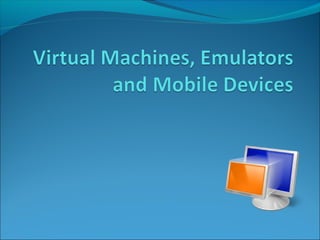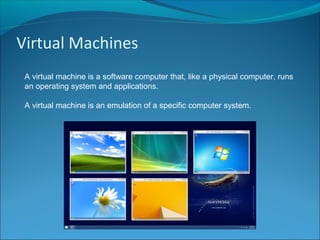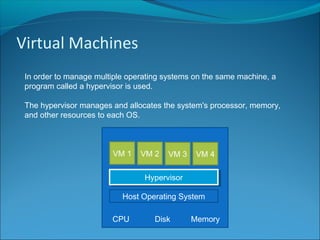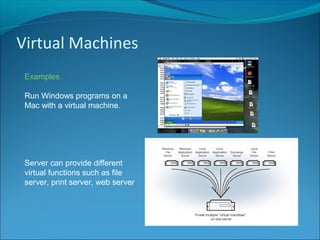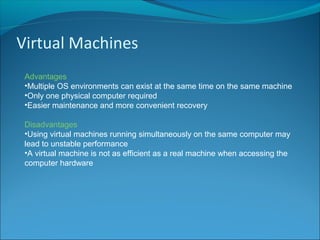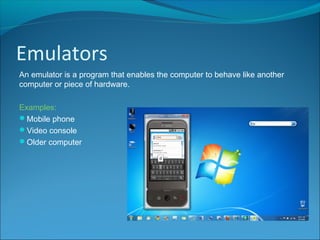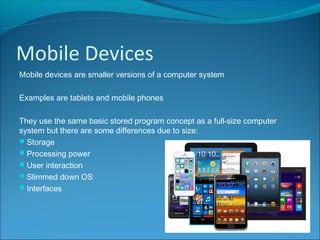Virtual machines, emulators and mobile devices
- 2. Virtual Machines A virtual machine is a software computer that, like a physical computer, runs an operating system and applications. A virtual machine is an emulation of a specific computer system.
- 3. Virtual Machines In order to manage multiple operating systems on the same machine, a program called a hypervisor is used. The hypervisor manages and allocates the system's processor, memory, and other resources to each OS. VM 1 VM 2 VM 3 VM 4 HypervisorHypervisor Host Operating System CPU Disk Memory
- 4. Virtual Machines Examples Run Windows programs on a Mac with a virtual machine. Server can provide different virtual functions such as file server, print server, web server
- 5. Virtual Machines Advantages •Multiple OS environments can exist at the same time on the same machine •Only one physical computer required •Easier maintenance and more convenient recovery Disadvantages •Using virtual machines running simultaneously on the same computer may lead to unstable performance •A virtual machine is not as efficient as a real machine when accessing the computer hardware
- 6. Emulators An emulator is a program that enables the computer to behave like another computer or piece of hardware. Examples: Mobile phone Video console Older computer
- 7. Mobile Devices Mobile devices are smaller versions of a computer system Examples are tablets and mobile phones They use the same basic stored program concept as a full-size computer system but there are some differences due to size: Storage Processing power User interaction Slimmed down OS Interfaces