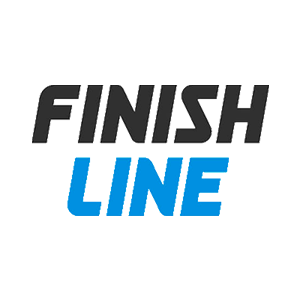The pandemic has changed the way we work, and remote work will continue for the foreseeable future, according to a front-page story in The New York Times. Forbes magazine predicts that by 2025, an estimated 70 percent of the workforce will be toiling at home at least part-time. Also here to stay—in varying levels—are online learning, virtual social lives, and Zoom-based family celebrations.
You'd think after 15 months of being completely digital, it would get easier and not more complicated. Yet while I’m lucky to keep my dual jobs as an author and teacher, I’ve often been caught by surprise by the programs and platforms that have emerged during the pandemic.
One recent Saturday morning, I woke up early, showered, blow-dried my hair, applied makeup, put on a dress, and met my husband—wearing his nicest Armani jacket—at the laptop on my desk in New York. I called my mom in Florida, who’d been the only one at her beauty shop at 8 am. We were excited to see everyone at a Michigan family friend's online bar mitzvah. While a tad technophobic, this was not our first remote religious rodeo. I’d Zoomed in for a Christian memorial service for a former teacher. And my husband had been to another web-based Jewish rite of passage for a coworker's son at a different congregation. There he saluted the host and joked with his cohort before the camera cut away to the boy reading from the Torah.
This time we weren't emailed a Zoom link in advance. I texted my friend Lisa, the boy's mom, to ask why. "Go to the website on the invitation," she said. There we scrolled to find a video of the service being livestreamed. Aha! So we wouldn't be seen on camera at all. I changed back into sweats to watch the bar mitzvah boy do his haftarah, embarrassed I’d wasted an hour dolling up for nothing.
Weeks before, asked to give a talk at a virtual conference, I assumed we'd use Zoom. But soon I was staring at my own image and talking into a webcam for my "Intrado session." When it wouldn't function, I was told to switch my browser from Safari to Chrome at the last minute because they'd "detected a pop-up blocker and contact controls that had to be disabled." That done, the only way I knew 44 participants were watching was by the questions they asked in the chat.
While much of life will remain online, each person, platform, and occasion has a method with its own rules and techniques that are constantly revised and updated. Here's how I’m avoiding being taken aback, confused, or disappointed again.
For any web invitation or virtual appearance, get the details up-front before committing: Will it be recorded? Is it audio and video? In what format? To what end? This is more complex than it sounds, and it's important to get answers, especially if it's a professional appearance.
When my funny former student Elisa asked me to be a guest on her variety show, I thought we'd be Skyping or Zooming, as I'd done for other talks and lectures. There I was used to pressing a filter and sitting farther back from my laptop to avoid an unflattering middle-aged mug shot. Yet when Elisa sent me the recording, I hated how I looked closer up and filterless. I found out her YouTube comedy hour was on Streamyard, "a live streaming studio" that allowed the host—and not the guest—to add filters, and I looked horrible. I'm now only saying yes to being recorded over Zoom, Skype, or Google Hangouts which allow me to filter first.
After asking the Strand Bookstore the specifics of how a literary panel I was hosting would be handled, I learned that only the panelists would be seen online. That depressed me, since the occasion was a big book launch on my birthday where I'd hoped to greet friends showing up from all over the country. While the bookstore's Zoom package was just set up for webinars like this, the kind person in charge compromised, suggesting an after-party Zoom for a Q&A with a new link, where I was happy seeing 100 familiar faces and hearing their voices. For a wonderful Shakespeare and Co. event, we found a way to greet everyone Zooming in, followed by “spotlighting” only the panelists once we began.
When I was taped moderating an in-person publishing talk for a media group, I didn't sign a release form and had no idea that my Vimeo way-too-close-ups would pop up on Twitter forever. Checking back, I found an Eventbrite email confirmation with the fine print: "This event will be recorded. By entering the event premises, you consent to be photographed, filmed, and/or otherwise recorded."
Had I realized the group owned the recordings and that they would repost clips and highlights from them forever, I might not have done it. A colleague said her church had taken to livestreaming services with the same caveat. Make sure you find out in advance when and how your images will be shown publicly, even if you think you’re only attending one event. That panel, ceremony, or reading could be repromoted in the future, with your images or video used for other purposes later down the road. This will give you the chance to opt out, or at least to dress nicer and wash your hair. (Which I'd recommend doing anyway.)
A well-known Australian podcaster saw my substance abuse recovery posts on Instagram and asked if he could interview me. Flattered, I said sure, assuming that because it was a podcast they'd just be recording my voice. Yet the host expected to videotape me too. Not wanting someone else to control even more visual content of me after previous bad experiences, I said, "I'd prefer just doing audio." They said "no problem" and it wasn't. You don’t get what you don’t ask for.
When I was thrilled to be on author Laura Zam’s vlog Sexual Healing, posted on Youtube and distributed by Pandora, I asked if I could approve the clips of myself before they were posted on Facebook, Twitter, and Instagram. She agreed, which made me feel more comfortable doing the interview.
This may not be possible for every opportunity, but it never hurts to ask and better control your image, especially these days, when you never know when your online content will be screen-grabbed and reposted elsewhere.
Launching online classes and publishing seminars with students from all over the world, I knew the rules were changing. But before the session had even ended, I was confused to see pictures of my Zooming self posted on Instagram and the photo of a group email I'd sent to my class shared on Twitter, along with my syllabus.
I immediately contacted the posters—who'd innocently, in their excitement, thought they were promoting me and my course. I explained that my classes were private and asked if they'd take the photo and info down. Now I write on the syllabus that everything that happens in class and in correspondence is off the record, not to be publicized or distributed. While protecting myself, it also lets my pupils and clients understand my expectations and rules in advance, and it serves as a reminder that not everything is sharable.
As students, friends, and colleagues have embraced online communication wholesale, I’ve needed to explain to them what doesn’t work for me. I don’t want to be phoned, Facetimed, or texted “Hey what’s up?” during working hours. I miss many direct messages on Facebook, Twitter, Instagram, and LinkedIn.
I prefer direct emailing so I have an easily found record of the conversation. Since I’m over-emailed, I prefer to be taken off any group lists, especially the annoying ones where the poster uses BCC so that I get thousands of responses from strangers. I don’t appreciate seeing other’s business solicitations, ads, unsolicited criticism, or provocative comments on my social media. (That’s what your pages are there for.) And since I prefer to use Zelle instant payment, I don’t appreciate being sent money I’m owed by PayPal or Venmo—services I no longer want to pay fees for, except in emergencies.
When someone wants to be supportive, I now explain specifically how they can help. In my case, that's showing up to online events they're invited to. Or by following me on Facebook, Twitter, Instagram, or LinkedIn. It’s great when people like the YouTube videos of panels I've linked to my website, or repost event fliers I've shared publicly. And all authors love when someone leaves a good review of their books on Amazon, Barnes & Noble, or Goodreads—especially when the praise is accompanied by five stars.
A woman I know complained that her mom shared photos of her wedding and then news of her pregnancy on Facebook before she and her husband wanted to go public. I remember how shocked I'd been when a cousin posted about my father's death before I'd told anyone. Even if it's legal, I don't want my images, work, or private life dispersed without my approval.
So I'm now leading by example and asking permission before sharing anyone else's events, news, or photos. When I do get the nod to repost anything, I add a shout-out to its origin. Recently sharing a magazine editing position with my students, I wrote, “Thanks to my colleague Jessica for finding this great job opening,” tagging her. After taking pictures of the Zoom bar mitzvah last Saturday to show a relative who'd missed it, I texted them to Lisa, the host, and her kids. They let me know the shots they liked and picked which ones could be posted—and when. After I did, our mutual Michigan brigade responded with hearts and "Mazel tov," reminding me of the beauty of staying connected via social media—with boundaries.
- 📩 The latest on tech, science, and more: Get our newsletters!
- The 60-year-old scientific screwup that helped Covid kill
- We hiked along with cicada biologists so you don’t have to
- The Ford F-150 Lightning is the electric vehicle of dystopia
- SNL helped create the age of memes. Now it can't keep up
- STEM’s racial reckoning just entered its most crucial phase
- 👁️ Explore AI like never before with our new database
- 🎮 WIRED Games: Get the latest tips, reviews, and more
- 📱 Torn between the latest phones? Never fear—check out our iPhone buying guide and favorite Android phones