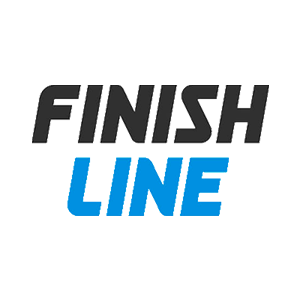If you buy something using links in our stories, we may earn a commission. This helps support our journalism. Learn more. Please also consider subscribing to WIRED
It may seem archaic in the go-go-digital year of 2024, but sometimes it's still necessary to print something on paper. Maybe you want at least a few physical copies of your updated résumé to hand out at a job fair. Maybe the old-school venue where you're seeing a performance still insists on paper tickets instead of scanning a QR code on your phone. Or you could just want to print photos at home instead of dealing with the photo counter at your local pharmacy.
Whatever the reason, the march of technology has made it increasingly unlikely that you currently own a printer, or that you will own one in the future. The technology already has decades of bad blood with customers, and sales of consumer printers and print cartridges have been falling. New subscription-based models for home printers or ink have not been met with enthusiasm. And printer companies are slimming their portfolios; Epson is getting out of laser printers entirely over sustainability issues, and HP recently discontinued its online-only LaserJets due to technical problems and user backlash.
For now, home printers have not yet gone the way of VCRs and fax machines, but you might still find yourself in a pinch when you need something printed out. Let's take a look at the easiest ways to get something printed when the need arises:
Buying a Printer
If you don't already own a home printer, or you have a printer that doesn't work or that you're completely frustrated with (a very common problem), you can purchase a new one. If you catch an online sale, you can get a basic inkjet printer for as little as $50. That might suit your needs if you only plan to print occasionally and don't mind springing for combo ink packages that cost about $35 a pop.
Inkjet printers are pretty versatile, and a basic model might be all you need, but if you need an all-in-one device that can scan, copy, print, and do tricks like double-sided printing, you'll spend more like $150 to $350. Laser printers are still mostly used by offices that print high volumes, and the cost of ink toner can vary greatly. Basic monochrome laser printers cost as little as $110, or less if they're on sale, while all-in-one color models can cost $450 and up.
One thing that has changed about printers in the past 10 or 15 years is that third-party ink cartridge makers have made ink more affordable, but manufacturers continue to try to force customers to stick with their brands of ink, going so far as to disable some printers that use third-party cartridges.
Some people swear by printers that use an ink tank reservoir instead of cartridges; you simply fill up the tank with new ink when it runs low. These printers typically cost more, but the point is to save money on ink over the long haul.
Whatever printer you buy, make sure you're happy with its wireless-printing capabilities. Modern printers typically allow you to print from any device on your home Wi-Fi network—from both computers and mobile devices—eliminating the old-school need to hook a cable up to a PC. On some printers, leaving the device unused for a long time can affect the ink and clog up the works; if you think you won't be using the printer more than a few times a year, it might be more economical (and less frustrating) to outsource your printing instead.
Printing on Demand (in Person)
If you don't have or want a printer, but you need something printed immediately, your best option, other than asking a friend or family member to do it for you, may be to visit a nearby print shop or your local library.
FedEX Office can copy or print documents on a variety of papers, in color or black-and-white, and the employees working there can even give you some design help. For basic documents, you might be paying about 21 cents per page. You can bring your document to a FedEX Office store on a USB drive to plug into a copier device, or email the document to FedEx and have them print it for you. Staples, UPS Stores, and Office Depot offer similar printing services.
Of course, other local print shops offer customized service as well. You might also find print-for-a-fee services at your supermarket's business center.
For photos, you've likely seen printing kiosks at retailers like CVS or Walmart. You can usually connect your mobile devices to the kiosk, plug in a USB drive, or upload photos through an app. If you're using an app or the photo service's website, you can upload your images at home, pay for your prints, and pick them up later when they're ready.
Many people are surprised to learn they can print for free (within certain limits) at their local library. My nearby public library charges 10 cents a page for black-and-white printing and 50 cents a page for color, but gives patrons $5 of their first prints for free. It's hard to beat that deal.
If you're traveling, your hotel is likely to offer free printing in its business center—helpful if you need to get a last-minute boarding pass on paper or have other travel-related print needs.
Printing on Demand (Not in Person)
If you can wait a few days or longer, you can shop around for the best deal from a variety of online printing services. Photo printing services like Printique and Snapfish have evolved quite a bit and are great for projects like photo books or custom gifts like personalized calendars or holiday photo cards.
VistaPrint, CatPrint and GotPrint are among the services that offer a wide range of printing jobs, from documents to business cards to T-shirts to wedding invitations.
We may be moving to a cashless, all-digital society, but printing is still a requirement for some tasks. Thankfully, these days that doesn't automatically mean you have to own or maintain a printer of your own.