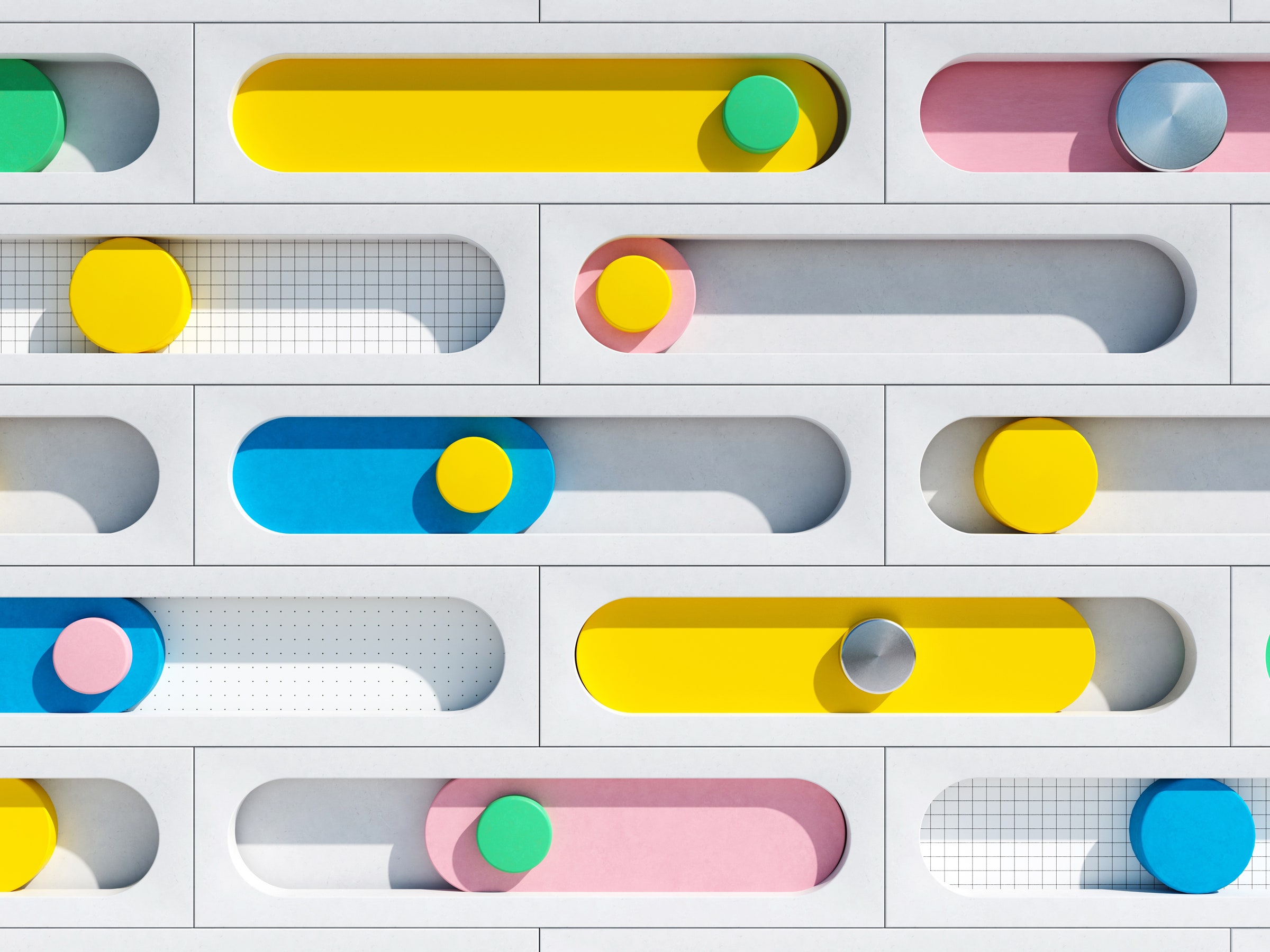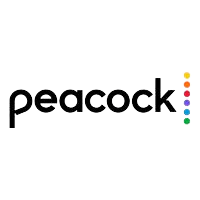If you buy something using links in our stories, we may earn a commission. This helps support our journalism. Learn more. Please also consider subscribing to WIRED
We all want to save money, but it's not always obvious how to do it, considering the sheer number of digital apps and services most of us are signed up to. But from Netflix to Spotify, these monthly expenses can add up quickly.
Unless you regularly check your bank statement (and you should!), you might be paying more than you realize. Subscriptions could cover cloud storage, fitness services, console and mobile gaming, audiobooks, software, accounting services, online magazines, support for independent creators, newsletters, and more.
One trick that might save you some cash is paying more to begin with: Switching to annual payments for your digital apps and services will often cost less per month than paying 12 times over the year, and it's something to consider if you're able to.
Of course, there are caveats. This is only going to work if you are absolutely sure you want a whole year of a particular app and service, if you have the money upfront, and if the option to pay annually is actually available.
If there is an annual payment plan, the savings can be substantial, especially across multiple accounts. Take Dropbox cloud storage, for example: The cheapest paid plan is either $12 a month or $120 a year. Go for the second option, and you're effectively paying $10 a month, a savings of $24 over the course of the full year. Go to billing settings in Dropbox to change your subscription plan.
Apple offers some notable discounts if you commit to its digital offerings over a longer period of time. Apple TV Plus is $5 a month but $50 a year, so if you commit to an annual payment you're saving almost $10. Apple Music costs $10 a month but $99 a year, which saves you about $21 a year. To change your subscriptions from an iPhone, go to Settings, tap your name (at the top), and then select Subscriptions.
A similar deal is available with Amazon Prime if you think you're going to find it useful for a whole year. It's $13 a month but $119 a year, so at the end of 12 months, you will have paid a not-insignificant $37 less. To change your Amazon Prime billing from the web, click Account & Lists, Your Account, and then Prime to see your current plan and other available ones.
YouTube Premium also gives you a better price if you commit to a year, although for now it's only available to new subscribers, which is a shame. Instead of paying $12 a month, you can commit to a whole year for $120, which will save you $24. If you're already paying monthly for YouTube Premium, there's no way to jump over to an annual plan at the time of writing, but keep an eye out.
Even when an annual plan isn't officially available in your account options, you can sometimes find a workaround. Spotify, for example, won't show the option to pay yearly if you dig into your billing settings, but you can buy a $99 gift card that will cover you for 12 months. Compared with the usual $10 monthly price, you're saving yourself more than $20 for that year.
There are downsides to this strategy, primarily that you can't quickly get out of a subscription if you need to. If you usually bounce between different video streaming services from month to month, canceling and then resubscribing, this idea might not work so well. But for services you've been on for years and have no plans of canceling, the savings can be worth the effort of switching plans.
We recommend taking a look at all the subscriptions you're currently signed up to and seeing if there's any option to switch to an annual plan and save yourself some money in the long run.
- 📩 The latest on tech, science, and more: Get our newsletters!
- The metaverse-crashing life of Kai Lenny
- You can rent a robot worker for less than paying a human
- This recyclable boat is made from wool
- Are you sure you know what a photograph is?
- Humanity has turned land itself into a menace
- 👁️ Explore AI like never before with our new database
- 💻 Upgrade your work game with our Gear team’s favorite laptops, keyboards, typing alternatives, and noise-canceling headphones