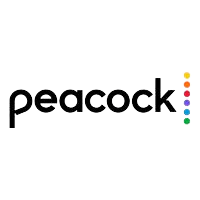There are plenty of music streaming services to choose from, and these services are inspiring a growing number of add-ons and companion apps designed to help you get even more bang for your subscription buck, either by finding new things to listen to or helping you save songs you enjoyed.
That means you're not restricted to just the features inside Spotify, Apple Music, YouTube Music, Deezer, or whichever streaming platform you're signed up for, because you can use tools that run on top of these services as well to add extra features and options beyond what you get by default.
Some of these tools can actually be used with any music streaming service, while others are focused on one platform in particular. Here are a few of our current favorites, which we hope you find useful.
Songpocket (for iPhone and iPad) plugs right into the Music app on your phone or tablet, giving you more control over how your music is arranged. In other words, you don't have to settle for the automatic ordering and grouping that Apple imposes on you—you can put your favorite artists at the top, group albums together however you like, and so on.
The app works with anything inside the default Music app, whether that's synced from the Apple Music streaming catalog or imported from elsewhere. When you first open up the app, you'll see all your music organized by artist name, and from there you can start reordering the lists and moving albums between groupings that you've created yourself.
You'll have to pay $5 for Next (for iPhone and iPad), but it'll be worth the investment for many serious music lovers. It works like a smart shuffle, looking at play counts for the tracks in your library to surface some of the songs you love as well as a few "hidden gems" that you might not have heard in a while, and which would otherwise not get rediscovered.
Next works with the library in the Apple Music app, whether that's tunes you've purchased, imported, or saved from the streaming music catalog that Apple provides. The integration is seamless too, and Next works with Siri, CarPlay, and AirPlay, as well as the Music app—and there's even a widget for pinning this smart shuffle feature to a home screen.
Boil the Frog (web) borrows the old adage about a frog being slowly boiled in a pot to apply it to playlists: The web app takes you from one artist to another, in as few tracks as possible, using artist similarity data generated by Spotify. For the most impressive results, try going between two artists that are known for completely different styles of music.
You can preview the tracks inside your new playlist right from the webpage you're on and remove any artists you'd rather not hear along the way. To listen to the playlist in its entirety, you can save all the tracks to your Spotify account. There are a few example Boil the Frog playlists included on the website as well, to give you some inspiration.
Having launched all the way back in 2003, Last.fm (web, desktop, mobile) predates the era of streaming music—and that means it has a huge database of music for you to tap into. Most importantly, it understands the relationship between artists, so it's able to serve up new music that you're probably going to love based on what you're already listening to.
You can either have Last.fm track your listening automatically (it's built right into Spotify, for example) or you can just open up the site and have a browse around, checking out similar artists and exploring genres at your own pace. You can see which albums and tracks are currently popular, build up charts of your listening habits, and much more.
Your streaming music service of choice will no doubt have a variety of ways of recommending new tunes, but it's hard to beat the simplicity or the intelligence of MagicPlaylist (web). It promises to make "the playlist of your dreams" from just a single song, and based on the testing we've put it through, it's well worth checking out.
Type in one of your favorite tracks, and MagicPlaylist then generates a playlist from that one spark of inspiration: It can be one, two, or three hours long as required. There's the option to save the playlist straight to your Spotify account, and the site is also able to produce lists of tracks based around particular moods too (such as chill or party).
Get YT Music Mini (web) plugged into Chrome (or any other Chromium-based browser such as Microsoft Edge) and you'll find it much easier to control YouTube Music playback from wherever you happen to be in your browser. In other words, you don't have to actually have YouTube Music open to skip through playlists, or to start and stop audio playback.
The compact extension comes with plenty of useful customization options as well—you can switch between light and dark modes, control playback using keyboard shortcuts, and get lyrics up onscreen as the music plays. The add-on is also able to link YouTube Music with your Last.fm account (see above for details) to record your listening history.
MusicBot (for iPhone and iPad) combines the default Apple Music app that comes on your device with the power of Siri Shortcuts, meaning you can do much more with your music library. Essentially, it's a list of quick commands for the Music app, built up from hundreds of different shortcuts, that make it easier to get around your digital music collection.
You can get your favorite playlists shuffled with a tap, for example, or get the Music app to load up your most recent music in a snap, or have the add-on load up songs that are gathering digital dust in the far corners of your library. All of this functionality can be customized, too, so you can tailor MusicBot to work well with your own specific tastes.
- 📩 The latest on tech, science, and more: Get our newsletters!
- There are spying eyes everywhere—now they share a brain
- Scientists accidentally find creatures under a half mile of ice
- Microsoft’s big win in quantum computing was an “error”
- Everyone on Twitter needs an etiquette manual
- The secret, essential geography of the office
- 🎮 WIRED Games: Get the latest tips, reviews, and more
- 💻 Upgrade your work game with our Gear team’s favorite laptops, keyboards, typing alternatives, and noise-canceling headphones