My VEEAM experience.
Updated July 01, 2024
My VEEAM experience.
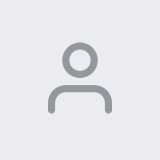
Score 8 out of 10
Vetted Review
Verified User
Software Version
Veeam Backup & Replication
Overall Satisfaction with Veeam Data Platform
We use VEEAM for backing up our virtual machines as well as physical machines using VEEAM Agent. We also make use of the "Backup copy" to get the opportunity to take air-gapped backups. Additionally we suffer from a small bandwith compared to the machine sizes. VEEAM does do a good job compressing backups.
Pros
- Central platform for all device backups.
- Possibilities to perform a fast restore of data and machines.
- Create a test environment out of a production environment easily on demand.
- Data compression
- Postgres database
- Easy migration between servers
Cons
- Performance could be better sometimes.
- Error logs sometimes lead to wrong directions.
- Combination of VEEAM Agent Free and Paid to better fit the demand.
- Could be more stable using NAS as backup targets
- Some settings are only configurable using registry keys
- Virtualized workloads
- Endpoints and physical servers running Windows & Linux
- Enterprise applications such as Oracle or SAP HANA
- In addition to back up, we also replicate some of these workloads
- Cloud-hosted VMs within AWS or Azure
- Application-centric recovery using Veeam Explorers (for Exchange, SQL, Sharepoint, etc)
- Utilizing backup copies for secondary purposes via DataLabs
- Automating test restores to validate recoverability
- “Instant” recovery or portability between platforms (physical > virtual > cloud-hosted)
- Application-centric recovery using Veeam Explorers (for Exchange, SQL, Sharepoint, etc)
About 25 physical clients and 10 physical servers on two locations -> VEAAM Agent using VEEAM Backup and Recovery About 20 virtual machines -> VEEAM Backup and Recovery Firstly, it was only planned to get VEEAM to backup our servers, but we quickly expanded it on the clients as well.
- Good restore capabilities helped us several times. Otherwise, it just fulfills its role.
- No negatives.
Before VEEAM we had multiple different backups backing up Linux and Windows servers or the clients, which were not centrally managed. This had to beunified to lower the administrative power needed. As I had worked with VEEAM before and I performed well. I chose it again. The installation of VEEAM is easily done. Also migrating to a different server is easily done. Just install on the new server, migrate the configuration using a GUI and import this file on the new server.
Currently, we are not using the cloud features as we do not have servers or services in there yet.
We use the integrated synology backup for those servers as they are working fine. Maybe we'll integrate them into VEEAM in the future, but currently, there are no plans to do so.
VEEAM has a more suitable product as it better supported our needs.
Do you think Veeam Data Platform delivers good value for the price?
Yes
Are you happy with Veeam Data Platform's feature set?
Yes
Did Veeam Data Platform live up to sales and marketing promises?
Yes
Did implementation of Veeam Data Platform go as expected?
Yes
Would you buy Veeam Data Platform again?
Yes
Veeam Data Platform Feature Ratings
Using Veeam Data Platform
30 - Normal users.
2 - The average administrator is able to administrate a VEEAM solution.
- Backup data (files as well as whole computers9
- Restore files
- Fullfill ISO requirements
- Creating development and testing environments
- Creating testing and development environmets based on real data
Integrating Veeam Data Platform
- Windows Server
- Linux Server
- Windows Clients
Pretty easy as physical machines can be integrated using agents and VMs via management interface.
- Cloud systems
- Proxmox
As it is questionable if legacy partners will be able to use Windows licenses for a long time cloud and alternatives to MS Hyper-V as Proxmox could become more relevant.
- File import/export
File/Import Export as file recovery and VM replication
Read the API documentation as there are several features you may not be aware of.


Comments
Please log in to join the conversation