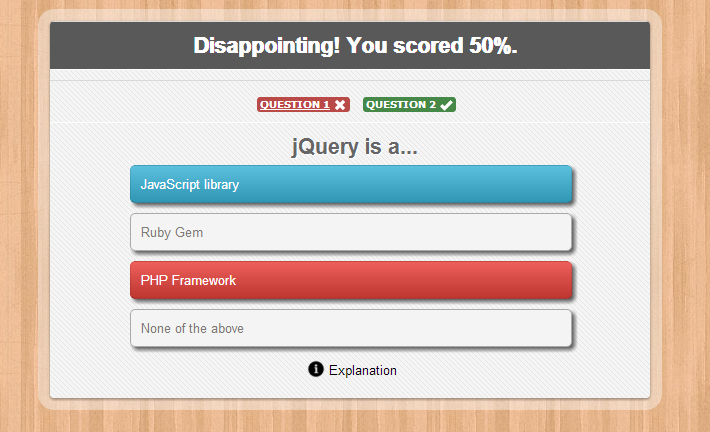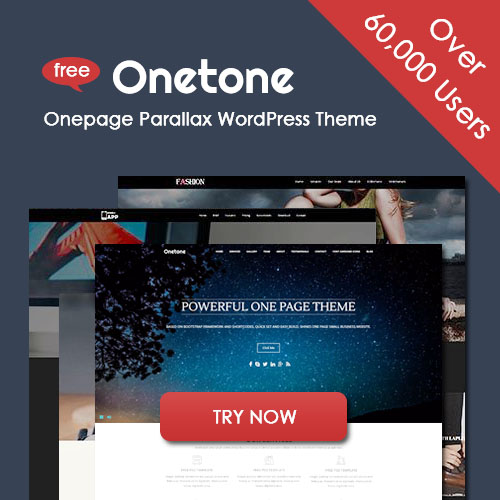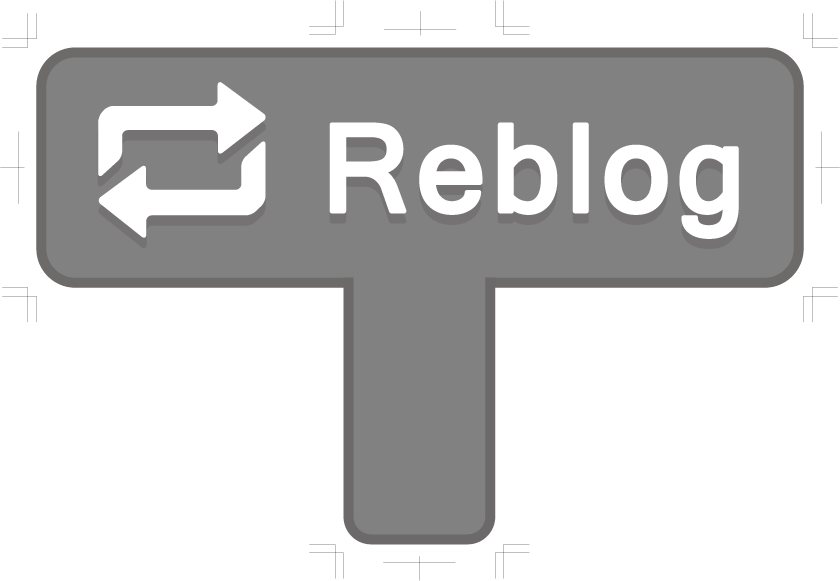
Reblogs
Reblogging is a convenient way to share what you’re reading and enjoying with your own followers. You can reblog posts directly from your Reader, which displays a stream of all the updates published on all the blogs you follow from your WordPress.com account.
You can also use the Reblog button in the toolbar that appears at the top of the screen when you’re logged into WordPress.com.
When you click that, you’ll see an option to add your thoughts on the post, and a drop-down menu to choose which of your own blogs you want the reblog to appear on. Click “Reblog Post” and that’s it!
Note: You’ll only see the Like and Reblog buttons when you’re looking at individual posts. Reblog is only available on WordPress.com posts.
Q&A
How does reblogging work?
Reblogging is a quick way to share posts published by other WordPress.com users on your own blog. People have been reblogging others’ posts since blogging started, but our new reblogging system enables authors to retain greater control over their content.
When a post is reblogged, it shows up with a link back to the blog it came from, the reblogger’s commentary highlighted, and an excerpt of the post’s text and media. It also shows any comments left by the person who reblogged the post:
Reblogs published on blogs you follow will also appear in your Reader.
What happens when my posts get reblogged?
An excerpt of your post will be published on the reblogger’s site (with a link back to your original post), and you’ll receive a reblog notification in the post comments (you might need to approve the comment first).
You’ll also receive an email notification of the reblog.
Do I get credit when someone else reblogs one of my posts?
Absolutely! All reblogs contain a link back to your original post, so the more people reblog your posts, the more likely it is that you’ll attract new visitors (and perhaps new followers, too!).
What happens if I reblog a reblog?
If, for example, Stephane reblogs a WordPress.com news announcement on his site and Lori reblogs Stephane’s reblog, Lori only re-publishes Stephane’s comment. If Lori wants to share the original announcement, she should reblog the post from en.blog.wordpress.com, not from Stephane’s reblog. But if Stephane leaves a really clever comment, Lori might want to share it on her own site by reblogging his reblog.
Can I edit a post I’ve reblogged?
You can go back and edit the comments you left when you reblogged a post, but you cannot edit any parts of the original post excerpt (including the post title). If you like, you can add categories or tags to the post. Reblogs show up under Posts ? All Posts in your dashboard, and they can be edited the same way you edit your own posts.
Are there any restrictions on who can reblog posts?
Reblogging is designed to give all WordPress.com users an easy way to share great posts they find on their own sites. If your content is reblogged on a site you find objectionable, you can ask the blogger to remove it, either by leaving a comment or through their contact form if one is available. Likewise, if you aren’t sure if another blogger would want their post reblogged on your own site, there’s no harm in asking them for permission first. Please note, though, that reblogging is not the same as lifting an entire post without attribution, and so WordPress.com will not remove reblogged posts under the DMCA. If you’re not comfortable with others being able to reblog your content, you may want to make your site private.
How many times can I reblog a post?
You can only reblog the same post once per user. If you’d like to show an older post again to your readers, consider setting it as a Sticky post.
Is there anyway I can disable the reblog option?
Yes, if you decide you would rather not offer the option to reblog your post, you can disable the button by navigating to Dashboard ? Settings ? Sharing.
Scroll to the bottom of the page where you will find WordPress.com Reblog Button. Select Don’t show the Reblog button on posts and the Reblog button will no longer appear on your blog posts or in your reader’s toolbar when they visit your posts. Likewise, if you later decide you would like to offer users the option to reblog your content, you can enable the button by selecting Show the Reblog button on posts.
Notice
Try to add some original commentary to each reblog you share. If you don’t have a lot of profound things to say, that’s ok, but do include a bit of explanation as to why you are sharing this particular post with your readers. If you simply reblog post after post without adding any thoughts of your own, other bloggers might feel that you’re stealing their hard work without contributing anything of your own.
Don’t overuse reblogs. A blog consisting of nothing but reblogged posts looks a lot like spam.
Consider whether the blogger you are reblogging would want their work to appear on your blog. If you’re sharing the post of a very G-rated blogger and your blog is a bit spicy, it might be better to simply link. Reblog others as you would want to be reblogged.
On the other hand, remember that whenever you blog, you are publishing your work to the world wide web. Once it appears, anyone can read it, enjoy it, link to it, and share it with others, and you can’t control the audience you attract. If you’re not comfortable with that level of access to your work, consider setting your blog to private so that only your family and friends can read your posts.
Of course, most of us blog to be widely read! Reblogging is one more way to share great writing with your readers and build relationships with bloggers you admire.
ATTENTION
Be pretty careful if you reblog content from other blogs, especially if you don´t know the person who published the content. On WordPress.com you can find content thieves (No generalization… please read further). The thing is that you might reblog content from a person who has stolen the full text content from a well established bigger blog or magazine. And you don´t really want to reblog the stolen content and it is no good idea to make business with those thieves as Google can punish you if you link back to such crappy blogs which are filled with stolen content.
YET, there is nothing bad with reblogging but you really should copy and paste some sentences of the article you want to reblog, to Google. This will cost you a minute more but it is worthwhile as you can find out pretty fast if the content you want to reblog is clean and not stolen.
It´s not only that Google could punish your blog if you reblog stolen content. The thing is that the original right holder could try that too. But it is more likely that Google will punish you. Do you want your site to be unranked and maybe de-indexed and so? There is really a risk if you reblog stolen content even if you are not aware of it.
WordPress is already a very good community full of creative and friendly people. But there are also some black sheep’s. Always fight them! Surely this will help us all, who publish on the fair way!
Conclusion
Bloggers don’t get an email notification when you reblog them, but they do get a toolbar notification. They’ll also likely see the traffic coming from your site in the referrers section of their site stats, and they’ll visit your site to see what you had to say about their work.
Reblogging is a polite way to share the work of others, because it whets your readers’ appetites with a taste of the post, but they have to click to the original post to read the whole thing. That way, that blogger gets the views that their work deserves. It’s also more interesting for your readers than a plain old link would be.
Re-blogging articles and adding your own thoughts is an easy way to keep fresh content flowing on your blog and to show people what you’ve been reading lately. The best part of this recipe is that it lets you hand-select the articles that you want to push to your blog. Once it’s set up, the only action required on your part is adding the “reblog” tag to Pocket articles. Everything else will happen automatically after it’s triggered.