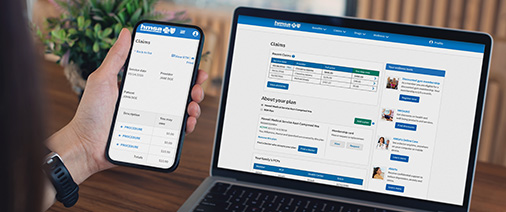You could get your prescription drugs conveniently sent to you through the mail.
Mail order through HMSA’s pharmacy benefit manager is available to most HMSA drug plan members. You can save money with mail-order drugs because copayments are generally lower than when you buy from retail pharmacies. Check your drug plan certificate to see if you have mail order as a benefit.
You have four ways to have a new prescription filled by mail order:
- Call HMSA’s pharmacy benefit manager’s FastStart service line at 1-800-875-0867, 24 hours a day, seven days a week.
- Log on to My Account on hmsa.com. Select Prescription Tools on the top left of the screen, then select FastStart®. You’ll be directed to HMSA’s pharmacy benefit manager’s web page. Fill out and send in the mail-order service order form.
- Ask your provider to call in your prescription to 1-877-418-4130, or fax your prescription to 1-800-378-0323.
- Log in to My Account on hmsa.com. Select Manage Mail order Prescriptions to the right of the home screen.
To transfer your drug prescription from a retail pharmacy to mail order through HMSA’s pharmacy benefit manager:
- Login to My Account on hmsa.com.
- Select the Prescription Tools link on the top left of the screen.
- Select the My Dashboard link. You’ll be directed to our new pharmacy benefit manager’s webpage.
- Select Order Prescriptions at the top of the page.
- Select the Transfer a Prescription link.
- Select the Change from Pharmacy Pick-up to CVS Caremark Mail Service link.
- From the Request a Prescription page:
- If you want to switch your prescription from a 30-day retail supply to a 90-day mail order supply and you’d like our pharmacy benefit manager to contact your provider to make the switch, select the Request a New Prescription link.
- Enter your drug name, choose medicine form and strength, and continue your request to order your transfer to mail order.
- Once you submit your transfer request, our pharmacy benefit manger contacts your provider for you to make the switch.
- If you already have a 90-day prescription for pickup at your local Longs Drugs but would like to transfer to mail service, select the Start Mail Service link. Download the order form to submit your request to HMSA’s pharmacy benefit manager.
- If you want to switch your prescription from a 30-day retail supply to a 90-day mail order supply and you’d like our pharmacy benefit manager to contact your provider to make the switch, select the Request a New Prescription link.
Once you set up your prescriptions with HMSA’s pharmacy benefit manager’s mail-order pharmacy, you can get refills:
- Mail your refill order form back to HMSA’s pharmacy benefit manager. A refill order form will be mailed to you with your mail-order drug.
- Call HMSA’s pharmacy benefit manager at the number on your prescription bottle to request your prescription refill.
- Order your refill online. Log on to My Account on hmsa.com and select Manage Mail order Prescriptions to the right of the home screen.
Don’t see the Prescription Tools link in My Account? Check your HMSA card to see if you have an HMSA drug plan. If the word Drug with a code isn’t listed, you may have a drug plan from another insurer, so check with your employer or employee organization. If your HMSA card shows that you have an HMSA drug plan, call HMSA Customer Relations and select the "drug" option to speak with our pharmacy benefit manager’s customer care representative. Representatives are available 24 hours a day, seven days a week.