Goodreads Librarians Group discussion
note: This topic has been closed to new comments.
Announcements (staff only)
>
Announcement: Changes to manually adding books/editions and restricting ISBN/ASIN editing
date newest »
newest »
 newest »
newest »
This topic has been frozen by the moderator. No new comments can be posted.



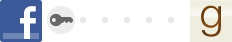
1) Members who are not Goodreads Librarians or Authors will no longer be able to manually add books to the catalog.
As of June 20th 2022, Goodreads members who do not have Librarian or Author status will no longer be able to manually add book editions to the Goodreads catalog. While individual members have had the ability to add book records to the Goodreads catalog in the past, it has long been a source of book records that do not meet Goodreads standards for a valid book record, duplicate book records, and other low-quality book records. The member Help article will be updated to inform members that they must post in the Librarians Group to request the addition of new book records, and that this will ensure new book records meet Goodreads catalog inclusion and policy standards. Please note that our automated import feeds will continue to create new editions. There are currently no planned changes to that process.
2) ASIN/ISBN will no longer be editable on an existing book record when present.
As of June 20th 2022, Goodreads will restrict changing or removing the content of the ISBN and ASIN fields once they have been populated for a given book record. Librarians will no longer be able to edit the ISBN or ASIN once present. If no ISBN or ASIN is present for a book record, Librarians and the Author of the book can add the ISBN or ASIN to the record. If an invalid ISBN or ASIN has been entered, the book edition with the incorrect ISBN or ASIN can be merged into one with the correct ISBN or ASIN — by a Superlibrarian when necessary.
The creation of Alternate Cover Editions continues to be supported, and the Add an Alternate Cover Edition tool will continue to create a new book edition, and to move the ISBN or ASIN to the newly created ACE.
3) A new tool for Superlibrarians has been created: the Add a Duplicate ISBN Edition tool.
The new Add a Duplicate ISBN Edition tool is found next to the ACE tool on the book page and will only be accessible to Superlibrarians. Clicking Add a Duplicate ISBN Edition will copy the ISBN or ASIN to the new book, and remove it from the existing edition. It should be used to move the ISBN or ASIN to the most recently published book when the same ISBN (or ASIN) has been used for two distinct books. The tool will set the title, author, and description to "Placeholder", to be updated by the Librarian moving the ISBN. The tool will add the relevant Librarian Note to both book editions. The new edition will be automatically associated with a new work.
Note: In the rare cases when an ASIN or ISBN must be moved from one edition to another and the changes cannot be otherwise completed (such as with a merge), please use the Contact Us link to request that our Goodreads Experts move the ISBN or ASIN.
The Librarian Manual will be updated to reflect all of these changes.
If you have any questions or concerns, you are welcome to submit them via the Contact Us page.