Best VoIP Services
Methodology
To determine the best VoIP phone service for small business, we identified 23 top providers and compared them across dozens of criteria. When evaluating these providers, we considered data points such as pricing, user reviews and the breadth of features each provider offers. We examined each software’s user interface, setup, number selection and the workflow of making calls and sending texts on the platform. We explored analytics dashboards and routing features to understand how the product felt from a user’s point of view.
Next, we sorted these data points into major categories and assigned each category a weight. A provider’s combined scores across each category determined its overall score.
Here’s a closer look at the categories we used to score each provider:
| Decision Factor | Scoring Weight | Description |
|---|---|---|
| Expert Score | 30% | This is the average score the VoIP reviewer gives the product based on a combination of considerations, including available service features, pricing, value for money, ease of use and customer service. |
| Service Features | 20% | This score is based on a combination of what VoIP industry-standard features come with service plans and the number and quality of available add-ons. |
| Customer Reviews | 10% | This takes into account past customers’ verified experiences and how they used and experienced the product, along with whether past or current customers would recommend the service. |
| Pricing | 20% | The pricing score weighs the monthly and yearly starting prices and how they compare to competitors. It also considers whether the product is good value for the money compared to competing systems. |
| Mobile and Desktop Apps | 10% | As it is very common to access VoIP services by phone, the availability of mobile apps contributes significantly to the final overall score. |
| Service and Support | 10% | This is based on how well the company responds to customer concerns and its ability to resolve issues. It also factors in the efficiency and courteousness of support team members and the time it takes to connect with agents. |
Read More: How We Test VoIP Services
What Is VoIP?
A VoIP system is a communications system that uses a computer, smartphone, VoIP phones or WebRTC-enabled browsers to make telephone calls and transfer information from one location to another. It accomplishes this through an internet connection. It differs from a traditional phone, also called a landline, in how it sends information and data.
VoIP uses a broadband internet connection to transmit data, which is transformed from the original analog data, transmitted as digital data and then turned back into an analog signal so that you can understand what is being said.
VoIP systems are often comprehensive office solutions offering voicemail, call recording, custom caller ID and voicemail-to-text features. Many offices use VoIP technology to create a UC system for the office that makes it easy for teams to communicate with customers and among themselves.
Session Initiation Protocol (SIP) vs. VoIP
SIP and VoIP are two acronyms that you will see when considering phone systems:
- SIP is a technology that facilitates many VoIP sessions. It is an open-source communications protocol that is fast between two points. It enables a number of desired data transfers, including voice, file sharing, instant messaging, video conferencing and multimedia sessions.
- VoIP is technically the voice component of the system’s capabilities. It is the protocol that allows voice telephone calls to be made through an internet connection. It is not limited to a specialized VoIP phone—you can call from a computer or mobile device with an internet connection.
VoIP technology can exist independently of more comprehensive SIP systems when all you need is phone call capabilities. When you need other data-sharing abilities, you need an SIP system. However, the marketplace often refers to more comprehensive solutions as VoIP, creating confusion among consumers.
How To Choose the Best VoIP Provider
There are many VoIP service providers vying for your business. It can be hard to distinguish the best VoIP service for you. There are even some free VoIP providers. Here are some key things to look for in the best business VoIP services.
How can I find the best VoIP service for my needs?
VoIP Cost
VoIP costs can vary depending on several factors, including the type of service, the number of users and the features included. Some providers offer flat-rate pricing while others charge based on usage or the number of phone lines needed.
Factors that impact cost include:
- Type of service: Cloud-based VoIP systems can be less expensive than on-premises solutions.
- Number of users: The more users you have, the more expensive the service will be but you may be able to negotiate bulk pricing with some providers.
- Additional features: Some providers charge extra for features such as call recording, call forwarding and voicemail.
To reduce costs, you can:
- Negotiate pricing with your provider
- Choose a VoIP service that offers flat-rate pricing
- Look for providers that offer free or low-cost international calling
- Avoid unnecessary features and services
When choosing between a more expensive and cheaper option, consider the following:
- What features do you need? A more expensive option may offer more features than you require, while a cheaper option may not.
- What is your budget? A more expensive option may be out of your budget, while a cheaper option may be more affordable. Are there ways you can save money to afford the option you prefer?
- What is the quality of service (QoS)? Cheaper options may not offer the same level of reliability and customer service as more expensive options. Looking up consumer reviews will help you determine real UXs with VoIP services.
Call Quality and Uptime
Several factors can impact call quality and uptime when using VoIP services. These include:
- Network congestion: If the internet connection is slow or unreliable, it can cause delays, jitter and dropped calls.
- QoS: QoS is a method of prioritizing internet traffic, which can help to ensure that VoIP calls are given priority over other types of traffic.
- Codecs: Codecs are used to compress and decompress audio data and the quality of the codecs used can affect call quality.
- Hardware: The quality of the user’s hardware, such as their microphone and speakers, can also impact call quality.
- Service provider’s network: QoS and reliability of the service provider’s network play a huge role in ensuring call quality and uptime.
To assess a provider’s call quality and uptime during the buying process, you can:
- Ask the provider for references and case studies from current customers
- Read online reviews and ratings of the provider
- Ask the provider about its network architecture and what measures it takes to ensure call quality and uptime
- Try the service out with a free trial period
- Ask the provider about its service-level agreements (SLAs), which guarantee a certain level of uptime and call quality (often, providers offer a 99.99% uptime guarantee)
VoIP Phone Features
There are many features to consider when selecting a VoIP system beyond the popular features. As such, it’s essential to do your research in deciding what service plan to sign up for and what features will work best for your organization.
When selecting which VoIP system features to purchase through service plans or add-ons, you should consider the following:
- How many people will have access to this service tool?
- Does it make collaboration and communication easier?
- Is it good value for the money?
- Does it improve productivity and efficiency?
- Will going without the feature harm your business?
- Do you have any suggestions from clients or staff about using the feature?
Once you can answer a similar list regarding which VoIP features to invest in, you should move forward with choosing the best options for your business.
Toni Matthews-El contributed to this article.
Common VoIP Add-Ons
Because VoIP is a comprehensive solution that most providers offer, there are add-ons that you can request to customize your business and serve its unique needs.
Virtual and Vanity Phone Numbers
When requesting a phone number, you can ask the provider for a virtual phone number or a vanity phone number. A virtual phone number allows you to have a number from a geographic region that you are not residing in, helping you better serve customers from anywhere in the world. A vanity phone number is easy to remember because it associates letters with the numbers, often representing part of the company name or slogan.
Video Conferencing
Businesses can use video conferencing to host internal meetings or to have a virtual face-to-face with customers. This is part of the new business model, particularly post-pandemic and is something most businesses will want as an add-on to their business model. VoIP integrates the best video conferencing software with call functions.
Conference Calling
Hosting conference calls is an important way to hold a virtual meeting or seminar. Top VoIP providers use the best conference call technology and make it a seamless experience.
CRM
Most businesses want their phone system to integrate with their CRM software. This means that your phone representatives have access to pertinent client details and purchases as they make the call. It’s an efficient way to provide your people with data. Top VoIP providers work with the best CRM systems.
Benefits of VoIP
VoIP is reliable because it uses your high-speed internet alongside back ISPs for redundancies. Traditional copper wire networks lack this level of flexibility or reliability, leading to more dropped calls or noise on the line.
When you get a VoIP phone system, there are a lot of features that come with it. As a reminder, many of these benefits are the result of SIP technology but are packaged as part of your VoIP system.
For everything that it does, VoIP systems are still usually cheaper than getting landlines for the same number of phone numbers.
Drawbacks of VoIP
There are many advantages of VoIP, but there are also some disadvantages that you should consider before making the switch. One of the main disadvantages is that the phone system, thus the quality of calls, is completely reliant on the premises network/firewall settings and on the internet connection quality—the better the connection, the better the calls.
However, if your internet connection goes down for any reason at any time, it’s possible VoIP or business desktop phones could also go down. Lesser-speed internet connections can also lead to call problems with dropped calls or jitter on the line.
As with other devices connected to the internet, a VoIP connection may not always be secure. This means that the calls could be breached with others listening to calls. It is important to check with the company you are contracting for VoIP services to see if they use high-level encryption to protect you and your company data. With proper network security, TLS protocols, etc., VoIP can be safer than mobile or landline.
Types of VoIP Services
Most business owners think that all VoIP systems are the same. There are some differences in the types of VoIP services that you can get.
Hosted or Cloud VoIP
A hosted VoIP service is different from an on-premises VoIP solution. When things are on-premises, everything from the equipment to the connection is installed and maintained by the company deploying the system. When hosted, the VoIP system is maintained by the provider of the system. The business deploying the phone system only needs to supply the phones and internet connection. The provider assumes all other expensive hardware costs.
Hosted, cloud-based VoIP phone systems use the internet to make calls and host everything on the provider’s server network. When a business chooses this type of phone system, they don’t have to manage hardware―they plug the phones in and dial.
UCaaS
UCaaS is a more robust VoIP platform able to supply a full end-to-end solution and feature set that’s more than simple calls and mobile apps. It relies on six key communications functions. The six communications functions are:
- Telephone capacity
- Audio, video and web conferencing
- Unified messaging
- Instant messaging
- Mobility
- Business processes enabled by communications
The UCaaS goes beyond the VoIP solutions and incorporates SIP solutions as well. Systems can be customized to serve particular business needs. The best UCaaS providers help businesses improve their processes and streamline daily operations.
CPaaS
Communications platform as a service (CPaaS) offers cloud-based, customized communications services for UC systems. Most often, you will encounter CPaaS when UCaaS is integrated into CRM services. As with standard UCaaS, CPaaS is fully adaptable to any business and its needs. Everything is integrated to work in real time on the platform and doesn’t need to access outside systems.
Toni Matthews-El contributed to this article.
Frequently Asked Questions (FAQs)
What is the best business VoIP service?
The top three VoIP phone services for business available today include RingCentral, Dialpad and Zoom Phone. These providers offer toll-free numbers, voicemail transcription and other popular VoIP features at affordable pricing from as low as $10 per month.
What do I need for a VoIP phone system?
To use a VoIP system, you’ll need a reliable and fast internet connection. A lack of online service means you wouldn’t be able to use it.
Is VoIP the same as Wi-Fi calling?
VoIP and Wi-Fi calling are similar. VoIP sends digital data packets over the internet that are converted to analog phone signals at the recipient’s end. Wi-Fi calling connects a phone call through the internet rather than a cell tower.
Are VoIP phones secure?
In general, using a VoIP phone, including a VoIP cellphone, is very secure. However, there are steps that you can take to increase the security levels even more. These include verifying that your VoIP provider offers an encrypted connection, implementing a SIP-capable firewall that filters all incoming calls for any content that puts your system at risk and having your information technology (IT) staff create a virtual local area network (VLAN) for all of your internal calls to take place, keeping them from being put at risk from outside sources. Make sure that your staff remains diligent when using their VoIP phones so that they can avoid risks such as voice phishing, also known as vishing.
How do I get VoIP phone service?
To get VoIP phone service, you will need to find a VoIP provider that offers service in your area and sign up for service. You can search online, ask for recommendations or check with your internet service provider. Once you have chosen a provider, it will send you the necessary equipment and instructions for setting up and using the service.
Can I port an existing number to VoIP?
Yes, most VoIP providers allow you to port your existing phone number to their service. This means that you can keep your current phone number when switching to a VoIP service, which can be convenient for businesses and individuals. Check with the provider for additional costs or requirements for the number porting process.
Are all phones VoIP compatible?
Yes, it is possible to fax over VoIP using a fax machine or a computer with a fax modem. Some VoIP providers offer fax-to-email services, which allow you to send and receive faxes via email. However, it’s important to check with the provider for any additional costs or requirements for this service.
Can I fax over VoIP?
It is possible to fax over VoIP using a fax machine or a computer with a fax modem. Some VoIP providers offer fax-to-email services, which allow you to send and receive faxes via email. However, it’s important to check with the provider for any additional costs or requirements for this service.
Do VoIP phones work without internet?
VoIP phones depend on having a consistent, reliable internet connection. Without the web, you won’t be able to place or receive any calls with them. For this reason, your internet speed must be fast and stable enough so as not to impede VoIP performance—critical for ensuring communication between your business and its stakeholders runs smoothly every time.













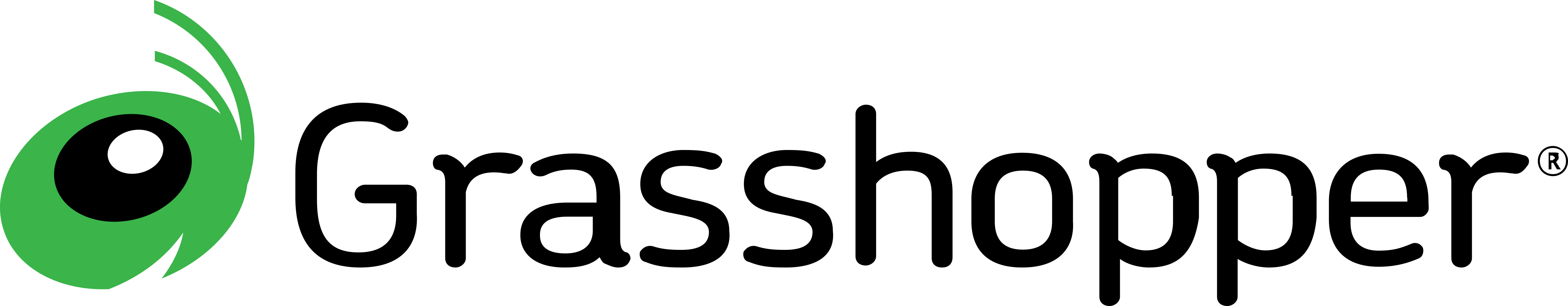







 Google Voice makes it easy to manage features like call recording and IVR menus.
Google Voice makes it easy to manage features like call recording and IVR menus. RingCentral’s desktop app, dial pad and call logs.
RingCentral’s desktop app, dial pad and call logs. In addition to calling, RingCentral lets you send team chat messages and share files.
In addition to calling, RingCentral lets you send team chat messages and share files.
 Dialpad’s AI transcriptions power post-call summaries and action items.
Dialpad’s AI transcriptions power post-call summaries and action items. Dialpad’s supervisor dashboard makes it easy for managers to assign numbers and monitor remote teams.
Dialpad’s supervisor dashboard makes it easy for managers to assign numbers and monitor remote teams.
 The analytics portal tracks KPIs for individual users and the whole team.
The analytics portal tracks KPIs for individual users and the whole team. Intermedia Unite lets you send team chat messages, even when on a live call.
Intermedia Unite lets you send team chat messages, even when on a live call.
 Nextiva’s drag-and-drop setup tool helps you create IVR menus and chatbot conversation flows.
Nextiva’s drag-and-drop setup tool helps you create IVR menus and chatbot conversation flows. Nextiva’s multichannel dashboard lets you call and message customers across platforms.
Nextiva’s multichannel dashboard lets you call and message customers across platforms. Grasshopper’s live call display.
Grasshopper’s live call display. Grasshopper’s SMS dashboard.
Grasshopper’s SMS dashboard.

 Zoom’s dial pad and call history display.
Zoom’s dial pad and call history display. Zoom’s team chat includes rich text formatting options, GIFs and emoji reactions.
Zoom’s team chat includes rich text formatting options, GIFs and emoji reactions.

 8×8’s dial pad and call logs.
8×8’s dial pad and call logs. Sending an SMS and viewing contact profile in 8×8.
Sending an SMS and viewing contact profile in 8×8.

 Aircall provides a detailed log for each call you receive, even those that reach IVR.
Aircall provides a detailed log for each call you receive, even those that reach IVR. Setting up an agent’s call preferences in the Aircall dashboard.
Setting up an agent’s call preferences in the Aircall dashboard.
 Ooma contact list and customer profile.
Ooma contact list and customer profile. Ooma voicemail log with audio transcription.
Ooma voicemail log with audio transcription.
