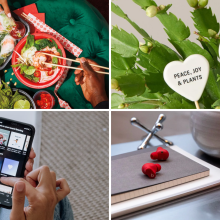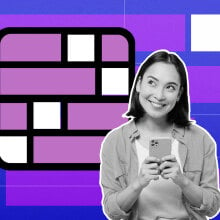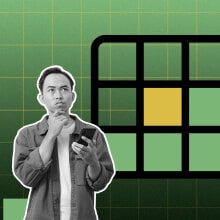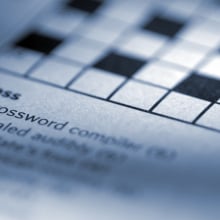EDITOR'S NOTE: Mashable readers can save 10% on new Squarespace plans with the coupon code MASHABLE10.
Interior designers are pros at creating moods by balancing visual elements to create beautiful spaces, which is actually very similar to website design. Squarespace takes out all the intimidating parts of actually building a website — how the code works — and leaves in all the fun parts, AKA how it looks.
While all Squarespace templates are easy to use and customize to your liking, certain templates are better suited for interior designers looking to promote their services and display their most recent projects.
Just like a room may be designed around a statement piece, your website should be designed around what you want to show off. We’ve selected some of our favorite Squarespace templates that are perfect for interior designers to use to build a beautiful atmosphere and communicate their message.
Is Squarespace good for interior designers?
Squarespace is an excellent tool for interior designers because it appeals to their natural talents. The website builder provides all the elements you need to create a unique design for your website and makes it easy to move things around without any heavy lifting. Rather than build your website from scratch with a blank page, a strong template provides the good bones needed to make a strong impact with your website and you are free to deviate from it as much as you want.
What is the difference between Version 7.0 and Version 7.1 Templates?
Squarespace is always updating its inventory of templates and every template it currently offers is either Version 7.0 or 7.1. With all templates, SEO, commerce, and analytics tools are the same. Version 7.0 templates are divided into different design families and come with pre-built features that you cannot change. Version 7.1 templates are all considered to be in the same family and offer more capabilities to choose from a variety of pre-built design elements that give the designer more control. If you select a Version 7.1 template, you will not be able to switch between layouts.