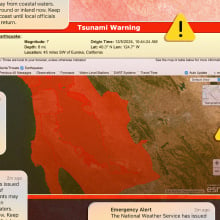Adobe has rolled out a new addition to its Lightroom photo editing platform called Generative Remove. It leverages Firefly, Adobe's generative AI model, to enable novice and hobbyist photo editors alike to select and erase elements from pictures, where the replacement content seamlessly fits in with its surroundings.

With the recent arrival of Generative Remove, three major reasons emerge that make Lightroom a powerful photo editing suite for non-pros:
Easy clean-up
With Generative Remove, Lightroom users can simply mouse or swipe over objects, people — whatever is interfering with their otherwise well-composed photo, and the tool will automatically recognize the thing that doesn’t belong and wipe it from the image. You don’t need to define the element by outlining it. Generative Remove just knows what you’re pointing out and how to get rid of it.
Plus, the AI engine can generate ultra-realistic backgrounds or mimic complex patterns like paisley based on a photo’s visual information.
Studio-level lens effects
Lightroom comes with Lens Blur, a tool for adding professional-grade lens effects to your photos in post-production. With this feature, you can achieve the soft focus and macro-lens look and feel associated with studio shooting with the output of any camera or smartphone.
There are also seven presets to choose from, giving novices an easy way to apply these dreamy effects to their photos.
Mobile-friendly workflow

Adobe knows that so much of today's photography is captured and viewed by smartphones. The company has built out a truly mobile-optimized UI for its Lightroom app so that creators can manage their photo production from start to finish, all in the mobile app. This includes Generative Remove.
If you're ready to try your hand at the latest AI-enhanced Lightroom, Adobe is offering a seven-day free trial. Get started here.