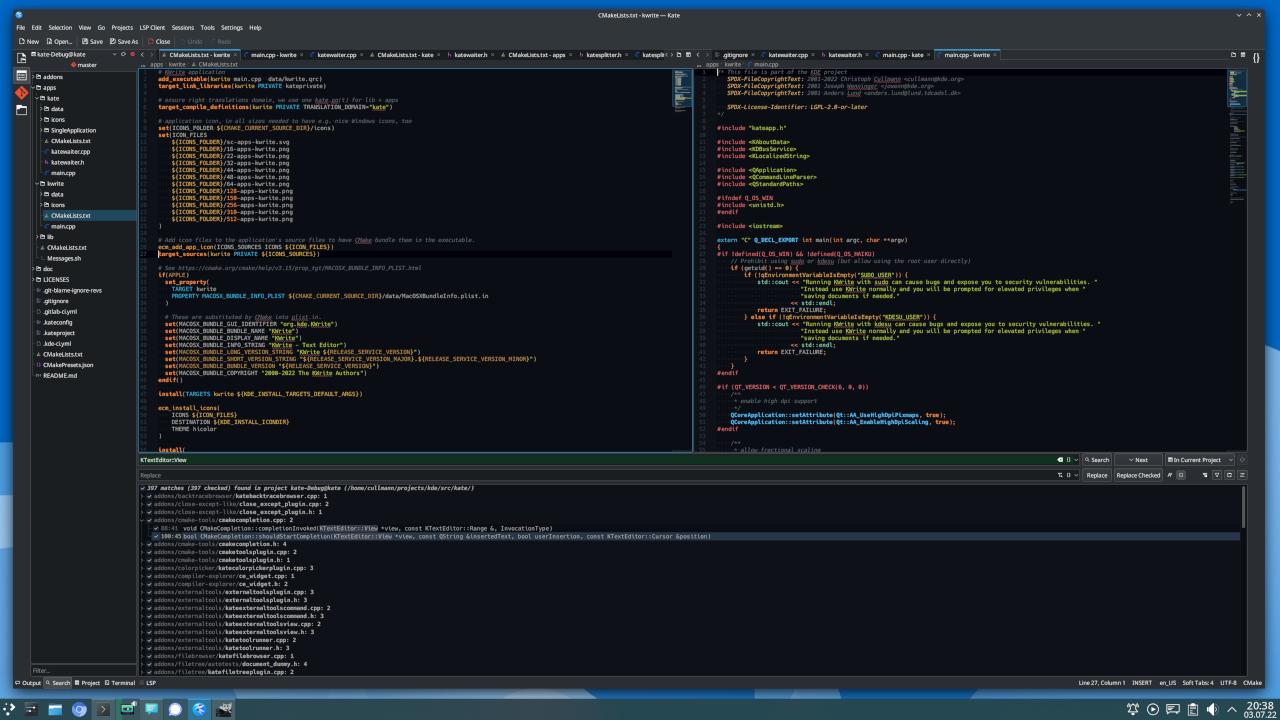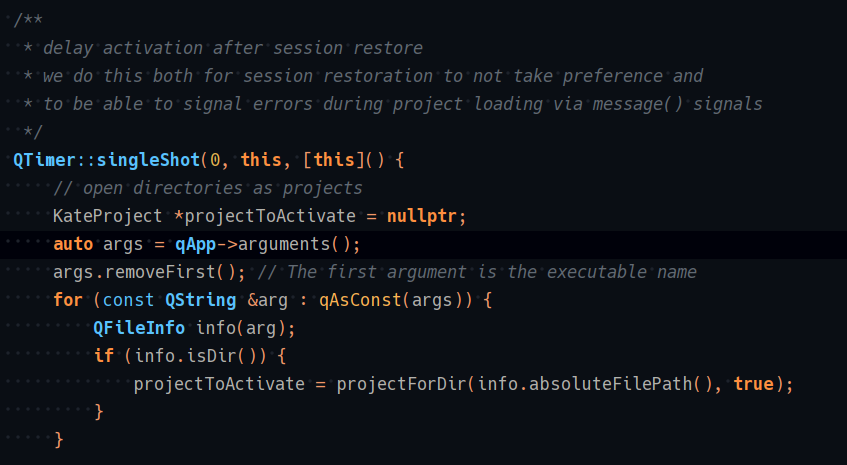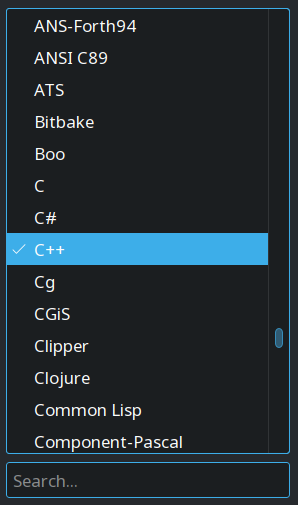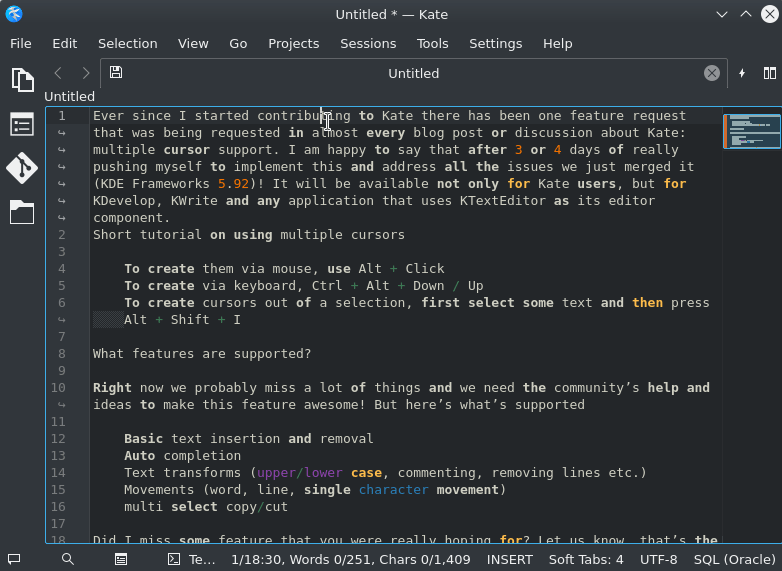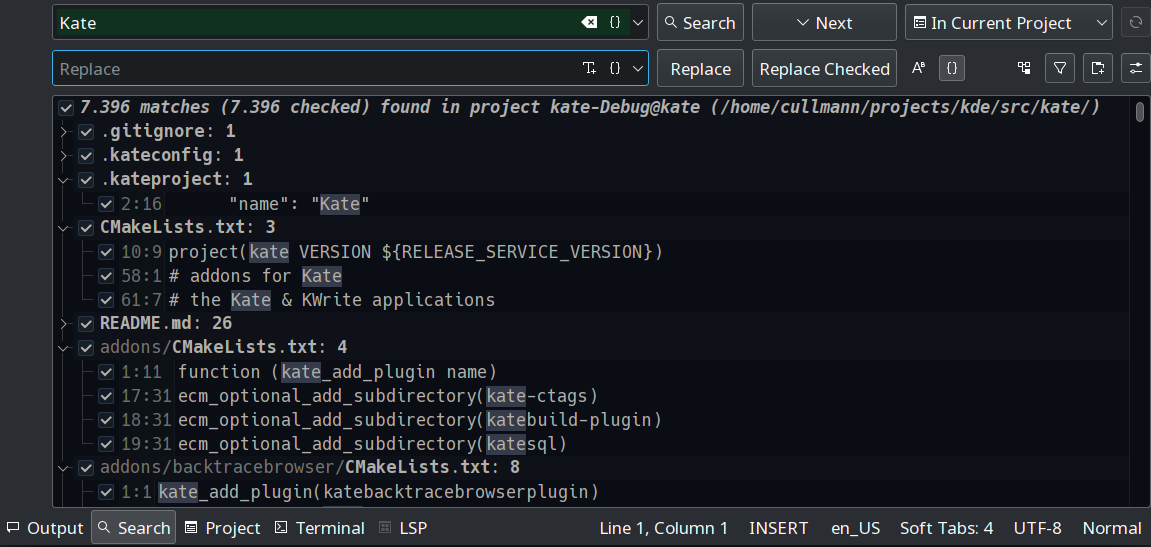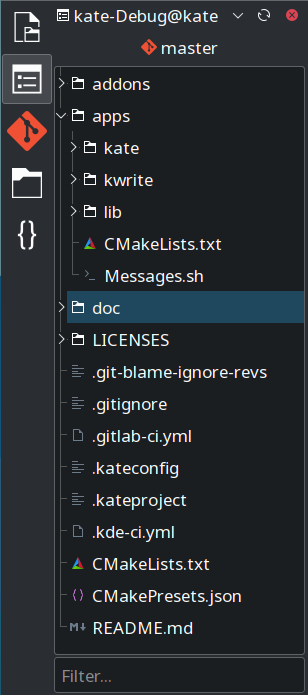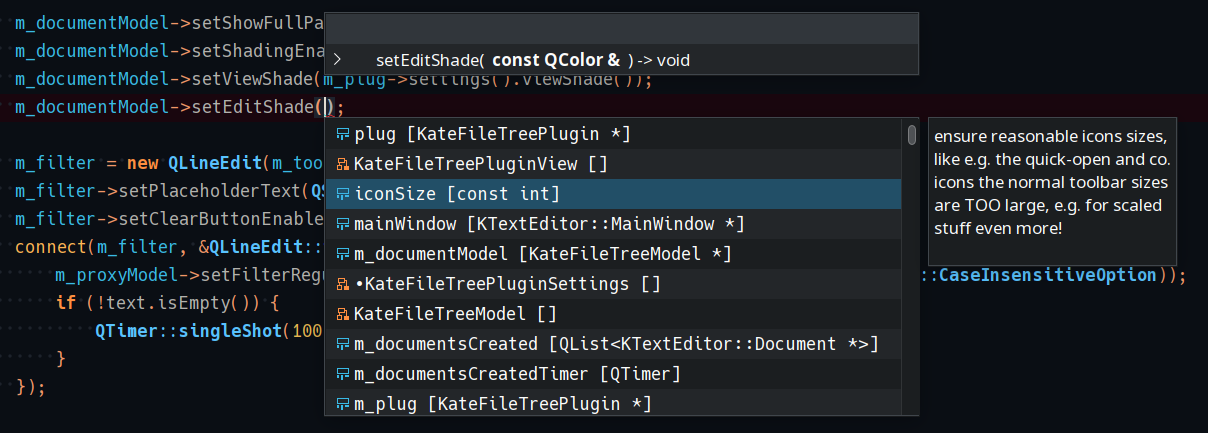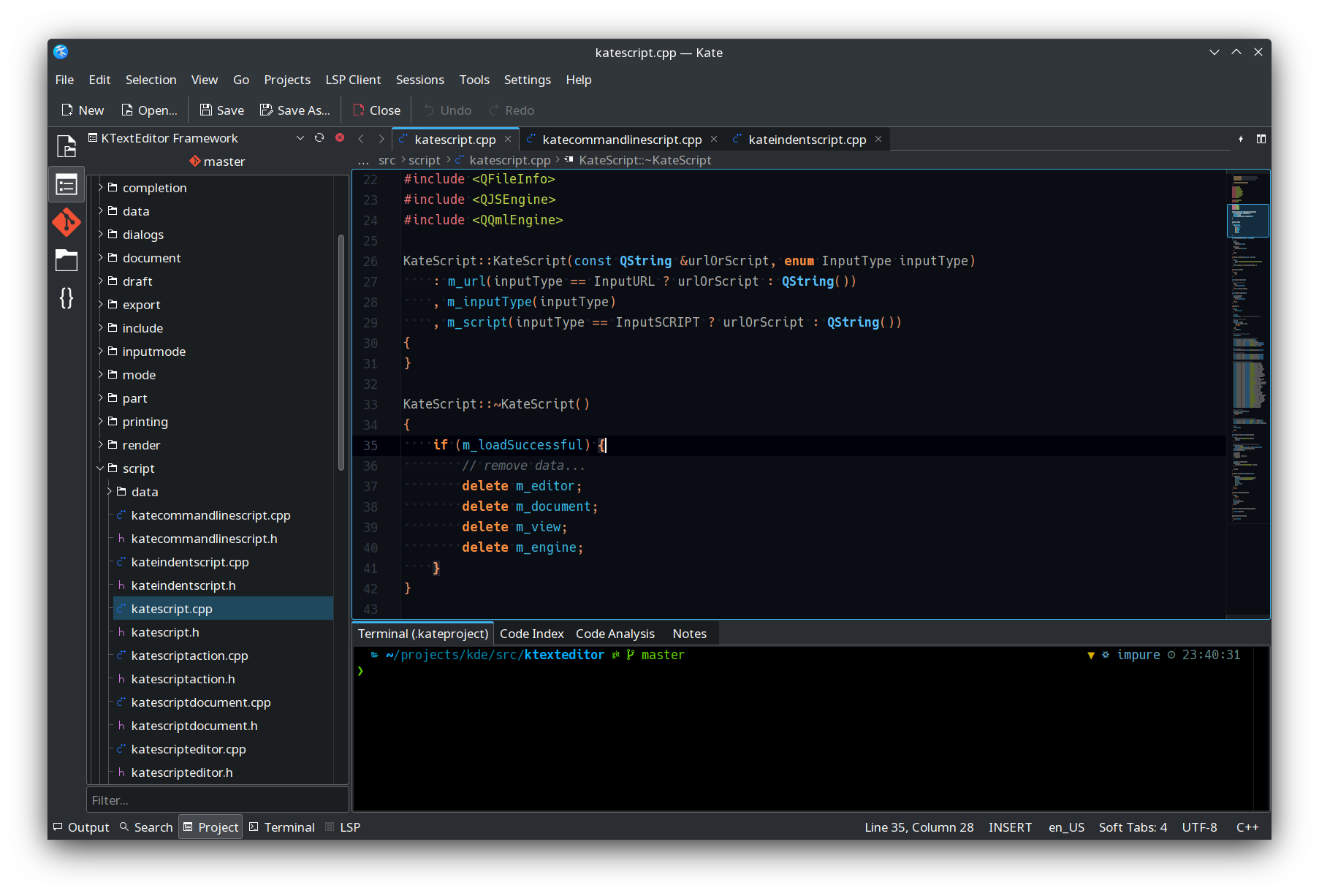So this is not quite an introduction since the plugin has been around for almost a year now, having been released in the 23.04 release but since I never got around to writing a blog about it, here I am.
In simple words, the formatting plugin allows one to format code easily and quickly. Well the "quickness" depends on the underlying code formatter but we try to be as quick as possible. So far if you wanted to do code formatting from within Kate, the only way to do that was to configure a tool in the External Tools plugin and then invoke it whenever you wanted to format the code. While this works it wasn't great for a few reasons. Firstly, you would loose undo history. Secondly, the buffer would jump and you would most likely loose your current position in the document. Thirdly, for every language you get a different tool and you need to remember the right tool to invoke on the right document type.
Узнать больше