-
Notifications
You must be signed in to change notification settings - Fork 322
New issue
Have a question about this project? Sign up for a free GitHub account to open an issue and contact its maintainers and the community.
By clicking “Sign up for GitHub”, you agree to our terms of service and privacy statement. We’ll occasionally send you account related emails.
Already on GitHub? Sign in to your account
Windows 10 - SnoreToast is added to Start Menu #314
Comments
|
I've also seen node-notifier installing |
|
It seems to be a requirement from windows that you have to have a valid shortcut in the start menu to send notifications. However it should remove shortcut when package is remove/deleted/cleaned, imo. |
I made my personal fix for my use case that is as "illegal" as very useful. Since node.js installation adds also its site link on start menu, I used 'https://nodejs.org/' as appID field, and that's it. |
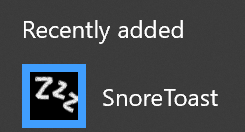
Good day! 😁
Problem
Installing
ts-node-dev, which listsnode-notifieras a dependency, on Windows 10 creates a Start Menu shortcut to the SnoreToast.exe binary.The Start Menu entry is not removed when the
node_modulesfolder is cleaned (removed). I'm particularly worried about any registry (ugh...) changes that might be made on installation.Reproduction
Adding the
ts-node-devpackage to any Node.js project on Windows 10 installsnode-notifier, and annoyingly, creates a shortcut underC:\Users\USER\AppData\Roaming\Microsoft\Windows\Start Menu\Programs\SnoreToastthat points to
C:\Users\...\some_project\node_modules\node-notifier\vendor\snoreToast\SnoreToast.exe.Context
For the past few days, I've been noticing an application called SnoreToast appearing and disappearing in my Recently Added under the Start Menu. I've finally tracked it down to a deep npm dependency in one of my projects.
I'm guessing that the vendor install script runs an installer that expects a user-wide install? What if there are two separate projects using the package?
Motivation
It's annoying. I don't expect anyone that installs a local npm dependency to end up with additional entries in their Start Menu/Launchpad/Linux-distro equivalent. Many programmers use Windows, please don't let this descend into a "well you should be using Linux, issue closed" debate.
The text was updated successfully, but these errors were encountered: