Time tracking software is a tool used by managers and employees to record worked hours for billing, payroll or operations. In general, they capture time spent on assigned tasks and used to automate payroll or client invoicing. They can also provide insights on your operations, such as, which tasks are taking a lot of your staff’s time and costing the most money, allowing users to plan project budgets.
Truth be told, equipment and cash are not the only things that you can be robbed of; time, too, can be stolen. In a survey by TSheets, one in two employees admitted to time theft, with 16% having committed buddy punching. But the manner of “stealing” can be subtle. In fact, HR.com found out in a survey that 43% of employees exaggerated their worked hours. That’s not stealing per se, but it costs your business money. Putting in place a time tracking app will help curb this issue. But which software to get?
Source: TSheets Survey
In this guide, we’ll go beyond the definition of time tracking software or answering: what is time tracking software? In fact, we’ll discuss these key points to help you get a clearer picture of this software category to aid your purchase decision.
What Is Time Tracking Software Guide Table of Contents
Examples of Time Tracking Software
Let’s discuss some examples of time tracking software first to give you an idea of what this software category is all about.
Connecteam
Connecteam is a comprehensive employee management system known for its time tracking and job scheduling modules. It offers tools such as online time clocks, checklists, timelines, and task management tools to help teams ensure efficient day-to-day operations. The platform also has built-in messaging module to reinforce close team collaboration. To help companies deploy data-driven processes, Connecteam also has robust analytics and reporting functionalities.
monday.com
monday.com is a collaboration platform that helps teams to be productive, have a streamlined workflow, and hit their goals. This end-to-end solution helps different teams across the organization synchronize their work. Thus, monday.com can be used by IT, marketing, HR, sales, and other teams. It can also be used by small and medium businesses and enterprises alike. One of the core features of monday.com is a visual board that gives you a glimpse of your workflow in an appealing, organized way.
Wrike
Wrike is a top project management solution with an excellent time-tracking feature. Its three-pane view makes it quick and easy to see the big picture and get into the details of each task. Likewise, it allows you to break down tasks into smaller subtasks and track each of their progress or prioritize one over the others. You can attach files to each task, too, and cross-link tasks. This lets you see which items impact others, helping you to adjust quickly to schedule changes or delays.
ConnectWise Manage
ConnectWise Manage is a project management software especially designed for IT teams to cope with the increasing demands of technology. It allows IT departments to manage their help desk, track their hard and software assets for inventory, and mark the steps and milestones of their IT projects. The software can record the time the employee spends working for reporting purposes. It can also measure the response and resolution times of engineers and compare these to their service level agreements.
Zoho Projects
Zoho Projects is one of the most popular lightweight project management apps on the market. It offers a free version with time tracking and task management features that are ideal for small teams. It lets you divide goals into tasks, subtasks, and milestones to help you manage goals better. You can also adjust the schedule of activities in real-time and automatically set new deadlines that sync your teams’ devices. The solution also features project reports, bug tracking, and email collaboration.
elapseit
elapseit is an integrated resource planning and time tracking platform created to help businesses manage every facet of their operation. It can handle everything from project conceptualization to realization to invoicing. The platform also comes equipped with powerful business management features that enable users to track their assets, personnel, documents, projects, and clients, all from a single software.
Sage HR
Sage HR is an HR software that helps HR teams improve their productivity and gain faster insights into their people and data. With Sage People, businesses can enjoy workforce visibility, create stellar employee experiences, and strengthen global and local compliance within their organizations. One of the features of Sage People is attendance and leave management, which allows companies to track employee start and end times, as well as manage overtimes, paid leaves, and absences.
Replicon
Replicon is a time tracking software solution designed for efficient project management. It offers an all-in-one time tracking suite that aims to streamline workflow and facilitate faster business decisions. Replicon enables the effective management of projects as it accurately tracks the time spent on each task. It also supports flexible enterprise time management, workforce management, and attendance management. The Replicon time tracking suite includes four modules – TimeBill, ProjectTime, Expense, and TimeOff. Each tool helps in the optimization of time tracking and also in validating billable hours.

Benefits of Time Tracking Software
Why use time tracking software? Let these advantages of time tracking software convince you of its importance to your business.
- Increase productivity. Time tracking software helps you optimize the work capacity of your team and each member. Deadlines are clear and monitored, putting everyone accountable and on the same page. Any wasted time can be easily spotted and addressed.
- Effortless time capture. You have other important things to do aside from recording billable hours. The app takes care of the routine task of time capture and wage calculation or invoicing and even ensures the accuracy and transparency of data better than manual entries. Once you have set the rules, the whole time capture to billing or payroll process is automated.
- Promote workplace transparency. When billable hours are tracked and recorded with accuracy, disputes are avoided. You can use the data not only to calculate dues but also to evaluate staff performance using data-driven metrics.
- Improve accuracy of your deadlines. With clear visibility of tasks down to the details, it is easy to estimate completion dates, insert a few delay cases, and you have never had a more accurate time estimation. Any unfulfilled daily task can quickly be cost in to adjust weekly and monthly deadline targets.
- Empower employees. A more accountable workforce puts managers at ease and in control of targets. This results in trust between managers and staff and, eventually, can lead to employees being given more leeway on how to meet their deliverables.

Types of Time Tracking Software
What is time tracking software but a tool to monitor time and tasks? The solution can take various forms, but at the core is the capability to track time. Here are some of its types:
- Time tracker. If an app features time tracking as its main functionality, we can categorize it as a time tracker. It allows user to clock in/out using their phones or laptops or use a stopwatch to record start or end of a task. A time tracker also has analytics and reporting that consolidate data for insights.
Example: Time Doctor - Timesheet. Its primary feature is an online timesheet that is accessible from desktop and mobile devices. It may integrate with a payroll system to automate wage calculation or an invoicing app for billing. The cloud timesheet allows you to capture worked hours at the office or on the field. Likewise, a common feature is a dashboard that displays real-time data to help approve employee hours or manage time-offs and absences with replacements fast.
Example. ClickTime - Project management. Many time tracking solutions are part of a bigger project management system because tracking time is integral to project completion. In such case, they are grouped as project management software, but since they have excellent time tracking feature, they can stand out also under the latter category.
>Example: Wrike
Features of Time Tracking Software
What does time tracking software do? These are the standard features of time tracking software. They may be included under one plan or sold as add-on or integrated features.
- Time tracking. Generally, this core functionality captures worked hours down to the minute in real time and records these on a timesheet. The timesheet is used it to bill clients or calculate payroll with accuracy. Time tracking also lets you visualize tasks in a timeline. It helps project leaders or managers to estimate deadlines and completion dates.
- Online timesheet. Not all time tracking software features a timesheet, which centralizes all recorded billable hours. The timesheet acts as an attendance report that also tracks absences, time-off, and holidays. It is usually exported to PDF or CSV and used for payroll or invoicing.
- Project management. Although many time tracking software solutions are integrated into a larger project management system, some time tracking apps do feature lightweight project management tools. For example, they allow you to group tasks or set deadlines by project and set priorities. You can also track a project’s progress by time element like daily, weekly and month or set budgets per project. For small and simple projects a time tracking app does the job.
- Online invoicing. This feature is a must-have if you bill clients by the hour or minutes. The feature tracks all worked hours with accuracy and automatically generates billing based on your settings like billable time and rates. This tool helps you invoice clients with transparency, so disputes are avoided. The tool also automates wage calculations, a great time-saver for small businesses. Employees need only to clock in/out and their time is captured on a timesheet, which is fed into a payroll system.
- Alerts. Notifications can be applied to different ways. For example, a reminder is sent to employees when they miss to check in or out. You can also be warned ahead when the team is falling behind schedule. Likewise, your team and its members can be alerted for urgent or pending tasks. Notifications are automated and can be sent to different channels and devices like email, SMS and dashboard.
- User management. It allows you to create groups and manage users by team or department. This helps you to assign tasks or generate reports by group. It also helps you delegate team tasks to a team leader. This feature uses permissions for different user types like admin, manager and staff to manage system access.
- Reporting and analytics. It lets you create reports and summaries with a few clicks to analyze a wide range of data relating to tasks. For example, you can review total time spent on a project or drill down to specifics such as weekly and daily stats or analyze the numbers per task. You can also run analytics on budget or find out areas where to cut costs. Reports are visualized in charts and graphs for quick lookups. Most solutions also provide templates with customization options.

Buying Factors to Consider
How does time tracking software work? Aside from focusing on the time tracking function, make sure you get these aspects covered to ensure the long-term usability of your app of choice.
- Does it allow payroll integration? Many solutions offer a separate payroll module or integrate with payroll systems. Make sure the app allows this to help you automate the whole gamut of capturing billable hours to generating payslips or invoices. Beyond payroll, the app should also integrate with other important business solutions, such as project management, accounting and productivity apps.
- Is the app accessible in various ways? There will be times that you need to record billable hours of a field or remote team. An app that is accessible from mobile devices will be useful for this case. Cloud apps let you access the system via browser. Make sure the app is also compatible with different desktop and mobile OS and browser types.
- Can it function offline? Internet connection will be a problem at some point. Apps with offline capability gives you room to adapt to internet outages. Once you are back online, the data is synced and updated so you don’t miss anything out.
- How detailed are the reports? It is best if you are given daily, weekly, monthly and yearly options to slice and dice data for reporting. This makes insights scalable to different users, for example, field supervisors, managers and the executive board.
- Micromanagement wastes time. Ironically, time tracking can waste a manager’s time when he or she ends up trying to track everybody’s tasks in details because he or she can with the app. This is not leveraging the power of time tracking; rather, managers should delegate time tracking to supervisors and focus on the general picture or spot special cases or bottlenecks.
Pricing of Time Tracking Software
Pricing is often on a per-user rate, either billed monthly or annually (with discount). At its basic package, time tracking app may be offered to one user only and features the core function, time tracking. The typical cost of time tracking software varies, here are a few examples:
- monday.com. It offers a 14-day free trial for all versions except the Enterprise plan, plus a free plan with limited features. Its pricing is also simple and straightforward, offering packages for as low as $8 per seat per month.
- Wrike. Offers a free version and an unlimited number of collaborators. The free app includes real-time activity feed, file sharing, task management and Android and iOS apps. Paid plans start at $9.80 per user/month.
- ConnectWise Manage. Has no free trial but offers quote-based plans. Potential customers can get register for a live demo or get in touch with a representative for further pricing details.
- Rippling. Rippling does not offer a free trial but plans start at $8 a month per user. They can create custom quotes based on the services that a client would like to use.
- Zoho Projects. Also has a free app that features, among others, task management, project feeds, and document sharing. Paid subscriptions are from $25 per month with advanced features like time tracking and Google synchronization.
- Sage People. Sage People has a free trial and provides quote-based plans. Potential clients are advised to get request a demo or get in touch with the vendor for more pricing details.
Potential Issues
Time tracking solutions can have a few issues with them. These are the common problems cited with this software category, most of which are resolved with the right perspective.
- Project management or time tracking? Do you need a time tracking app with project management features or the other way around? If time is the main metric that matters to you, perhaps a time tracking app suits you better. But if you manage complex projects you’d want other key project management tools, too, and time tracking is just one of them.
- Privacy issue, demoralization. Generally, we hate our activities being tracked in details, which sends an eerie feel of living in an Orwellian world. While time tracking does provide detailed employee activities, it can cause privacy incursions and decrease employee morale. Likewise, it can turn off creative minds once they are boxed in by mechanical daily targets. Use your better judgment when dealing with different employee types; there will be those who have difficulty sticking to daily deadlines but still get an excellent job done within the completion date.
- Productivity isn’t always about time. Many tasks are easily evaluated based on worked hours, but some job roles like in sales, marketing and creatives do not follow a fixed time structure. These jobs are often best evaluated based on results like sales quota, ROI targets and creative outputs, which a time tracker is not suited for.
- Low user adoption. Implementing a time tracking app may encounter employee resistance especially if the company has been lax with employee hours. This is a workplace problem, but it will result in low user adoption of the app. Likewise, if the app is difficult to use, for example, it requires a lot of clicks to perform one function, managers and employees alike may not quickly migrate to the system.
Key Insights
- Time Theft is Common: Surveys reveal that a significant number of employees admit to time theft, including buddy punching and exaggerating worked hours, which can cost businesses money.
- Variety of Tools Used: Companies use a mix of time tracking tools, from dedicated applications to spreadsheets and punch cards, to manage employee hours.
- Benefits of Time Tracking Software: Implementing time tracking software can increase productivity, improve deadline accuracy, promote workplace transparency, and empower employees by fostering accountability.
- Types of Time Tracking Software: Time tracking solutions can range from simple time trackers and online timesheets to comprehensive project management tools with integrated time tracking features.
- Essential Features: Standard features include real-time time tracking, online timesheets, project management tools, online invoicing, alerts, user management, and reporting and analytics capabilities.
- Integration and Accessibility: Effective time tracking software should integrate with payroll systems and other business applications, be accessible via multiple devices, and function offline to accommodate various work environments.
- Potential Issues: Concerns include privacy issues, potential demoralization of employees, low user adoption, and the need to balance time tracking with other productivity metrics.
FAQ
- What is time tracking software?
Time tracking software is a tool designed to monitor and record the amount of time employees spend on various tasks and projects. It helps in managing work hours, ensuring accurate billing, and improving productivity. - Why is time tracking software important?
Time tracking software is important because it helps businesses monitor employee productivity, reduce time theft, ensure accurate payroll and billing, and improve project management by providing detailed insights into time spent on tasks. - What are the benefits of using time tracking software?
Benefits include increased productivity, effortless time capture, improved workplace transparency, more accurate deadlines, and empowered employees who are more accountable for their work hours. - What types of time tracking software are available?
There are several types, including basic time trackers, online timesheets, and project management tools with integrated time tracking features. - What features should I look for in time tracking software?
Key features include real-time time tracking, online timesheets, project management capabilities, online invoicing, alerts, user management, and robust reporting and analytics. - Can time tracking software integrate with other business systems?
Yes, many time tracking solutions can integrate with payroll systems, project management tools, accounting software, and other business applications to streamline operations. - Is time tracking software accessible on mobile devices?
Most modern time tracking software solutions are accessible on mobile devices, allowing employees to track their time from anywhere, which is particularly useful for remote and field workers. - How does offline functionality work in time tracking software?
Offline functionality allows users to track time even without an internet connection. The data is stored locally and synced with the cloud once the connection is restored, ensuring no data is lost. - What are the potential issues with time tracking software?
Potential issues include privacy concerns, employee demoralization, low user adoption, and the need to balance time tracking with other productivity metrics. - How is pricing structured for time tracking software?
Pricing is typically based on a per-user rate, either billed monthly or annually. Some solutions offer free versions with limited features, while others provide tiered plans with more advanced functionalities. - Can time tracking software improve project management?
Yes, many time tracking tools come with project management features that help track the progress of tasks, set deadlines, and manage project budgets, leading to more efficient project management. - How can time tracking software prevent time theft?
Time tracking software can prevent time theft by providing accurate records of employee work hours, reducing the likelihood of buddy punching, and making it easier to spot discrepancies and exaggerated hours.






















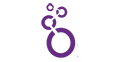


Leave a comment!