Gone are the days when housing professionals could only rely on 2D photography in presenting floor plans and home project designs. Technological advancements in architecture and real estate industries have enabled the use of modernized solutions as a more effective way to build better, more efficient, and more visually stunning infrastructures.
Today, there is a growing demand for such modernized and customized solutions, with architecture software increasingly becoming popular and changing the game on how architects, home builders, and designers create and visualize key attributes of their projects. This technology has enabled architects and designers to evaluate the scales and proportions of their designs by using 3D modeling and visualization tools.
There are plenty of architecture platforms available today that can help you furnish homes and interior and exterior spaces. In this article, we will be discussing Cedreo, one of today’s most popular architecture and home design solutions. This in-depth Cedreo pros and cons review should help you decide if this solution matches the unique needs of your design projects.

Pros & Cons of Cedreo Table of Contents
In today’s digital era, housing professionals now have the capability to design houses in a manner and style that best fits their clients’ preferences. This is achieved with modern tools in the architecture and real-estate industries, such as computer-aided design (CAD) software, architecture platforms, and 3D visualization tools that help home builders, interior designers, architects, and remodelers create various kinds of home designs.
Over the past couple of years, the CAD market revenue has experienced a slow but steady growth. 3D design software has also accounted for 73.6% of the entire CAD software market share. As the demand for 3D design tools becomes increasingly important, forecasts suggest that this market share is bound to increase in the coming years.
Source: BIS Research (2019)
A 3D design software is an essential tool for architects, home builders, remodelers, and interior designers who need a better visualization of their models and structural designs. One great example of this type of software is Cedreo. As a 3D home design software, it allows housing professionals to draw floor plans and generate 3D renderings in a breeze. Below, you’ll find out more about what Cedreo is all about, as well as the advantages and disadvantages that it can bring to your home design projects.
What is Cedreo?

Cedreo is a cloud-based designing software built for home builders, contractors, remodelers, and interior designers. It is a comprehensive architecture platform that you can use to create the design and architecture of your home. With its design and modeling tools, you can produce 2D and 3D renderings of floor plans, home decorations, and interior and exterior designs for your home design projects.
Cedreo is a digital tool for construction projects. It helps accomplish three major tasks in home building: drawing floor plans, creating home decorations, and generating 3D renderings. It offers simple and easy-to-use features, enabling you to come up with 2D floor plans and 3D visualizations in just a few hours. Its intuitive tools and free support help you master the software quickly, drastically reducing the time it takes to create floor plans, home decorations, and architectural designs.
Aside from creating floor plans, Cedreo is also handy in creating 3D home decorations. It provides an extensive 3D library with more than 7,000 different products. You can also choose from a wide selection of furnishings, materials, and decorations to create realistic home decorations. Using 3D furniture and objects provided by Cedreo, you can decorate home projects and customize them according to what your clients want.
On top of home design tools, Cedreo also offers project management tools that let you organize your home design projects. You can also use it to generate client and business leads and draw a full library of reusable project templates. Cedreo helps streamline your sales processes and increases your conversion rate by allowing you to share your 3D renderings via social media.
Using 3D technology also comes across as a good brand strategy, as it leaves the impression that your brand is at the forefront of technological innovations. With Cedreo, you can easily showcase your 3D renderings, attract new clients, and respond to customer queries in real-time.
Detailed Cedreo Review
Cedreo’s key features include:
- Photorealistic 3D Renderings
- 2D Floor Plan Creation
- 3D Floor Plan
- Mirror Floor Plan
- Import Floor Plan
- Over 7,000 Customizable Resources
- Grouped Product Packs
- Product Library
- Project Duplication
- Resizing Tool
- One-Click Roofing
- Day and Night Views
- Landscaping Features
- Floor Plan Sharing
- Multi-Format Renders
- Render Download
- Contact & Project Management
- Quick and Easy Learning Curve
- Online Knowledge Base
- Phone, Chat and Email Support
Pros and Cons of Cedreo
1. Simple and Fast Home Design Solution

Cedreo provides straightforward features to help you get started on your home design projects.
Simplicity is one of Cedreo’s best qualities. It does not require you to have any previous background in using a CAD software or 3D technology. Most of its features are straightforward, enabling you to come up with architectural designs in just a few hours. Even sales representatives who have no background in designing can create an entire home project, furnish it, and render it in 3D.
Cedreo is perfectly easy to use, and there’s no need for you to have 3D design skills to create home floor plans. To start a drawing, all you have to do is select the wall thickness and height, or you can import a floor plan that you can resize, mirror, or draw over. Once your floor plan is ready, all it takes is a single click to generate the 3D rendering.
The software also has numerous features that make roofing an easy task. You can automatically add the roof and adjust it according to the style and preference that fit your design. You can then choose the covering from Cedreo’s library of tiles. Then, you can select from the multiple options available to create a single, multi-slope, gable, or flat roof with skylights or dormers.
Cedreo’s ease of use makes it the ideal software for remodelers, interior designers, and home builders who want to save time in conceptual designs. The software also enables you to produce realistic 3D renderings that you can use in client presentations. With Cedreo, you can generate 3D visualizations of your home design projects easily. It also lets you apply changes right in front of your clients’ eyes and present the project in real-time.
2. Stunning and Realistic 3D Renderings
Realistic 3D renderings are essential to winning the approval of your clients. With Cedreo, you can rely on stunning and lifelike 3D renderings to provide your clients with an immersive experience. The software comes with daytime and nighttime projections, allowing you and your clients to visualize how the architectural design of their homes looks in external lighting.
The sunlight management feature is also handy in controlling lighting effects. This feature lets you set the orientation of the sunlight and move it to get the desired lighting you need. You can also choose your viewing perspective so you can create flawless interior and exterior designs. The 3D renderings can be prepared in a few minutes. This saves you more time and allows you to present them to your clients with ease.
Cedreo’s daytime and nighttime lighting projections set it apart from other solutions of its kind. With the added feature of external lighting, you can adapt your design depending on how the light will interplay with key aspects of the home design.
Moreover, you can take advantage of Cedreo’s fully-immersive landscaping features, which help you create a realistic 3D environment around your home designs. With the use of exterior landscaping tools, you can add and design outdoor spaces, driveways, terraces, and hedges around your home project. You can also choose from over 3,500 exterior surface coverings to match the home architecture and landscape design. This way, you can easily customize your preliminary designs according to your clients’ needs.
The only drawback is that Cedreo has yet to support a CAD format for their blueprints. Nonetheless, Cedreo’s blueprints work well with any type of architectural design projects.
3. Remodeling Tools for All Project Types

Cedreo makes it easy to remodel any structural plans, allowing for conversion of 2D to 3D views to see how the plans look when executed.
Cedreo provides remodelers with the right tools to help clients make sound decisions for their new homes. It allows you to save time on creating conceptual designs for home remodeling projects. The software also speeds up the drafting phase by allowing you to adjust measurements. In just a few clicks, you can even add walls, roofs, doors, and windows to your home designs.
In one platform, you’ll have all the tools for bathroom, kitchen, deck, and basement remodeling projects. Cedreo offers a wide array of 3D toilets, bathroom cabinets, tiles, sinks, and bathtubs. You can use these to design bathroom projects in detail. Whether you’re doing a full-scale redesign, home addition, or an expansion, Cedreo lets you create custom designs that best fit your clients’ preferences.
As for kitchen remodeling, Cedreo helps you draw kitchen floor plans quickly. You can also add other details, such as kitchen appliances, tiles, flooring, cabinets, and countertops. This gives your clients a clear and detailed picture of the kitchen design you have in mind. This way, you can integrate client opinions into your projects before you start working on it.
Moreover, Cedreo offers handy features for home additions. You can draw over an existing floor plan and add necessary changes, such as new levels, roofing, or additional rooms. Under the existing layout, you can add or split level structures efficiently. Plus, you can easily furnish spaces using multiple options from Cedreo’s extensive 3D products library.
4. Manage All Design Projects in One Platform
Cedreo is more than just a 3D home design software—in fact, it’s also a great sales and project management software for housing professionals. The software includes hefty project management features that can help you organize design projects per client. Plus, it lets you store multiple versions of home designs, view project history, and locate project details in your database.
The software also supports project sharing among team members, enabling your team to collaborate on designs more efficiently. However, the features are only available when you purchase the Enterprise plan.
5. Fully-Furnished Home Designs

Cedreo helps you create visualizations of fully-furnished homes in 3D.
At times, clients struggle to imagine how their home projects look like based on 2D floor plans. The great thing about Cedreo is it helps you show your clients exactly how their future home will look, from the internal and exterior spaces right down to home decoration details. Cedreo provides thousands of furnishings, objects, and surface coverings, allowing you to customize home designs and renovation plans that meet the unique tastes and preferences of your clients.
Cedreo also has grouped product packs that help you create complete and fully-furnished home designs in just a few minutes. Using pre-selected groups of furniture and objects, you can save time in furnishing interior and outdoor spaces. For instance, instead of handpicking each product, you can just furnish the living room instantly by selecting a group of furniture and accessories. Afterward, all items will be automatically added to your home layout.
Cedreo partnered with home decorating professionals to ensure that it meets the demand of your clients. It has a library of more than 7,000 home products, furnishings, and decorating elements. All materials can also be fully customized according to the size and color that your clients want.
In some cases, you may not find the right products that match your interior designs. However, you can submit requests for new products and surface coverings that you need to use for your projects.
Cedreo: The Ideal Solution for Home Builders and Designers
It is a tough and responsible job to be a home builder and turn someone’s dream house into a reality. Thankfully, Cedreo has all of the essential qualities that you must look for in a home design software. It has a wide range of time-saving design and modeling features. You can use them to create, render, and share home design project visualizations. This makes Cedreo one of the best platforms for home design projects.
This Cedreo pros and cons review has so far shown that the product can compete with the leading solutions of its kind. It is a simple yet fully-featured home design software. In just a few clicks, Cedreo helps you to instantly visualize your fully-furnished 3D home projects. It allows anyone to plan and create home design projects without having an extensive background on architecture. With its rich design and 3D rendering features, home builders, remodelers, and architects will find it a worthy investment for their projects.
You can purchase Cedreo and choose from two of its pricing plans, Pro and Enterprise. The Pro plan costs $119/month and is ideal for single users. The plan includes unlimited projects with instant 3D visualizations. It also offers fast 3D furnishing, blueprints import, and up to 40 realistic 3D renderings/month. As for the Enterprise plan, you can request a quote from the vendor.
In case you want to check out similar solutions for 3D design projects, you can check out our list of free CAD software.
Key Insights
- Ease of Use: Cedreo is designed for users without a background in CAD or 3D design, making it accessible for sales representatives, remodelers, and home builders.
- Comprehensive 3D Library: The software offers an extensive 3D library with over 7,000 customizable products for home decoration, allowing detailed and realistic visualizations.
- Real-Time Modifications: Cedreo allows for real-time modifications, enabling designers to make changes in front of clients and present updated designs immediately.
- Project Management: Cedreo includes project management features that help organize design projects, store multiple versions, and enable team collaboration.
- Photorealistic Renderings: The software provides stunning 3D renderings with daytime and nighttime projections, enhancing client presentations and approvals.
- Fully-Furnished Designs: Cedreo supports the creation of fully-furnished home designs using grouped product packs, saving time and ensuring a comprehensive visualization of interior and exterior spaces.
FAQ
- What is Cedreo?
Cedreo is a cloud-based home design software that allows home builders, remodelers, and interior designers to create 2D and 3D floor plans, home decorations, and realistic 3D renderings. - How user-friendly is Cedreo?
Cedreo is very user-friendly and designed for individuals without prior experience in CAD or 3D design. Its intuitive features allow users to create architectural designs quickly and efficiently. - What features does Cedreo offer for home design?
Cedreo offers a variety of features including 2D floor plan creation, 3D renderings, an extensive 3D library of customizable products, one-click roofing, and daytime/nighttime projections. - Can Cedreo handle remodeling projects?
Yes, Cedreo provides tools for remodeling projects, allowing users to adjust measurements, add walls, roofs, doors, windows, and furnish spaces with detailed 3D products for various types of remodeling projects. - Does Cedreo support real-time design modifications?
Yes, Cedreo allows for real-time modifications, enabling designers to make changes to the design in front of clients and present updated visualizations instantly. - How does Cedreo assist with project management?
Cedreo includes project management features that help organize design projects per client, store multiple versions of home designs, view project history, and share projects among team members for collaboration. - What makes Cedreo’s 3D renderings stand out?
Cedreo’s 3D renderings are highly realistic, with features like daytime and nighttime projections, sunlight management, and immersive landscaping tools that provide a comprehensive visualization of home designs. - Can Cedreo be used to generate leads and manage clients?
Yes, Cedreo includes features for generating client and business leads, organizing design projects, and using 3D renderings to attract new clients and respond to customer queries in real-time. - What are the pricing plans for Cedreo?
Cedreo offers two pricing plans: the Pro plan at $119/month for single users and the Enterprise plan, which requires a quote from the vendor. Both plans include unlimited projects and various design and rendering features. - Is there any support available for Cedreo users?
Yes, Cedreo provides support through an online knowledge base, phone, chat, and email, ensuring users can quickly learn and effectively use the software.






















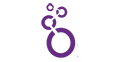




Seriously? Where are the cons? I am using this program right now and there are a lot of drawbacks. The training and videos are terrible. Less than 2 minutes? Ridiculous. You can't have both a site plan, plan, and layout in the single plan subscription. Don't know if they exist in the higher plans because their marketing material doesn't tell you. The backgrounds in this level are garbage and you can't even see the results without using up one of your limited renderings. I've been told I can set the size of printing paper so that the scaling works...nope! Not at this level.
I wish I hadn't wasted my money on this because I will have to use another program to cover all the missing parts.
Leave a comment!