Over the years, accounting software have become an indispensable tool when it comes to financial management. While primarily used to accelerate accounting responsibilities, they have also made a big difference in the way businesses and freelancers complete their bookkeeping, inventory tracking, budgeting, and payroll management tasks.
This is why a growing number of companies are preparing to move their accounting activities to the cloud in the next few years. In addition to that, many CEOs and CFOs have come to the conclusion that integrating accounting programs is crucial in improving the bottom line of a business.

With so many options out there, one of the factors but confusing comparison metric is price: how much does accounting software cost?
To give you an idea, we will discuss the various software packages and pricing plans available on the market as well as the important factors to consider before investing in a program for your company.
Types of Accounting Software Pricing Plans
Accounting tools are increasingly becoming the lifeline of many businesses when it comes to financial management. Fortunately, many software providers offer program packages depending on your budget and your business’ unique needs. If you find yourself asking “how much does accounting software cost,” check out the many types of pricing plans available:
Pricing Based on Deployment
The pricing of different software can sometimes be determined depending on what platform you choose to use the application on. These pricing plans may come in the form of:
One-Time Payment
This is a pricing plan that most on-premise or desktop software providers offer. While this package involves a large capital expenditure to get started, this can be a cheaper alternative for companies that can install, configure, and maintain their accounting tools without external help.
Example: QuickBooks Pro has a starting price of $219.95. Much like other software purchased using a one-time payment package, it features payroll management, report automation, bill tracking, and business performance comparison capabilities. It also has logistics integrations that allow you to ship items with a click of a button, and tax preparation applications that let you file your tax returns effortlessly. This type of pricing plan also includes licensing fees in most cases.
SaaS Subscription
A pricing package that applies to cloud-based solutions, SaaS subscription is a pay-as-you-go service that charges users with a flat rate periodically; making it easier for companies to stay within the budget in their accounting program investment. It often requires no commitment to stay subscribed and offers users free trials lasting 14 to 30 days. Compared to the one-time payment plan, this option can be costlier in the long run, but it is often inclusive of technical support, bug fixes, upgrades, and other auxiliary services.
Additionally, accounting software platforms offer various types of subscription plans, so you can choose which one is more convenient for your company:
Annual Subscription Plan
Most software providers offer a 10-20% discount on yearly subscriptions vs monthly plans, so you can save more on your operational cost.
Example: Zoho Books offers accounting applications for as low as $90 a year, inclusive of tools to help you with bank reconciliation, custom invoices, expense tracking, projects and timesheets, and recurring transactions. Zoho Books and many similar software companies also offer upgraded packages that allow you to get more out of their application.
For example, you can opt for a standard package that costs $190 annually to utilize all the basic software capabilities and additional features like bill tracking, reporting tags, and a capacity of 500 contacts.
Another option would be the professional package; for $290 yearly, you enjoy all the benefits of the standard plan, but with unlimited contacts and other tools such as purchase order, sales order, inventory, and custom domain. Furthermore, users can take advantage of add-ons such as registering additional users and enabling auto-scans.
Monthly Subscription
For some companies, one year may be too long to commit to a particular software that they are merely testing out. If you prefer paying small amounts for securities and services on a monthly basis, then this subscription plan may be the solution. Identical to the annual subscription plan, monthly packages often come in three kinds–a basic plan, a mid-range option with additional capabilities, and a premium one that offers other upgrades.
Example: Xero offers program packages that cover the basic accounting tools that almost all accounting software can provide–mobile accessibility, regular updates, secure SSL encryption, financial reporting, and over 600 application integrations. Xero charges $9 a month for a starter package that allows you to send 5 invoices and quotes, enter 5 bills, and reconcile 20 bank transactions.
Meanwhile, its Growing package is available for $30. This plan provides unlimited sending of invoices and quotes and entering of bills. Finally, with the Established package, you can handle multiple currencies at $60.

SaaS plans like Zoho Books are typically packaged either at monthly or yearly rate.
Freemium
This is a pricing scheme that lets users operate an application for free, but charges them for additional features or services. It is the ideal option for businesses who are looking for programs designed for low-tier application.
Example: Wave for Windows, Mac, iOS, and Android is inclusive of free accountant-approved tools that can handle basic accounting, invoicing, and receipt scanning. The only time they charge is when you use their payroll service feature and credit card processing capabilities. Like Wave, there are also many other freemium package options from other providers offering a varying set of accounting features.

Clear as daylight. Wave makes sure you know it’s free.
Pricing Based on Business Size
Every business has its own needs. The responsibilities of small companies are vastly different from those of large corporations. This holds true even for financial management. Hence, software providers offer pricing plans with applications selected based on the requirements of specific businesses.
So, if we are to ask “how much does accounting software cost,” then the answer would largely depend on the size of your business and the requirements of its operations.
Small Business
Small companies often require the most basic accounting tools to accomplish their bookkeeping tasks, which explains why the pricing of accounting programs for these businesses are more affordable than most. Some of the features included in this type of pricing plan are credit card payments, time tracking, accounting automation, and project budget preparation.
They also come with 30-day risk-free trials, so that prospects may be able to fully experience what the application has to offer.
Example: FreshBooks offers subscription options categorized under monthly or yearly billing. These plans vary depending on the number of customers you have. For monthly billing, companies can opt for FreshBooks Lite (priced at $15 for up to five clients), FreshBooks Plus ($25 for up to 25 clients), and FreshBooks Premium ($50 for up to 500 clients).
However, if your company bills more than $150,000 annually for more than 500 clients, FreshBooks Select is an additional option. These packages are also available for yearly billings, but you will have saved $18, $30, and $60 respectively.
There is also a plethora of other accounting applications designed for small businesses offering similar plans. Most of which are equipped with a different suite of tools.
Enterprise
Financial management software for enterprises provide powerful automation solutions and streamlined cloud architecture to help you boost your company’s productivity. It offers all the functionalities that small business accounting tools can provide, except that they are designed to accommodate a larger amount of data and a wider selection of integrations. Accessible across multiple platforms, these also have advanced capabilities that can perform more complex processes.
The subscription to this kind of pricing plan is usually by quote because the packages are customized based on the tools that you need. It is inclusive of 24/7 operations, upgrades, and enhancements, and IT support.
Example: Sage Intacct is a mid-market system ideal for enterprise requirements like transitioning from legacy systems such as Microsoft Dynamics, Sage, Lawson, Deltek and Oracle. Quoted pricing for enterprise plan like Sage Intacct can go as high as $30,000.

Enterprise plans like Sage Intacct’s are usually by quote only.
Things to Consider Before Purchasing an Accounting Software
Before we get down to the nitty-gritty of the available pricing plans of accounting programs, it is important to consider a few factors that may affect the implementation of your accounting program. If you want to reap the benefits of investing in these tools, you need to make sure that the software you select will be able to meet your company’s accounting needs. Be sure to take note of the elements listed below before making a purchase. You may also want to check out our what is accounting software guide for more tips.
Figure Out What Your Budget Is
The kind of financial management software you purchase relies heavily on how much of your company’s budget you can allot to invest in these tools. If you are looking for programs with predictable costs, a cloud-based software may fall within your budget. The pricing often covers software licenses, daily backups, upgrades, and technical support.
However, because their pricing plans come in monthly or yearly subscriptions, it may cost you more in the long run. Should you prefer applications that come with a lower total cost of ownership, you should consider purchasing an on-premise software, but it requires large upfront payments and doesn’t include maintenance options.
Whichever type of software you choose, you should expect that staying on budget will be difficult because of incidental expenses such as installation and licensing fees as well as training and customization costs. If you’re on a tight budget consider one of the best free accounting software solutions of 2024 that our experts have picked for you.
Know Your Business’ Needs
Does your company need a program that can run a multitude of features on a single platform? Perhaps you are looking for a software with specialized tools that target a specific element of accounting? Before making that purchase, you must first ask yourself what your business needs. When browsing different accounting program packages, try to visualize how you can maximize the features of each one and decide if it will jibe well with your business operations.
Consider Who Will Use the Software
In choosing a software, it may be best to consider who can view your financial data. For small businesses, more often than not, only the owners and their accountants are responsible for keeping tabs on finances. This can eliminate security risks as well as prevent you from spending too much on features that you don’t need at the moment.
Should there be changes in your business operations, you can always upgrade your software to accommodate them. On the other hand, big businesses require platforms that can be accessed by a large number of individuals at a time.
Gauge How Tech-Savvy You Are
Learning how to operate an financial management software and integrating it into your existing system is a difficult process. If you are familiar with the interface of SaaS and on-premise tools, adjusting to it is easy, but it may be challenging if you have no prior experience in using these applications. In these cases, it is essential that you look for software based on how adept you are at using this kind of technology.
Determine Your Long-Term Goals
Accounting programs don’t come cheap, so be sure you make the most of your purchase by selecting one based on your long-term goals. Say, for example, you own a startup company and you wish to expand in a few years. Instead of selecting a software designed for small businesses, why not choose one that is flexible enough for growing companies? This way, you can be sure that the software will be able to cater to your needs no matter the changes your business undergo.
These accounting programs have proved useful in optimizing business operations, improving accuracy in financial reports, automating record-keeping, and reducing operation costs. Be it for small companies, medium-sized firms, and large enterprises, these tools have something to contribute to businesses from varying industries and financial standings.
While the utilization of financial management programs is a surefire way to make your accounting tasks easier and faster, it can be intimidating at first glance. Knowing how accounting software solutions are commonly priced and packaged is a good first step towards finding the right plan for your business.
Key Insights
- Diverse Pricing Plans: Accounting software offers various pricing plans based on deployment, such as one-time payment for on-premise software and subscription models for cloud-based solutions.
- Subscription Options: SaaS subscriptions are available on monthly or annual plans, providing flexibility and potential cost savings, although they may be more expensive over time.
- Freemium Models: Some providers offer freemium plans, which allow free access to basic features with charges for premium functionalities, suitable for small businesses or startups.
- Business Size Consideration: Pricing plans are tailored to business sizes, with different features and costs for small businesses versus enterprises, ensuring scalability and relevance.
- Key Features: Essential features of accounting software include payroll management, invoicing, bill tracking, financial reporting, and integration capabilities, varying by pricing tiers.
- Budget and Needs Assessment: Companies should evaluate their budget, specific needs, user access, and long-term goals to select the most suitable accounting software.
- Implementation Factors: Consideration of incidental costs like installation, licensing, training, and customization is crucial in the decision-making process.
FAQ
- What are the main types of pricing plans for accounting software? The main types of pricing plans for accounting software include one-time payments for on-premise solutions and subscription models for cloud-based services. Subscription models can be further divided into monthly and annual plans, with some providers offering freemium options that provide basic features for free and charge for premium functionalities.
- How does the business size affect the choice of accounting software? The size of a business significantly impacts the choice of accounting software. Small businesses typically require basic accounting tools and more affordable pricing plans, while larger enterprises need advanced functionalities, scalability, and custom solutions that can handle extensive data and complex processes.
- What factors should be considered before purchasing accounting software? Before purchasing accounting software, businesses should consider their budget, specific needs, user access requirements, and long-term goals. Additionally, assessing the ease of integration, technical support, and potential incidental costs like installation, licensing, and training is crucial to ensure the chosen software aligns with business operations.
- What are the advantages of SaaS subscription plans? SaaS subscription plans offer several advantages, including lower upfront costs, regular updates, technical support, and the flexibility to scale services as needed. They typically include free trials, making it easier for businesses to evaluate the software before committing. However, they may become more expensive over the long term compared to one-time payment plans.
- How can freemium accounting software benefit small businesses? Freemium accounting software benefits small businesses by providing access to essential accounting tools at no cost, allowing them to manage basic financial tasks without a significant investment. Businesses can later choose to pay for premium features as their needs grow, making it a cost-effective solution for startups and small enterprises.
- Why is it important to consider the technical proficiency of users when choosing accounting software? Considering the technical proficiency of users is important because the ease of use and the learning curve of accounting software can impact its effectiveness and user adoption. Businesses with limited technical expertise should opt for software with a user-friendly interface and robust customer support to ensure smooth implementation and operation.





















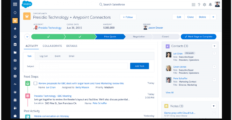




Leave a comment!