![]() Lotus Notes NSF to PST Migration is required when user needs to migrate the data from Lotus Notes Email client to MS Outlook or Office 365 platform. IBM Lotus Notes and Microsoft Outlook both email clients use different file formats to store the whole data i.e. Outlook uses the PST file format and Lotus Notes uses the NSF file format. It is not possible to migrate the data from one email client to another without performing the conversion. In this article we will explain the different ways of converting NSF to PST format. And yes, many companies are still using Lotus Notes, so pay heed to these tips should you one day require the conversion.
Lotus Notes NSF to PST Migration is required when user needs to migrate the data from Lotus Notes Email client to MS Outlook or Office 365 platform. IBM Lotus Notes and Microsoft Outlook both email clients use different file formats to store the whole data i.e. Outlook uses the PST file format and Lotus Notes uses the NSF file format. It is not possible to migrate the data from one email client to another without performing the conversion. In this article we will explain the different ways of converting NSF to PST format. And yes, many companies are still using Lotus Notes, so pay heed to these tips should you one day require the conversion.
How to Perform NSF to PST Conversion Manually?
Note: Don’t forget to take the backup of your NSF file before trying the steps mentioned below.
- Open the Lotus Notes email client and Open the NSF file that you need to convert in PST format.
- Now click on File >> Export
- Now enter the name and select the location where you want to save the file. Also choose Comma separated Value or Structured Text as Save As type
- In case of Comma Separated Value you will get the dialog box given below, Select the options as shown in the image and click on OK button.
If you have chosen the Structured Text then the dialog box you will get in given below, Select the Options as shown in the Image and click on OK bottom. - Now the next step in to import the data in MS Outlook email client, Follow the steps given below to perform the same:
-
- Launch Outlook Email Client and click on File >> Open >> Import
- From the Import and Export Wizard, select the option Import from another program or file and click on Next button.
- Now select the option Comma Separated Values and click on Next button.
- Browse the CSV file that we have created before and choose the appropriate option and press the Next button.
- In the Next step choose the destination folder where you want to import the NSF file and click on Next. This process may take some time and it depends on the size of your file.
- After completion of the process you can easily access the NSF data in Outlook email client
This manual process may sometime result in the data loss and hence a better and easy solution is required to perform the conversion. One such solution that performs the conversion with an ease is MailsDaddy NSF to PST Converter. Earlier I have used this tool to perform the migration task and it worked like a charm. It has quickly converted the data of my NSF file to PST file format.
How to Perform NSF to PST Conversion using MailsDaddy NSF to PST Converter application?
Just follow the steps mentioned below to perform the conversion:
- Download and Install the application in your machine.
- Click on Add File button to browse the NSF File. One of the best part of this tool is that you can convert multiple NSF file at a time, so browse the NSF files that you need to convert and press OK.

- Also you can preview the content of NSF File.

- Click on Export button to perform the conversion of Lotus Notes NSF to Outlook PST format. From there choose the appropriate option, browse the destination path and click on Export button.

- That’s all! The software will perform the entire migration, you can check the progress from the progress bar.
- Now just open the Converted PST file in your Outlook email client to access the data in Outlook.
The software converts whole data of NSF file to PST format including Emails, Calendars, Contacts, notes to-do lists and journals etc. along with respective attachments.
So this is the overall procedure of performing the NSF to PST Conversion. Because of the increasing demand and anywhere access facility of Office 365 some organizations are also planning to migrate their Lotus Notes data to Office 365 format. This is one of the complicated task. The manual method of doing the same may lead you in trouble if you don’t have enough technical skills. So let’s discuss both Manual as well other suitable solution of performing the same.
Manual Way of Importing Lotus Notes to Office 365 Mailbox
The manual way of doing the same is MONTI which is quite complex. Another way to perform manual Lotus Notes to Office 365 Migration is by converting the NSF to PST format which is already described above and then uploading the data to Office 365 Account. The procedure of migrating data from PST to Office 365 is already described by FinancesOnline.
Best Solution of Importing Lotus Notes NSF to Office 365 Account
Again thumbs up for MailsDaddy because of their great work i.e. MailsDaddy Lotus Notes to Office 365 Migration. This tool is built for the non-technical users. With this tool you can perform the entire NSF to Office 365 Migration within a few clicks. Also you don’t have to deal with any Powershell or Azure commands to perform the migration. Have a look on the simple procedure of performing the entire migration:
- First of all download and Install Lotus Notes to Office 365 Migration tool in your machine.
- Click on Add File button and browse the NSF files that you need to migrate to Office 365 account.

- Now click on Export button choose the appropriate option.

- In the next screen enter the office 365 credentials and click on Sign in button.

That’s all! The software will perform the entire Lotus Notes to Office 365 Migration.
Conclusion
In this article, we have discussed easiest way of migrating the data from NSF to PST format and from Lotus Notes to Office 365 account. Hope the above suggested steps are helpful for you. In case if you are facing any difficulty while going through the above steps then directly reach us. We will help you in performing the entire migration. Thanks a lot for your time in reading this article.
On a related note, read our similar article on the best OST to Office 365 migration techniques.
Key Insights
- Manual Conversion Risks: Converting NSF to PST manually can lead to data loss and is time-consuming, making it less reliable for large migrations or those without technical expertise.
- Software Solutions: Tools like MailsDaddy NSF to PST Converter offer a more reliable and efficient way to convert and migrate data from Lotus Notes to Outlook or Office 365.
- Versatility: MailsDaddy NSF to PST Converter can handle multiple NSF files simultaneously, ensuring a streamlined process for bulk conversions.
- Comprehensive Conversion: The software converts all elements of the NSF file, including emails, calendars, contacts, notes, to-do lists, and journals, maintaining data integrity.
- Office 365 Migration: MailsDaddy also provides a specific tool for migrating Lotus Notes data directly to Office 365, simplifying the process for non-technical users and avoiding complex manual procedures.
- User-Friendly Interface: Both MailsDaddy tools are designed with non-technical users in mind, offering straightforward processes without the need for extensive technical knowledge or command-line operations.
FAQ
- Why would I need to convert NSF to PST? You need to convert NSF to PST when migrating from Lotus Notes (which uses NSF files) to Microsoft Outlook (which uses PST files) to ensure compatibility and data accessibility.
- Can I perform NSF to PST conversion manually? Yes, you can perform the conversion manually, but it is complex and can lead to data loss. The process involves exporting NSF files to CSV and then importing them into Outlook, which may not preserve all data accurately.
- What are the risks of manual NSF to PST conversion? Manual conversion can result in data loss, is time-consuming, and requires technical expertise. It might not handle large files efficiently and may miss some data elements during the transfer.
- What is MailsDaddy NSF to PST Converter? MailsDaddy NSF to PST Converter is a software tool designed to convert Lotus Notes NSF files to Outlook PST format efficiently, preserving all data elements and supporting bulk conversions.
- How does MailsDaddy NSF to PST Converter work? The software works by allowing users to add NSF files, preview their contents, and then export them to PST format. It handles multiple files simultaneously and ensures all data, including emails, contacts, and calendars, are converted accurately.
- Is there a way to migrate NSF files directly to Office 365? Yes, MailsDaddy offers a Lotus Notes to Office 365 Migration tool that simplifies the process, allowing direct migration of NSF files to Office 365 without needing intermediate PST conversion.
- What are the benefits of using MailsDaddy tools for migration? MailsDaddy tools provide a user-friendly interface, reduce the risk of data loss, handle bulk file conversions, and simplify complex migration processes, making them accessible for non-technical users.
- Do I need technical skills to use MailsDaddy migration tools? No, MailsDaddy migration tools are designed for non-technical users, offering straightforward processes that do not require advanced technical knowledge or command-line operations.
- Can I convert multiple NSF files at once with MailsDaddy? Yes, MailsDaddy NSF to PST Converter supports the conversion of multiple NSF files simultaneously, making it efficient for bulk migrations.
- How can I ensure data integrity during NSF to PST conversion? Using reliable software like MailsDaddy NSF to PST Converter ensures data integrity by accurately converting all elements of the NSF files, including emails, contacts, calendars, and attachments.























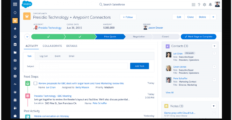








Leave a comment!