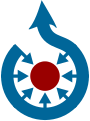Template:Transform-rotate/doc: Difference between revisions
No edit summary |
No edit summary |
||
| (5 intermediate revisions by one other user not shown) | |||
| Line 8: | Line 8: | ||
|1stat = required |
|1stat = required |
||
|2 = display |
|||
|name =RotateStyle |
|||
|2d-en = by default rotation is accompanied by <code>display:inline-block</code>, as it rotates around center. Use this parameter to change this default. |
|||
|desc =Template which sets the ''style'' of the HTML <nowiki><span></nowiki> tag in such a way that the image in the <nowiki><span></nowiki> section is rotated. |
|||
|2label = display |
|||
|2aliases = <!-- List of aliases, separated by / (a slash) --> |
|||
|2type = string |
|||
|2def = ''inline-block'' |
|||
|2stat = optional- |
|||
|name =Transform-rotate |
|||
|desc =Rotate any HTML element. Template sets the ''style'' of the HTML <nowiki><span></nowiki> or <nowiki><div></nowiki> tag in such a way that the image or other content of the section is rotated. It uses CSS3 Transforms, see [http://caniuse.com/transforms2d here] for support by different browsers. |
|||
|namespace = |
|namespace = |
||
|usergroup = |
|usergroup = |
||
| Line 21: | Line 29: | ||
|i18n-mediawiki-msg = |
|i18n-mediawiki-msg = |
||
|i18n-subpage = |
|i18n-subpage = |
||
|seealso = {{tl|Compass rose file}} |
|seealso = {{tl|Compass rose file}}, {{tl|Rotate}} |
||
|setscats = |
|setscats = |
||
|lines = |
|lines = |
||
| Line 30: | Line 38: | ||
==Examples == |
==Examples == |
||
<code><nowiki><span style="{{ |
<code><nowiki><span style="{{Transform-rotate|315}}">[[File:North Pointer.svg|20px|link=|alt=]]</span></nowiki></code> gives "<span style="{{Transform-rotate|315}}">[[File:North Pointer.svg|20px|link=|alt=]]</span>" |
||
| ⚫ | |||
<code><nowiki><div style="{{Transform-rotate|45}}">[[File:Commons-logo.svg|90px|thumb|hello]]</div></nowiki></code> gives <br/>"<div style="{{Transform-rotate|45}}">[[File:Commons-logo.svg|90px|thumb|hello]]</div>" |
|||
<includeonly> |
|||
| ⚫ | |||
[[Category:Cross-browser compatibility templates]] |
|||
[[Category:Rotation]] |
|||
</includeonly> |
|||
Latest revision as of 13:26, 8 January 2014
Rotate any HTML element. Template sets the style of the HTML <span> or <div> tag in such a way that the image or other content of the section is rotated. It uses CSS3 Transforms, see here for support by different browsers.
Usage
{{Transform-rotate |1= }}
Template parameters
| Parameter | Description | Default | Status | |
|---|---|---|---|---|
1 | angle | Rotation angle measured in degrees clockwise (°↻) from the up-pointing vector. | empty | required |
display | display | by default rotation is accompanied by display:inline-block, as it rotates around center. Use this parameter to change this default. | inline-block | optional |
Additional information
The template is intended to be used in the following namespaces: no namespace specified
The template is intended to be used by the following user groups: no user group specified
See also
Localization
This template is not intended to be localized.
Examples
<span style="{{Transform-rotate|315}}">[[File:North Pointer.svg|20px|link=|alt=]]</span> gives "![]() "
"
<span style="{{Transform-rotate|30}}">[[File:Albert Einstein Head.jpg|100px]]</span> gives
" "
"
<div style="{{Transform-rotate|45}}">[[File:Commons-logo.svg|90px|thumb|hello]]</div> gives
"
"