Businesses nowadays can't live without reviews, especially Google Business Reviews. A 2022 ReviewTrackers report reveals that Google accounts for 73% of all online business reviews. Additionally, 63.6% of consumers are inclined to consult Google reviews, via Search and Google Maps, before visiting a business.
As a result, Google Review Service is an essential tool for online businesses aiming to collect authentic customer feedback and enhance their visibility.
Google Customer Reviews is a free service that allows online businesses to collect Google consumer feedback from those who make purchases. These reviews are aggregated and displayed as Google Customer Ratings.
Having a positive reputation on Google enhances credibility and visibility. By leveraging this service, businesses can build trust with potential customers and improve their search engine ranking.
The Google Customer Reviews process works in three simple steps:
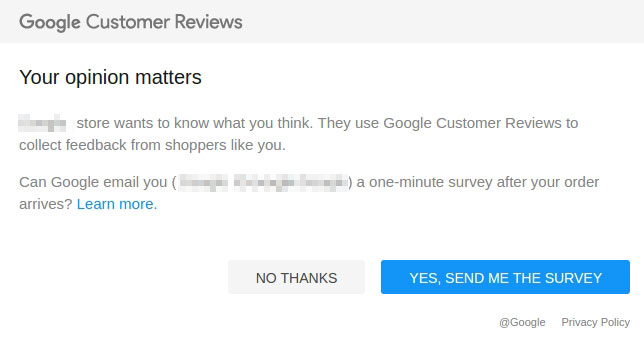
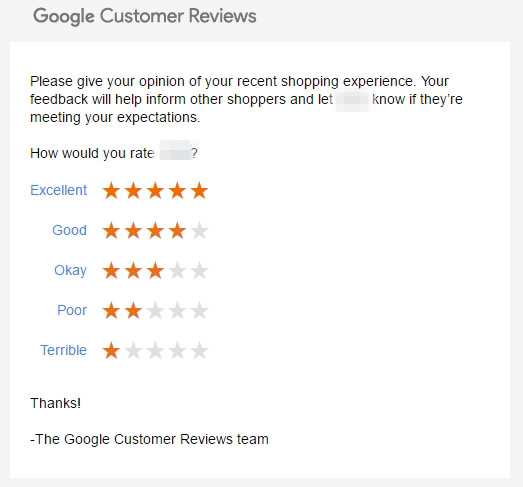
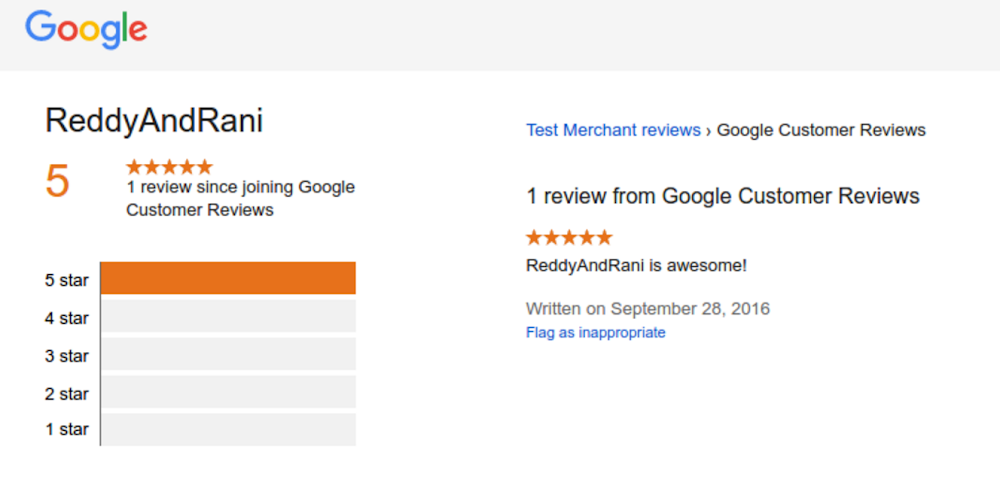
There are always benefits of collecting customer feedback, but let's take a look at how collecting with Google Customer Reviews specifically can help your business's online reputation.
Google User Reviews is the only way you will be able to get Google Seller Ratings (stars that show in Google Ads) without paying to collect with a Google Licensed Review Partner, like Reviews.io. For some small businesses, this is a big pull, and even though the service isn't perfect, it provides eCommerce businesses a way to show stars in their ads that they otherwise couldn't afford to.
If you are just starting out and looking for a Review Platform, we'd encourage you to shop around to find the best deal.
All the feedback collected through Google Customer Reviews counts towards your Google Seller Ratings—the stars that show below your business in Google Ads. As we've mentioned, you ordinarily have to pay for this privilege.
Google Seller Ratings boost conversion rates dramatically as customers are able to see you as a trustworthy and reliable merchant. As a result, you could see your PPC spending reduced by up to 17%!
Remember: In order to qualify for Google Seller Ratings, you must collect at least 100 reviews per country within a 12-month period and have an average star rating of at least 3.5.
Along with Google Seller Ratings, if you set up your Google Customer Reviews to ask for feedback on specific products, the feedback collected will count towards your product ratings, which show in both paid and organic search results, including Google Shopping.
Again, these stars increase conversion and will do wonders for your online success. This is how Google Business Reviews help your business grow.
Although you won't be able to fully display the feedback collected with Google Customer Reviews on your site, you can embed a badge highlighting your overall score. This is marked 'Google Rating' giving it a fair bit of authority and helping to improve trust onsite as well as in the SERPs.

By collecting and analyzing customer reviews, businesses gain valuable insights into customer satisfaction and areas for improvement. This feedback helps identify strengths and weaknesses, enabling businesses to make data-driven decisions to enhance their products and services. Regularly reviewing this feedback can lead to improved customer experiences and increased loyalty.
Although Google Customer Reviews is a free service, it's not right - or even possible - for every business.
Why? Well, the platform needs you to have a certain few things in place. Moreover, Google Customer Reviews also requires that its participants adhere to the product’s policies.
To start collecting Google Customer Testimonials, you'll need:
We could copy and paste the instructions for setting up Google Customer Reviews for you here, but that would be silly, so instead, we'd advise you to head over to Google Merchant Centre Help where you'll be able to find all the information you need. In brief, you'll need to edit some of the code on your website to include the opt-in code, which you'll also need to customise.
The process is relatively straightforward, and you should be up and running in no time.
Finding your Google reviews is simple and can be done through Google Maps or Search. But first, you need to answer whether you want to find Google Reviews of your business or Google Reviews that you left.
For the first case, the first step is to log into your Google My Business account. From the dashboard, navigate to the "Manage reviews" section on the left-hand navigation, where you can see all the reviews left by customers.
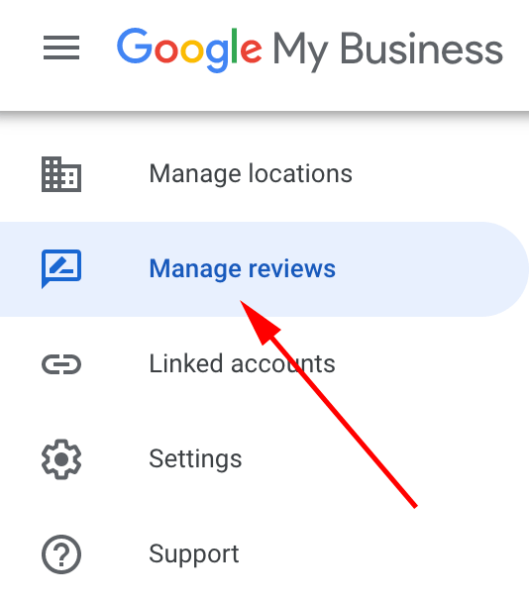
If you want to find all the reviews you have written on Google, sign into your Google account and go to Google Maps or Search. In the menu, select "Your contributions" and then "Reviews." Here, you will find a list of all the reviews you have posted.
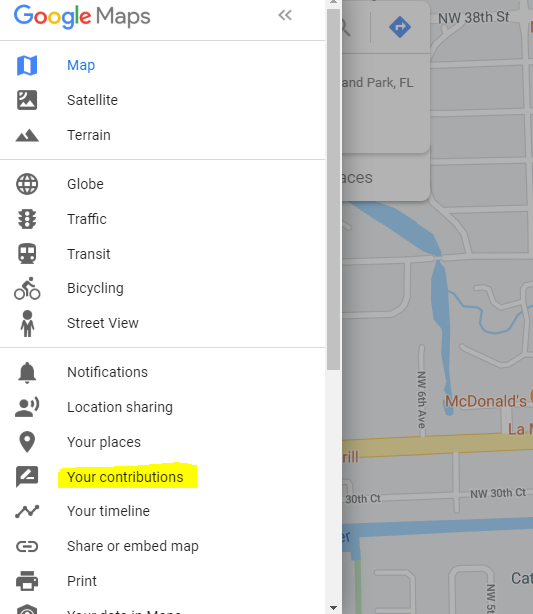
To get started with increasing your Google Business Reviews, ensure that your opt-in process is straightforward and prominently featured on your checkout page. Timing is of great importance to collecting more reviews. This makes it easy for customers to agree to receive a review survey after their purchase.
The post-purchase review request is another effective strategy. Don't forget to sprinkle a touch of personalization in these messages to make customers feel valued and appreciated. This can increase the likelihood of them leaving positive feedback.
Don't be shy to showcase your Google Customer Reviews across your marketing channels. A badge or a Google Customer Testimonials section on your website is excellent for promoting transparency and the quality of your business. Share positive reviews on social media and email newsletters to build trust and make it appealing for customers to leave reviews.
The first thing to remember is only the person who posted the Google Customer Review can edit or delete it.
To edit or delete a Google Customer Review as the review poster, follow the following steps:
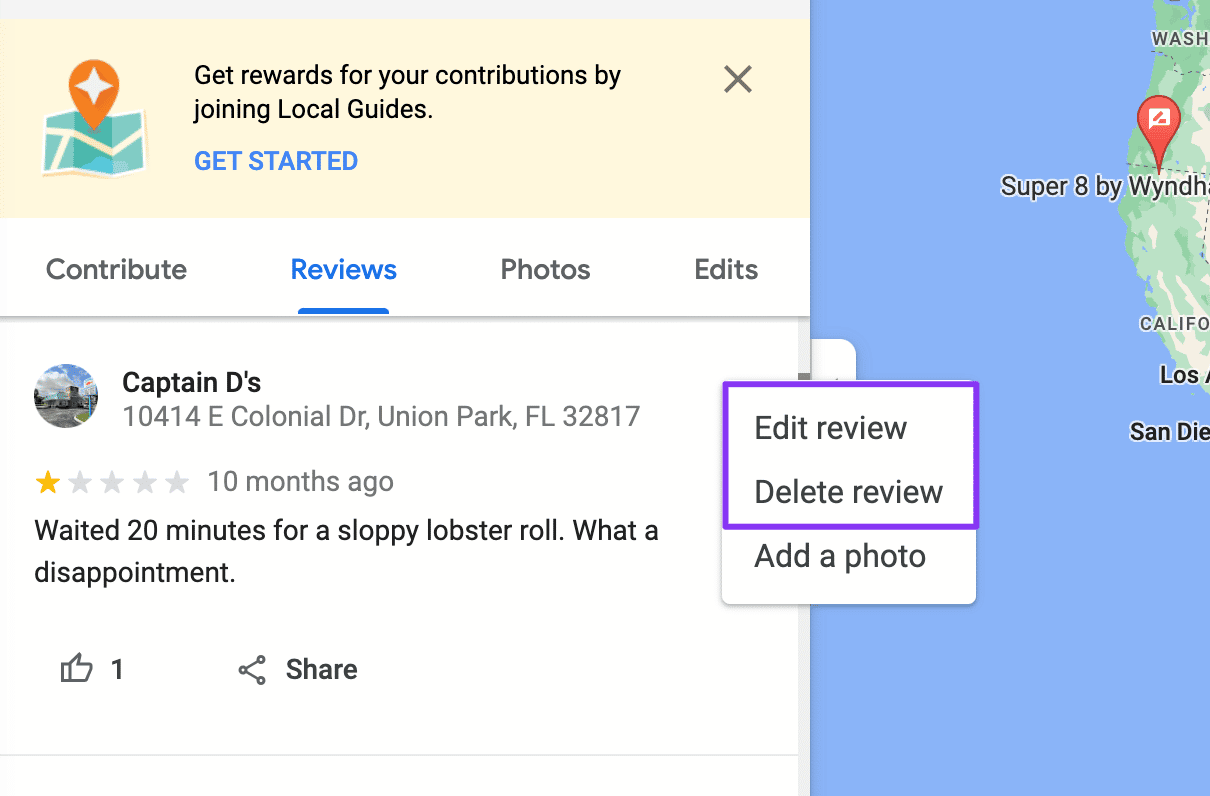
Unfortunately, if your business receives unfair, inappropriate, or misleading feedback from competitors, you won't be able to remove it. Still, Google allows you to Report a review or Mark it as unhelpful if that review violates Google’s review policies.
This can be done by navigating to the review on Google Maps or Search, clicking the three-dot menu next to the review, and selecting "Report Review". Google will then review the flagged content and decide whether it violates their guidelines and should be removed.
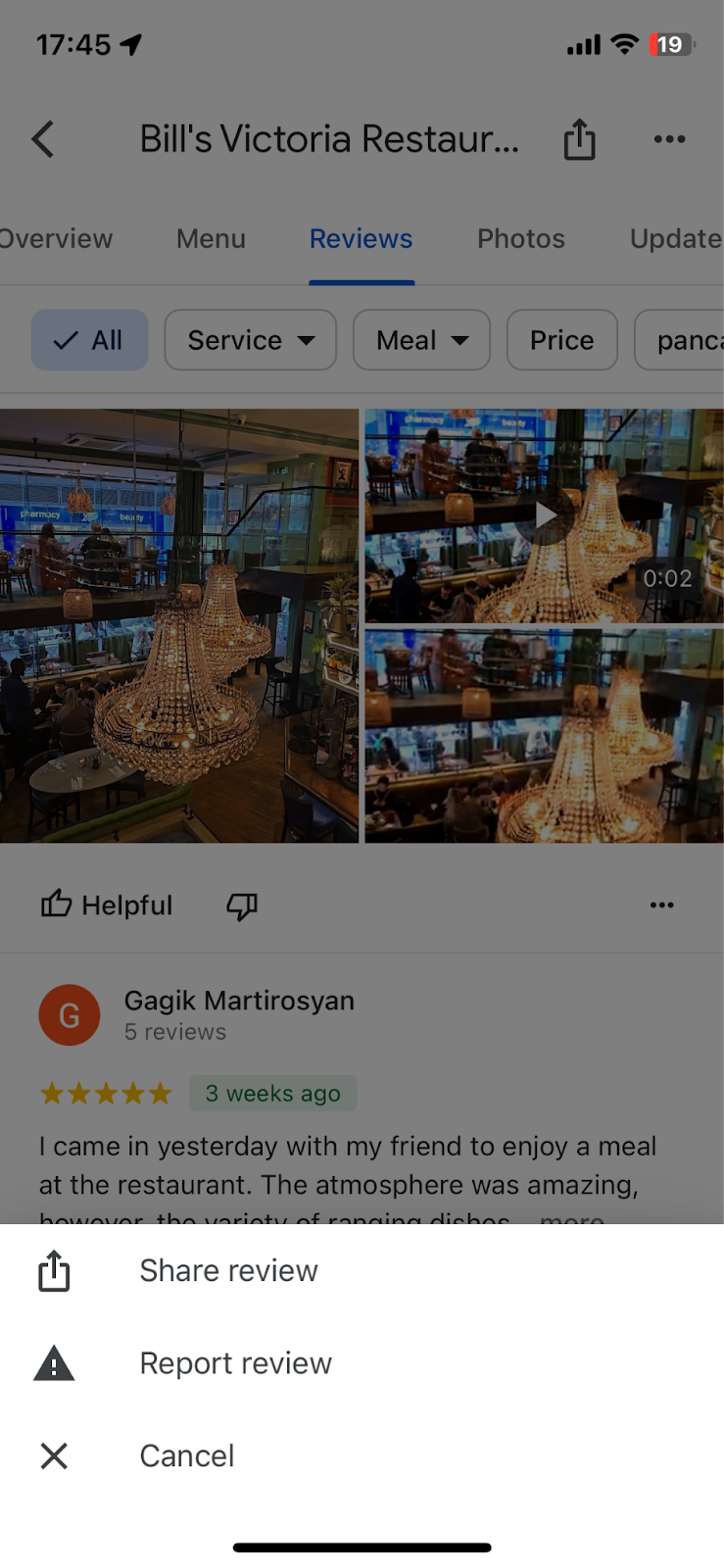
We'd be fools to argue that Google Customer Reviews isn't a great service because it really is. However, as a paid review platform, we know just what can be done with online feedback. Here's where Google falls short.
One of the main drawbacks of Google Customer Reviews, in our opinion, is the inability to customise all manner of things, from the opt-in to the badge that appears on your site.
If you're an online fashion company and aesthetics are everything, Google's green, red, and yellow might look a bit out of place.
Additionally, being unable to personalise the survey email can make it seem rather amateur and create friction, resulting in a low collection rate.
We've already mentioned that in order even to collect Google Customer Reviews, you need to be an eCommerce site with both a Checkout and Order Confirmation page. This makes Google Customer Reviews redundant for service businesses or even those shops that do not currently operate online.
We feel every business, regardless of industry or size, should be able to collect feedback, and Google Customer Reviews does not currently facilitate this.
Last but by no means least is the lack of widgets that Google Customer Reviews provides. Review Platforms usually provide a plethora of widgets to choose from, which enable you to display your reviews across your site for everyone to see.
Displaying customer feedback on product and landing pages increases trust and confidence to boost conversions and profits.
Google's current 'Website Badge' offering falls short. Displaying a star rating only is nowhere near as compelling as showing reviews in full.
With Google Customer Reviews, it's a challenge for businesses to control which reviews are posted, potentially leading to negative feedback being prominently displayed. There's also the risk of fake reviews, which can unfairly damage a business's reputation without a straightforward way to manage or dispute them through the system.
Another question you need to tackle is how to remove Google User Reviews in case your business receives spam with unauthentic feedback.
Another limitation is the need to comply with Google’s policies, which can change and affect how reviews are collected and displayed. This dependency means that any policy update could impact your review strategy and online reputation management.
There is limited ability to respond to or resolve issues directly through Google review system. This lack of direct interaction can frustrate businesses wanting to address customer concerns promptly and efficiently.
Asking your customers for a review on Google can be done proactively, but responding to their feedback is not that easy.
If you're not an eCommerce store and have lost hope that you'll ever be able to collect online feedback whilst reading this article, fret not. There are a few other options when it comes to collecting online reviews that will give you more freedom.
Did you know there are loads of sites that facilitate customer feedback collection completely free? Facebook, Yelp, and TripAdvisor, just to name a few.
Feedback collected on Third-Party Review Sites doesn't just stay there; Google aggregates it, and it will be displayed underneath your listings in Organic SERPs. Additionally, with sites such as Facebook, reviews can be turned on and off. You also don't need to make any changes to your site itself or be an eCommerce store.
The downside? No Seller Ratings. It's also worth remembering that, unlike Google Customer Reviews, reviewers don't need to have purchased from you to qualify.

Yes, we may be a little biased, but the service and capabilities Review Platforms offer are in a league of their own.
Review Platforms such as Reviews.io offer several review collection methods, including email, SMS, and, for us, even in-store. Go with a Google Licensed Review Partner, and all your verified reviews will count towards your Google Seller Rating.
Widgets make it easy for you to display all the customer feedback you want on your site, and customisation options mean everything can be tailored to fit your brand and leave a lasting impression on your customers.
Review Platforms often have much higher collection rates than other methods, and the reviews left tend to achieve higher scores.
Of course, nothing really great in life comes for free, and they are paid. But don't let this put you off. We offer extremely reasonable rates and have special deals for smaller companies just starting up.
Hopefully, you now have a good understanding of how Google Customer Reviews work, including the benefits and drawbacks of the service.
Still have questions? Head over to our website or jump on live chat with one of our advisors - they'll be able to help you with anything you want to know.
