Show EOL distros:
Package Summary
opencv c++ and python libraries.
- Author: James Bowman
- License: BSD
- Source: svn https://code.ros.org/svn/ros-pkg/stacks/vision_opencv/branches/vision_opencv-1.6
Package Summary
Packages for interfacing ROS with OpenCV, a library of programming functions for real time computer vision.
- Author: Maintained by Vincent Rabaud, Ethan Rublee
- License: BSD
- Source: git https://github.com/ros-perception/vision_opencv.git (branch: fuerte-devel)
Package Summary
Packages for interfacing ROS with OpenCV, a library of programming functions for real time computer vision.
- Maintainer status: maintained
- Maintainer: Vincent Rabaud <vincent.rabaud AT gmail DOT com>
- Author: Patrick Mihelich, James Bowman
- License: BSD
- Bug / feature tracker: https://github.com/ros-perception/vision_opencv/issues
- Source: git https://github.com/ros-perception/vision_opencv.git (branch: groovy-devel)
Package Summary
Packages for interfacing ROS with OpenCV, a library of programming functions for real time computer vision.
- Maintainer status: maintained
- Maintainer: Vincent Rabaud <vincent.rabaud AT gmail DOT com>
- Author: Patrick Mihelich, James Bowman
- License: BSD
- Bug / feature tracker: https://github.com/ros-perception/vision_opencv/issues
- Source: git https://github.com/ros-perception/vision_opencv.git (branch: groovy-devel)
Package Summary
Packages for interfacing ROS with OpenCV, a library of programming functions for real time computer vision.
- Maintainer status: maintained
- Maintainer: Vincent Rabaud <vincent.rabaud AT gmail DOT com>
- Author: Patrick Mihelich, James Bowman
- License: BSD
- Bug / feature tracker: https://github.com/ros-perception/vision_opencv/issues
- Source: git https://github.com/ros-perception/vision_opencv.git (branch: indigo)
Package Summary
Packages for interfacing ROS with OpenCV, a library of programming functions for real time computer vision.
- Maintainer status: maintained
- Maintainer: Vincent Rabaud <vincent.rabaud AT gmail DOT com>
- Author: Patrick Mihelich, James Bowman
- License: BSD
- Bug / feature tracker: https://github.com/ros-perception/vision_opencv/issues
- Source: git https://github.com/ros-perception/vision_opencv.git (branch: indigo)
Package Summary
Packages for interfacing ROS with OpenCV, a library of programming functions for real time computer vision.
- Maintainer status: maintained
- Maintainer: Vincent Rabaud <vincent.rabaud AT gmail DOT com>
- Author: Patrick Mihelich, James Bowman
- License: BSD
- Bug / feature tracker: https://github.com/ros-perception/vision_opencv/issues
- Source: git https://github.com/ros-perception/vision_opencv.git (branch: kinetic)
Package Summary
Packages for interfacing ROS with OpenCV, a library of programming functions for real time computer vision.
- Maintainer status: maintained
- Maintainer: Vincent Rabaud <vincent.rabaud AT gmail DOT com>
- Author: Patrick Mihelich, James Bowman
- License: BSD
- Bug / feature tracker: https://github.com/ros-perception/vision_opencv/issues
- Source: git https://github.com/ros-perception/vision_opencv.git (branch: kinetic)
Package Summary
Packages for interfacing ROS with OpenCV, a library of programming functions for real time computer vision.
- Maintainer status: maintained
- Maintainer: Vincent Rabaud <vincent.rabaud AT gmail DOT com>
- Author: Patrick Mihelich, James Bowman
- License: BSD
- Bug / feature tracker: https://github.com/ros-perception/vision_opencv/issues
- Source: git https://github.com/ros-perception/vision_opencv.git (branch: melodic)
Package Summary
Packages for interfacing ROS with OpenCV, a library of programming functions for real time computer vision.
- Maintainer status: maintained
- Maintainer: Vincent Rabaud <vincent.rabaud AT gmail DOT com>
- Author: Patrick Mihelich, James Bowman
- License: BSD
- Bug / feature tracker: https://github.com/ros-perception/vision_opencv/issues
- Source: git https://github.com/ros-perception/vision_opencv.git (branch: noetic)
Contents
Documentation
The vision_opencv stack provides packaging of the popular OpenCV library for ROS. For information about the OpenCV library, please see the OpenCV main page at http://opencv.org/ links to complete documentation for OpenCV, as well as other OpenCV resources (like the bug tracker on http://code.opencv.org/)
For OpenCV vision_opencv provides several packages:
cv_bridge: Bridge between ROS messages and OpenCV.
image_geometry: Collection of methods for dealing with image and pixel geometry
In order to use ROS with OpenCV, please see the cv_bridge package.
As of electric, OpenCV is a system dependency.
Using OpenCV in your ROS code
OpenCV2 is the official version supported on Indigo and Jade. To use it, you just need to add a dependency on opencv2 and find_package it in your CMakeLists.txt as you would for any third party package:
find_package(OpenCV)
include_directories(${OpenCV_INCLUDE_DIRS})
target_link_libraries(my_awesome_library ${OpenCV_LIBRARIES})You can also use OpenCV3: in that case, add a dependency to opencv3. But make sure that none of your dependencies depends on OpenCV2 (as you would get linked to both the OpenCVs which would most likely create a symbol conflict).
If you have OpenCV2 installed and ROS OpenCV3, OpenCV3 will be find_package-ed first. If you do not want to compile against OpenCV3 but still wish to have it installed, just find_package OpenCV2 as follows:
find_package(OpenCV 2 REQUIRED)
Report an OpenCV specific Bug
If your issue is related to the OpenCV packaged in ROS (it is too old, you would like to see a backport in there ...), please file a bug for vision_opencv using the link provided at the top of this page.
For issues specific to OpenCV:
Send your question to the OpenCV Answers.
Tutorials
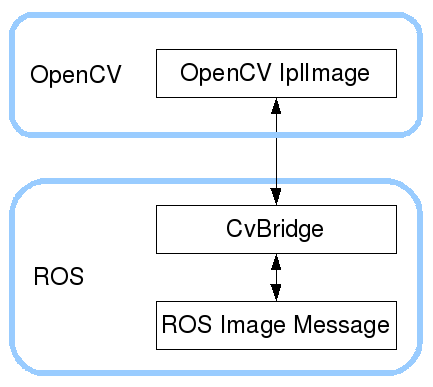
To learn how to interface OpenCV with ROS, read the tutorials here.
For more information about OpenCV, read the documentation on OpenCV documentation or the tutorials on OpenCV tutorials.
OpenCV development meetings are listed here
OpenCV3
Since Indigo, there is a package for OpenCV3. Information about it is detailed at opencv3.







